Can A Wireless Mouse Go Bad
Welcome to our article where we address a topic that may have crossed your mind at some point: "Can a wireless mouse go bad?" If you've ever experienced frustrating glitches or unexpected malfunctions with your wireless mouse, you'll want to delve deeper into this discussion. We will explore the potential causes behind a wireless mouse's deterioration, shed light on common issues, and provide valuable insights to help you troubleshoot any problems you may encounter. Whether you're a tech enthusiast or simply seeking answers, join us as we unravel the mysteries of a wireless mouse's reliability.
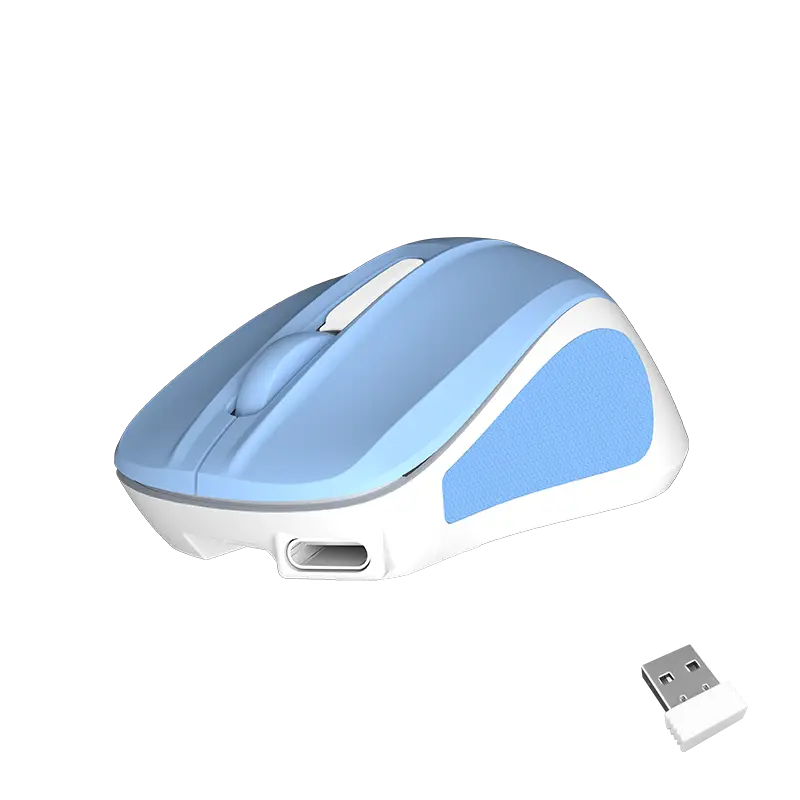
Understanding Wireless Mouse Technology: The Basics
In a world where technology is constantly evolving and becoming more advanced, wireless devices have become commonplace. One such device that has gained popularity over the years is the wireless mouse. Offering convenience and freedom of movement, wireless mice have become a staple in many homes and offices. However, like any electronic device, they are not immune to problems. In this article, we will explore the question of whether a wireless mouse can go bad, and provide a comprehensive understanding of wireless mouse technology.
Wireless mice have revolutionized the way we interact with our computers. Gone are the days of being tethered to a desk by a cumbersome wired mouse. With a wireless mouse, users can enjoy unrestricted movement and freedom, allowing greater productivity and comfort. These mice operate using wireless technology, often utilizing a USB receiver that connects to the computer.
The basic principle behind wireless mouse technology is the use of radio frequency signals to transmit and receive data. When a wireless mouse is moved, it sends signals to the USB receiver, which then relays the information to the computer. This communication is achieved through a process called radio frequency (RF) transmission. RF transmission involves encoding the data into radio waves, which are then transmitted and received by the mouse and receiver respectively.
Despite the efficiency and convenience of wireless mice, they are not immune to issues. One common problem that users may encounter is connectivity issues. Interference from other wireless devices or physical obstacles can disrupt the RF transmission, resulting in a laggy or unresponsive mouse. Additionally, wireless mice are powered by batteries, and if the battery is low or depleted, it can cause the mouse to malfunction or stop working altogether.
To mitigate these issues, manufacturers have introduced advanced technologies to improve wireless connectivity and battery life. Some wireless mice use Bluetooth technology instead of RF transmission, offering a more stable and reliable connection. Bluetooth mice are often preferred for their ability to connect to multiple devices simultaneously.
Another factor that can affect the performance of a wireless mouse is the sensitivity of the optical or laser sensor. Higher-quality mice use optical or laser sensors to track movement, offering precise and accurate cursor control. However, a build-up of dust or debris on the sensor can cause tracking issues and decreased responsiveness. Regular cleaning and maintenance can help prevent these problems.
In terms of longevity, wireless mice can indeed go bad over time. The components and materials used in the mouse can wear out or become damaged, leading to a decrease in performance or complete failure. However, with proper care and maintenance, the lifespan of a wireless mouse can be extended.
In conclusion, wireless mice have become an essential tool for computer users seeking increased mobility and convenience. Understanding the basics of wireless mouse technology can help users troubleshoot and resolve common issues that may arise. While wireless mice can go bad over time, they offer numerous benefits that make them a popular choice for many. So, whether you are using a Meetion wireless mouse or any other brand, take the necessary steps to ensure its longevity and enjoy the freedom it provides.
Signs of a Failing Wireless Mouse: Troubleshooting Tips
In today's digital era, a wireless mouse has become an essential peripheral for many computer users. Its convenience and mobility allow for a comfortable and efficient experience. However, what happens when this seemingly reliable device starts to fail? In this article, we will delve into the signs of a failing wireless mouse, explore the potential causes behind its deterioration, and provide troubleshooting tips to help you overcome these issues. So, let's unravel the mysteries surrounding wireless mice and their possible shortcomings.
Understanding the Wireless Mouse:
A wireless mouse, as the name suggests, enables computer users to navigate without the constraint of wires. It utilizes radio frequency (RF) or Bluetooth technology to transmit signals between the mouse and the computer. Wireless mice boast various features such as responsive and smooth cursor control, ergonomic designs, programmable buttons, and more. However, like any technological device, a wireless mouse can encounter problems over time due to various factors.
Signs of a Failing Wireless Mouse:
1. Cursor Movement Issues:
A prominent indication of a failing wireless mouse manifests through erratic or unresponsive cursor movements. The cursor may drag or lag, jump across the screen, or not move at all. These movements could be inconsistent and hinder your ability to navigate accurately, ultimately impacting your productivity.
2. Frequent Signal Drops:
Another sign of a deteriorating wireless mouse is frequent signal drops. You may observe that the mouse disconnects from the computer intermittently, leading to sudden disconnections and reconnections. This disruption can be frustrating and disrupt your workflow, especially during tasks that require precise control.
3. Delayed Response and Clicking Problems:
A wireless mouse nearing its breaking point may exhibit delayed response to clicks, resulting in a delay between pressing the mouse button and its execution on the computer. Additionally, the mouse buttons may become unresponsive, requiring an increased amount of force to register a click.
Troubleshooting Tips:
1. Check Battery Life:
Begin troubleshooting by examining the wireless mouse's battery life. Ensure that the batteries are properly inserted, and if rechargeable, check whether they are fully charged. Low battery levels can cause performance issues, including cursor lag and cursor freezing.
2. Move Closer to the Receiver:
Sometimes, the wireless mouse's performance can be hindered by interference caused by distance or obstacles. Move closer to the receiver or consider attaching a USB extender to bring the receiver closer to the mouse.
3. Clear Obstructions and Eliminate Interference:
During wireless connectivity, obstructions and interference from other wireless devices can hinder the mouse's responsiveness. Ensure there are no objects blocking the line of sight between the mouse and the receiver. Additionally, relocate wireless devices like routers or cordless phones that might interfere with the connection.
4. Re-sync the Mouse:
If the wireless mouse continues to malfunction, try re-syncing it with the receiver. This process usually involves pressing a button on the mouse and receiver simultaneously to establish a fresh connection. Consult the mouse's manual or the manufacturer's website for specific instructions.
5. Update Mouse Drivers:
Outdated or incompatible mouse drivers can also contribute to a failing wireless mouse. Check the manufacturer's website for the latest driver updates and install them accordingly. Updated drivers can enhance the mouse's performance by resolving any compatibility issues.
In conclusion, a failing wireless mouse can be frustrating, hindering productivity and causing inconvenience. However, understanding the signs of deterioration and employing troubleshooting techniques can often save you from the need to replace the mouse altogether. By checking battery life, eliminating interference, updating drivers, and adopting other troubleshooting tips, you can potentially revive your wireless mouse and restore its functionality. Remember, prevention is key, so regularly clean and maintain your wireless mouse to avoid potential issues. Keep these troubleshooting suggestions in mind whenever you encounter a problematic wireless mouse, and continue enjoying the convenience and comfort it offers during your computing endeavors.
Factors That Can Cause a Wireless Mouse to Go Bad
In the digital era, a wireless mouse has become an indispensable peripheral device, offering convenience and enhancing productivity for computer users. However, like any electronic gadget, a wireless mouse can sometimes experience issues and malfunctions. In this article, we will explore the factors that can cause a wireless mouse to go bad and provide insights into troubleshooting methods.
1. Connectivity Issues:
A common problem with wireless mice is connectivity issues. Poor or intermittent connection can cause delays in cursor movement, erratic pointer behavior, or complete freezing of the mouse. Several factors can contribute to connectivity problems:
a) Distance: If your wireless mouse is placed too far from its receiver, it may struggle to establish a stable connection. Make sure the mouse and receiver are within the recommended range, usually around 5-10 feet.
b) Interference: Other electronic devices operating on similar frequencies, such as Wi-Fi routers, cordless phones, or Bluetooth devices, can interfere with the wireless mouse's signal. Relocating these devices or your mouse's receiver may help mitigate the interference.
c) Battery Issues: Low battery voltage can weaken the signal strength of your wireless mouse. Ensure that your mouse's batteries have sufficient charge or replace them if needed.
2. Hardware Problems:
Several hardware-related factors can contribute to a wireless mouse malfunction:
a) Dirty Optical/Laser Sensor: Dust, dirt, or debris accumulation on the optical or laser sensor of the mouse can hinder precise tracking, leading to cursor jumps or unresponsiveness. Regularly clean the sensor using a soft cloth or cotton swab to maintain optimal functioning.
b) Physical Damage: Accidental drops or impacts can cause damage to the internal components of the wireless mouse, resulting in connectivity issues or erratic behavior. Handle your mouse with care to avoid physical damage.
3. Software and Driver Issues:
Software or driver-related problems can also be responsible for wireless mouse malfunctions:
a) Outdated or Incompatible Drivers: Using outdated or incompatible mouse drivers can lead to connectivity issues or erratic behavior. Keep your mouse drivers up to date by regularly visiting the manufacturer's website or using driver update software.
b) Conflicts with Other Software: Certain applications or system settings can interfere with the functioning of your wireless mouse. Try disabling unnecessary software or troubleshooting compatibility issues to resolve mouse-related problems.
4. Environmental Factors:
External environmental factors can impact the performance of your wireless mouse:
a) Surface Compatibility: Some wireless mice may struggle to track movement accurately on certain surfaces like glass or glossy materials. Opt for using a mouse pad or mouse-friendly surfaces to ensure precise tracking.
b) Extreme Temperatures: Exposing your wireless mouse to extreme temperatures can affect its internal components, resulting in performance issues. Store and use your mouse in a suitable temperature environment.
While wireless mice offer convenient and cable-free operation, they are not immune to issues that can cause them to malfunction. Understanding the factors that can negatively impact the performance of a wireless mouse allows users to troubleshoot and resolve problems effectively. By taking precautionary measures, like maintaining a clean optical sensor, staying up to date with drivers, and minimizing interference, users can ensure the optimal performance and longevity of their wireless mouse. Remember, the next time you encounter an issue with your wireless mouse, consider these factors before assuming it has gone bad.
Extending the Lifespan of Your Wireless Mouse: Maintenance and Care
Wireless mice have become an integral part of our daily lives, offering convenience and freedom from tangled wires. However, just like any other electronic device, wireless mice are prone to wear and tear over time. This article aims to delve into the reasons behind the potential degradation of a wireless mouse and guide you through essential maintenance and care practices that will help prolong the lifespan of your Meetion wireless mouse.
1. The Anatomy of a Wireless Mouse:
To understand why a wireless mouse can deteriorate over time, it is crucial to familiarize yourself with its various components. A typical wireless mouse consists of buttons (left, right, and scroll wheel), a laser/optical sensor, batteries, and a wireless receiver. Each component plays a role in the mouse's performance and its overall longevity.
2. Factors That Can Affect the Lifespan of a Wireless Mouse:
Several environmental and usage factors can contribute to the decline in the performance of a wireless mouse. These factors include dust and dirt accumulation, excessive force during clicking, exposure to moisture or extreme temperatures, mishandling, and battery usage. Awareness of these aspects will help you take the necessary precautions to prevent premature deterioration.
3. Regular Cleaning and Maintenance:
Cleaning your Meetion wireless mouse is crucial for preventing dirt and grime accumulation, ultimately affecting its functionality. Use a soft, lint-free cloth to wipe the mouse regularly and remove any visible dirt or smudges on its surface. Pay attention to the crevices around the buttons and scroll wheel.
4. Avoiding Excessive Force and Mishandling:
Applying excessive force while clicking or handling your wireless mouse can cause undue stress on its delicate internal components, potentially leading to damage. Be gentle with your mouse, ensuring controlled clicks and smooth gliding. Avoid dropping or banging the mouse on hard surfaces, which can result in critical issues.
5. Protecting Against Moisture and Extreme Temperatures:
Moisture is the sworn enemy of electronic devices, including wireless mice. Keep your Meetion wireless mouse away from liquids and areas prone to humidity or condensation. Additionally, exposure to extreme temperatures can adversely affect the performance and lifespan of your mouse. Avoid leaving it in direct sunlight or close to heating or cooling sources.
6. Optimizing Battery Usage:
The batteries of a wireless mouse provide the necessary power for its operation. To maximize battery life, switch off the mouse or remove the batteries when not in use for extended periods. Depending on your mouse model, consider using rechargeable batteries as a more eco-friendly and cost-effective alternative.
7. Updating Drivers and Firmware:
Periodically updating the drivers and firmware of your Meetion wireless mouse is essential for ensuring optimal performance and compatibility with your computer's operating system. Check the Meetion website for available updates and follow the instructions provided to install the latest software.
In conclusion, it is evident that proper maintenance and care play a vital role in extending the lifespan of your Meetion wireless mouse. By adopting the practices outlined in this article - regular cleaning, gentle usage, protection against moisture and extreme temperatures, battery optimization, and software updates - you can enjoy smooth functioning and prolonged longevity from your wireless mouse. Investing a little time and effort into these maintenance practices will save you from the inconvenience of a dysfunctional wireless mouse and the cost of replacement.
Is It Time to Replace Your Wireless Mouse? Exploring Alternatives
In today's fast-paced world, a wireless mouse has become an indispensable tool for many computer users. It offers enhanced mobility, convenience, and freedom from tangled cables. However, like any electronic device, a wireless mouse is not immune to wear and tear, thus raising the question: can a wireless mouse go bad? This article delves into this query and explores alternative options for users who may consider replacing their wireless mouse.
Understanding the Lifespan of a Wireless Mouse:
The lifespan of a wireless mouse can vary depending on several factors, including quality, usage patterns, and maintenance. On average, a wireless mouse can last anywhere between two to three years. However, it is essential to note that these estimates are subjective as some mice can surpass this lifespan, while others may develop issues even sooner.
Signs of a Failing Wireless Mouse:
1. Erratic Cursor Movements: One of the prominent signs that your wireless mouse may be going bad is unexpected cursor movements. If you notice that the cursor is jumping, moving slowly, or completely unresponsive, it could indicate a problem with the wireless mouse's internal components or connectivity.
2. Frequent Battery Replacements: If you find yourself replacing the batteries in your wireless mouse more often than usual, it could be an indicator that the mouse is consuming power at an accelerated rate due to an internal malfunction or energy inefficiency.
3. Unresponsive Buttons: When the buttons on your wireless mouse become unresponsive or require excessive force to register a click, it may be a sign of worn-out or damaged button switches.
4. Connectivity Issues: The wireless connectivity between the mouse and the computer is crucial for smooth operation. If you experience frequent disconnections or interruptions, it may suggest interference or a faulty wireless receiver.
Exploring Alternatives:
1. Consider a Wired Mouse: If you have determined that it is time to replace your wireless mouse, one alternative is to switch to a reliable wired mouse. Wired mice offer a stable and uninterrupted connection without the concern of battery life or wireless interference. Meetion, a reputable brand, offers high-quality wired mouse options that cater to various user preferences and budgets.
2. Ergonomic Considerations: If you are experiencing discomfort or wrist strain with your current mouse, it might be an opportune time to explore ergonomic alternatives. Meetion's range of ergonomic mice provides enhanced comfort and support, making them ideal for extended periods of computer usage.
3. Upgrading to a Bluetooth Mouse: Another viable option is to upgrade to a Bluetooth mouse, which offers wireless connectivity without the need for a dongle or receiver. Bluetooth mice generally provide a more stable connection and eliminate the risk of losing or damaging a receiver.
4. Wireless Mouse with Improved Features: If it's not yet time to replace your wireless mouse but you desire enhanced functionality, consider upgrading to a wireless mouse model with advanced features such as customizable buttons, adjustable DPI settings, or additional programmable features.
While wireless mice have undoubtedly revolutionized the way we interact with computers, they are not exempt from potential issues throughout their lifespan. Recognizing the signs of a failing wireless mouse is crucial for determining whether it's time to replace it. Meetion, a renowned brand in the industry, offers a range of alternative options such as wired mice, ergonomic designs, Bluetooth connectivity, and feature-rich wireless models. By exploring these alternatives, users can make informed decisions to ensure seamless and enjoyable computer use.
Conclusion
Can a Wireless Mouse Go Bad? Examining the Potential Downfalls and Proactive Solutions"
In conclusion, while wireless mice offer convenient and hassle-free usage, they are not immune to potential shortcomings. From connectivity issues to battery life limitations, these devices can indeed go bad. However, it's important to remember that many of these problems can be mitigated or resolved with simple troubleshooting steps or by investing in high-quality brands. Regular maintenance, such as cleaning the mouse and updating drivers, can significantly extend its lifespan and ensure seamless performance. As technology continues to advance, we can expect wireless mice to become even more reliable and durable. So, if you're experiencing any issues with your wireless mouse, don't be disheartened. Instead, explore the various solutions available and make informed decisions when purchasing your next wireless mouse to ensure a smooth and efficient computing experience.

![[new]-BTM011 khaki](http://img.yfisher.com/m0/1695810063670-3/png100-t4-width70.webp)
![[new]-BTM011 orange](http://img.yfisher.com/m0/1695810062967-2/png100-t4-width70.webp)


![[new]-K9520](http://img.yfisher.com/m0/1695891161726-1123e13-1/png100-t4-width70.webp)
![[new]-MC20](http://img.yfisher.com/m0/1696647875066-4/jpg100-t4-width70.webp)
![[new]-CHR16](http://img.yfisher.com/m0/1695890231904-12131-1/png100-t4-width70.webp)
![[new]-CHR15](http://img.yfisher.com/m0/1695891977318-1231231-1/png100-t4-width70.webp)
![[new]-SP2111](http://img.yfisher.com/m0/1717745345726-12/png100-t4-width70.webp)
![[new]-SP2011](http://img.yfisher.com/m0/1717745345243-1/png100-t4-width70.webp)
![[new]-C505](http://img.yfisher.com/m0/1695892561276-12314-1/png100-t4-width70.webp)
![[new]-C510](http://img.yfisher.com/m0/1695893131061-12312311-1/png100-t4-width70.webp)
![[new]-BTM002](http://img.yfisher.com/m0/1696587210113-3/jpg100-t4-width70.webp)
![[new]-BTM008](http://img.yfisher.com/m4425/1714114790911-img202404268357280x186/jpg100-t4-width70.webp)
![[new]-DirectorW](http://img.yfisher.com/m0/1696588536819-5/jpg100-t4-width70.webp)
![[new]-BTH002](http://img.yfisher.com/m0/1696647737109-3/jpg100-t4-width70.webp)
![[new]-SP1001](http://img.yfisher.com/m4425/1717747500027-13/png100-t4-width70.webp)
![[new]-SP2110](http://img.yfisher.com/m4425/1717747500464-14/png100-t4-width70.webp)
![[new]-BTC001](http://img.yfisher.com/m0/1696588850257-7/jpg100-t4-width70.webp)
![[new]-C210](http://img.yfisher.com/m4425/1714115061602-img202404268337280x186/jpg100-t4-width70.webp)














