Can I Use Wireless Mouse Without Receiver
Welcome to our latest article titled "Can I Use a Wireless Mouse Without a Receiver?" If you’ve ever found yourself in a situation where you’ve misplaced or lost your wireless mouse receiver, fear not! In this informative piece, we dive into the possibility of utilizing your wireless mouse without a receiver. Discover ingenious workarounds and learn about alternative methods that may just save your day. Join us as we uncover the secrets behind making your wireless mouse function seamlessly, receiver-free. Don't miss out on this valuable information - keep reading to find out more!
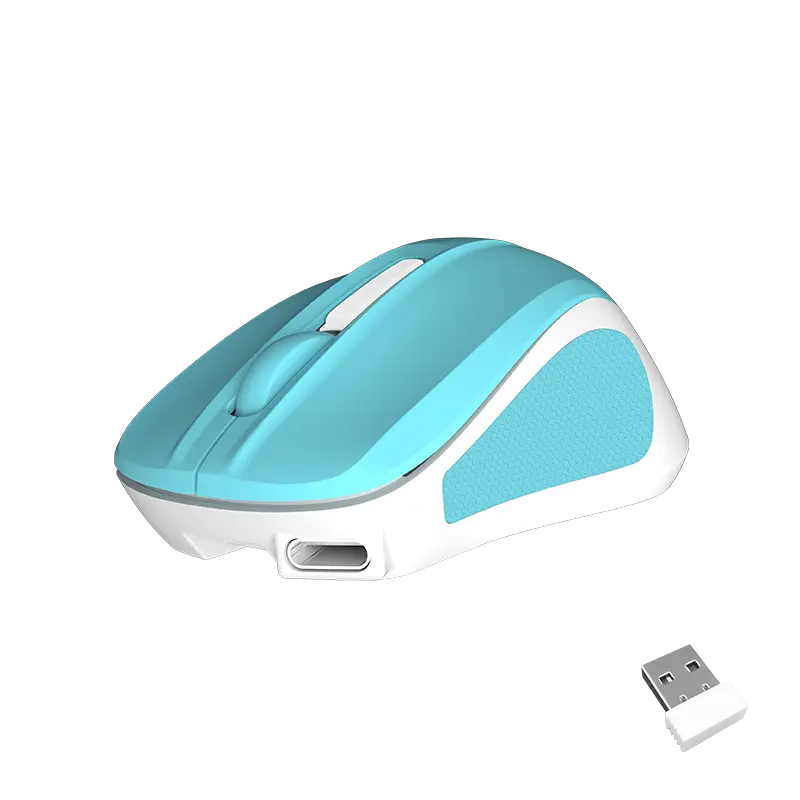
Understanding the Role of a Wireless Mouse Receiver
Wireless technology has transformed the way we interact with our devices, allowing us to eliminate the need for cumbersome cables and cords. This technological advancement is particularly evident in computer peripherals, such as the wireless mouse. In this article, we will delve into the essential role of a wireless mouse receiver and its significance in the overall functionality of a wireless mouse. Specifically, we will explore how it relates to the question of whether a wireless mouse can be used without a receiver.
At Meetion, a leading manufacturer of computer peripherals including wireless mice, we recognize the importance of understanding the intricacies of these devices. With our expertise in wireless mouse technology, we aim to shed light on this commonly asked question.
A wireless mouse relies on radio frequency (RF) technology to establish a connection with the computer it is being used with. The wireless mouse receiver, also known as a dongle or transmitter, is an integral part of this process. It serves as the intermediary between the wireless mouse and the computer, facilitating the communication between the two.
The wireless mouse receiver plugs into an available USB port on the computer and acts as a receiver for the signals sent by the wireless mouse. It receives and decodes these signals, allowing the computer to recognize the movements and clicks made by the wireless mouse. Without the presence of a wireless mouse receiver, the computer would not be able to receive these signals, rendering the wireless mouse useless.
It is worth noting that not all wireless mice require a separate receiver. Some modern wireless mice are designed with built-in Bluetooth technology, allowing them to connect directly to devices that support Bluetooth connectivity. In these cases, the receiver is not necessary as the wireless mouse can establish a direct connection with the computer or other compatible devices.
However, for wireless mice that do require a receiver, it is crucial to understand the compatibility between the receiver and the mouse itself. Each wireless mouse is paired with its specific receiver, ensuring proper communication between the two. Attempting to use a wireless mouse with a different receiver may result in compatibility issues and prevent the wireless mouse from functioning correctly.
While it may be tempting to consider using a wireless mouse without a receiver to declutter your workspace, it is important to recognize that the receiver is an essential component for the wireless mouse to function as intended. Attempting to bypass the use of a receiver by utilizing other means, such as using a generic receiver or connecting via Bluetooth when not supported, can lead to frustration and disappointment.
In conclusion, the wireless mouse receiver plays a critical role in enabling the functionality of wireless mice. It allows for seamless communication between the wireless mouse and the computer, ensuring accurate tracking of movements and clicks. While some wireless mice can connect directly through Bluetooth, others rely on a dedicated receiver for proper operation. Thus, it is crucial to adhere to the manufacturer's guidelines and use the designated receiver for a wireless mouse. At Meetion, we emphasize the importance of understanding the role of a wireless mouse receiver to optimize the user experience and maximize the efficiency of wireless mice.
Exploring Alternative Methods for Connecting a Wireless Mouse
In this rapidly advancing technological era, wireless devices have become an indispensable part of our daily lives. One such device that has revolutionized the way we interact with computers is the wireless mouse. Wireless mice offer increased flexibility, convenience, and freedom of movement, eliminating the hassle of tangled wires and limited reach. However, a common concern among users is whether it is possible to use a wireless mouse without a receiver. In this article, we will delve into this topic and explore alternative methods for connecting a wireless mouse.
Wireless mice typically rely on a small USB receiver, also known as a dongle, which needs to be plugged into a USB port on the computer. This dongle acts as a bridge between the mouse and the computer, enabling the two devices to communicate wirelessly. However, situations may arise where the dongle is misplaced, lost, or damaged, leaving users wondering if they can still utilize their wireless mouse.
Fortunately, there are a few innovative options available, allowing users to connect their wireless mouse without a receiver. Let's explore these alternative methods in detail.
Bluetooth Connectivity:
An increasingly popular method for connecting wireless peripherals, including mice, is through Bluetooth technology. Many modern laptops and desktop computers come equipped with built-in Bluetooth capabilities, eliminating the need for a dongle. To connect a wireless mouse using Bluetooth, ensure that both the mouse and computer have Bluetooth functionality turned on. Then, follow the manufacturer's instructions to pair the mouse with the computer. Once successfully paired, the wireless mouse should function seamlessly without the need for a receiver.
Wi-Fi Connectivity:
Another alternative method to connect a wireless mouse without a receiver is by utilizing Wi-Fi connectivity. While this method may require some technical know-how, it offers a reliable and convenient solution. Firstly, make sure that both the mouse and computer are connected to the same Wi-Fi network. Next, install the required software or drivers on the computer, as provided by the mouse manufacturer. This software will facilitate the establishment of a Wi-Fi connection between the mouse and the computer, thereby bypassing the need for a dongle.
Universal USB Receiver:
If you find yourself without a receiver for your wireless mouse, another viable option is to purchase a universal USB receiver. These receivers are designed to work with various brands and models of wireless mice, making them a versatile solution. Simply plug the universal receiver into a USB port on your computer, follow the manufacturer's instructions to pair the mouse with the receiver, and you're good to go. However, it is important to ensure compatibility between the mouse and the receiver before making a purchase.
In conclusion, while wireless mice traditionally rely on a USB receiver to establish a wireless connection with the computer, there are alternative methods available for those who find themselves without a receiver. Bluetooth connectivity, Wi-Fi connectivity, and universal USB receivers offer viable options for connecting a wireless mouse without the need for a dongle. With these alternative methods in mind, users can continue to enjoy the convenience and freedom that wireless mice bring to their computing experience.
So, whether you're a tech enthusiast or simply someone who values the convenience and flexibility of a wireless mouse, rest assured that there are ways to connect your device even without a receiver. Embrace the advancements in technology and overcome the limitations by exploring these alternative methods for connecting your wireless mouse.
Pairing a Wireless Mouse with a Built-in Receiver
Wireless technology has revolutionized the way we interact with our computers. Gone are the days of tangled wires hindering movement or limiting flexibility. With the advent of wireless mice, users can now enjoy seamless navigation and increased convenience. This article explores the possibility of using a wireless mouse without a traditional external receiver, focusing on Meetion - a leading brand in wireless mouse technology. Read on to discover how this innovative solution paves the way for effortless pairing and enhanced user experience.
Understanding Wireless Mouse Technology:
Wireless mice leverage the power of radio frequency (RF) or Bluetooth technology to establish a connection with the computer without requiring an external receiver. Unlike their wired counterparts, wireless mice offer freedom of movement and eliminate the hassle of constantly untangling cables. Their portability and efficiency make them a preferred choice for both personal and professional use.
Meet Meetion - Unleashing the Power of Wireless:
The Meetion brand has gained considerable recognition for its cutting-edge wireless mouse solutions. One of its standout features is the integration of a built-in receiver within the mouse itself. This design breakthrough eliminates the need for an external receiver, simplifying the pairing process and offering unmatched convenience.
Pairing a Wireless Mouse with a Built-in Receiver:
1. Check Compatibility: Before attempting to pair a wireless mouse with a built-in receiver, ensure that your computer or device is compatible with the technology. Most modern devices, including laptops and desktop computers, support wireless connectivity.
2. Turning on the Mouse: Turn on the wireless mouse by pressing the power button usually located on the underside of the device. Ensure that the mouse has sufficient battery power.
3. Enable Bluetooth or RF Mode: Depending on the mouse model, activate either the Bluetooth or RF mode. Some Meetion wireless mice automatically enter pairing mode when turned on, while others require a specific button combination to be pressed.
4. Activate Pairing Mode: Press and hold the pairing button on the mouse. This action activates the built-in receiver's scanning mode, allowing it to detect nearby devices.
5. Enable Device Discovery: On your computer or device, navigate to the Bluetooth or RF settings and enable device discovery. This process may vary depending on your operating system, but it is generally found in the settings or control panel.
6. Pair and Connect: Once your computer or device detects the wireless mouse, click on it to establish a connection. Follow any on-screen prompts or enter the provided pairing code if necessary. Wait for the pairing process to complete.
Benefits of Using a Wireless Mouse with a Built-in Receiver:
1. Portability: The compact design of Meetion wireless mice with built-in receivers makes them highly portable. Whether you are an on-the-go professional or a student, you can easily carry your mouse without the fear of losing or forgetting the external receiver.
2. Convenience: The absence of an external receiver simplifies the pairing process, reducing the chances of technical glitches and frustrations. Users can enjoy a hassle-free setup, improving productivity and efficiency.
3. Aesthetics: Meetion wireless mice with built-in receivers offer a clean and clutter-free desktop experience. The absence of additional wires contributes to an organized and visually appealing workspace.
With a wireless mouse featuring a built-in receiver from Meetion, you can experience a seamless and hassle-free computing experience. The convenience, portability, and aesthetics offered by these innovative mice make them an ideal choice for users seeking a wire-free setup. Enjoy unrestricted movement and enhanced productivity with Meetion's wireless mouse technology.
Troubleshooting Solutions for Using a Wireless Mouse without a Receiver
In the fast-paced world of technology, wireless devices have taken over the market, making our lives more convenient and clutter-free. One such device is the wireless mouse, which provides freedom and flexibility to users. However, what if you find yourself in a situation where you have lost the receiver? Fear not, as in this article, we will explore various troubleshooting solutions for using a wireless mouse without a receiver.
At Meetion, we understand the frustration that can arise when a crucial piece of hardware goes missing. That's why we have compiled a list of solutions to help you get your wireless mouse up and running without the need for a receiver.
One possible solution is to check if your computer has built-in Bluetooth capabilities. Many modern laptops and desktops come equipped with Bluetooth technology, which allows for wireless connections with compatible devices. If your computer has this feature, you can pair your wireless mouse directly with it, eliminating the need for a receiver. Simply turn on Bluetooth on your computer and put your wireless mouse in pairing mode. Then, follow the on-screen instructions to establish a connection.
However, not all computers come with built-in Bluetooth, and in such cases, an external USB Bluetooth adapter can come to the rescue. These adapters are readily available in the market and can be easily connected to your computer's USB port. Once connected, you can follow the same pairing process mentioned earlier to establish a connection between your wireless mouse and computer.
If Bluetooth options are not available or feasible, another solution is to try using a universal USB receiver. These receivers are designed to work with a variety of devices, including wireless mice. Simply plug the universal USB receiver into an available USB port on your computer, and it will detect and connect with your wireless mouse.
In case you are unable to find a universal USB receiver or it doesn't work with your particular mouse model, you may want to consider purchasing a replacement receiver specifically designed for your wireless mouse brand and model. It is essential to ensure compatibility, as different manufacturers use different protocols for wireless connectivity. Contacting the manufacturer or checking their website for a compatible receiver is recommended.
Additionally, some wireless mouse models offer an alternative connection method called "touch pairing." This feature allows you to establish a connection between your mouse and computer by simply touching them together. This method can be useful when you don't have access to a receiver or Bluetooth capabilities. To initiate the touch pairing process, follow the instructions provided by the manufacturer.
Lastly, if all else fails, you could explore the option of using your wireless mouse with a wired connection. Many wireless mouse models come with a detachable cable that allows you to connect them to your computer directly. While this removes the convenience of a wireless connection, it can serve as a temporary solution until you can acquire a replacement receiver.
In conclusion, losing a wireless mouse receiver can be a frustrating experience. However, with the troubleshooting solutions mentioned above, you can still use your wireless mouse without a receiver. Whether through built-in Bluetooth, external USB adapters, universal USB receivers, replacement receivers, touch pairing, or using a wired connection, there are various options to explore. Remember to ensure compatibility and follow the manufacturer's instructions for the best results. At Meetion, we strive to provide you with solutions to enhance your computing experience, even in challenging situations.
The Limitations and Considerations of Operating a Wireless Mouse without a Receiver
Wireless technology has revolutionized the way we interact with computer peripherals, including the ubiquitous mouse. Among the many advantages of using wireless mice, freedom of movement and reduced cable clutter are prominent. However, in recent times, a question has emerged: Can one use a wireless mouse without a receiver? In this article, we will delve into the limitations and considerations of operating a wireless mouse without a receiver, shedding light on the topic for our readers.
1. The Role of Receivers in Wireless Mice:
Wireless mice operate based on the principle of radio frequency (RF) or Bluetooth communication. These mice come equipped with a tiny USB dongle, commonly referred to as a receiver. The receiver acts as an intermediary, facilitating seamless communication between the mouse and the computer. It ensures accurate tracking, smooth cursor movement, and reliable connectivity.
2. The Need for a Receiver:
While it may be tempting to imagine a scenario where a wireless mouse can function without its accompanying receiver, the reality is quite different. Operating a wireless mouse without a receiver presents numerous challenges due to the following reasons:
a) Communication Protocol: Wireless mice and their associated receivers are designed to work together, following specific communication protocols. Attempting to use a wireless mouse without its dedicated receiver may result in compatibility issues, leading to erratic behavior or no response at all.
b) Pairing and Encryption: Receivers are coded to communicate securely with the mouse using encryption methods. This pairing process is unique to each wireless mouse and receiver combination, ensuring a secure and reliable connection. Without the compatible receiver, pairing becomes impossible, compromising the security and functionality of the device.
c) Tracking Precision: The receiver plays a vital role in transmitting the precise tracking data from the mouse to the computer. Without a receiver, the mouse's tracking capabilities may be severely limited, leading to inaccurate and jittery cursor movement, hampering productivity.
3. Alternative Solutions:
While a wireless mouse generally requires its own dedicated receiver, there are a few alternative solutions available for users who desire a wireless experience without the need for an extra device:
a) Bluetooth-enabled Mice: Some wireless mice employ Bluetooth technology instead of traditional radio frequency receivers. These mice can connect directly to computers or laptops equipped with built-in Bluetooth functionality. However, it is crucial to ensure compatibility between the mouse and the operating system to ensure reliable and hassle-free performance.
b) USB-C and Bluetooth Adapters: For devices without built-in Bluetooth support, USB-C and Bluetooth adapters can be utilized. These versatile adapters convert USB-C or USB ports into Bluetooth receivers, enabling the connection of Bluetooth peripherals, including wireless mice, to the device. This solution allows for wireless mouse usage without an additional receiver.
Despite the convenience offered by wireless mice, operating them without their dedicated receivers is not a viable option due to various limitations and considerations. The compatibility, pairing, tracking precision, and security offered by receivers ensure optimum performance and user experience. However, with the advent of Bluetooth-enabled mice and USB-C/Bluetooth adapters, users can still enjoy wireless connectivity without the need for a separate receiver, expanding the flexibility and possibilities of wireless mouse usage.
In conclusion, when seeking a wireless mouse solution, it is prudent to consider the limitations and requirements associated with using a wireless mouse without a receiver, opting for alternatives when necessary to maximize functionality and convenience.
Conclusion
After thoroughly delving into the topic of whether a wireless mouse can be used without a receiver, it is clear that the answer depends on various factors. While some newer models are equipped with built-in technology that allows for direct connection to devices via Bluetooth, not all mice offer this capability. Hence, it is essential for users to carefully analyze their specific mouse model and its features to determine if it can function without a receiver. Additionally, alternative methods such as using specialized software or adapters may provide solutions for users who wish to eliminate the need for a receiver. In conclusion, it is possible to use a wireless mouse without a receiver, but it solely depends on the specific mouse model and compatibility with other devices. Keeping these factors in mind can help users make an informed decision when selecting a wireless mouse that best suits their needs.

![[new]-BTM011 khaki](http://img.yfisher.com/m0/1695810063670-3/png100-t4-width70.webp)
![[new]-BTM011 orange](http://img.yfisher.com/m0/1695810062967-2/png100-t4-width70.webp)


![[new]-K9520](http://img.yfisher.com/m0/1695891161726-1123e13-1/png100-t4-width70.webp)
![[new]-MC20](http://img.yfisher.com/m0/1696647875066-4/jpg100-t4-width70.webp)
![[new]-CHR16](http://img.yfisher.com/m0/1695890231904-12131-1/png100-t4-width70.webp)
![[new]-CHR15](http://img.yfisher.com/m0/1695891977318-1231231-1/png100-t4-width70.webp)
![[new]-SP2111](http://img.yfisher.com/m0/1717745345726-12/png100-t4-width70.webp)
![[new]-SP2011](http://img.yfisher.com/m0/1717745345243-1/png100-t4-width70.webp)
![[new]-C505](http://img.yfisher.com/m0/1695892561276-12314-1/png100-t4-width70.webp)
![[new]-C510](http://img.yfisher.com/m0/1695893131061-12312311-1/png100-t4-width70.webp)
![[new]-BTM002](http://img.yfisher.com/m0/1696587210113-3/jpg100-t4-width70.webp)
![[new]-BTM008](http://img.yfisher.com/m4425/1714114790911-img202404268357280x186/jpg100-t4-width70.webp)
![[new]-DirectorW](http://img.yfisher.com/m0/1696588536819-5/jpg100-t4-width70.webp)
![[new]-BTH002](http://img.yfisher.com/m0/1696647737109-3/jpg100-t4-width70.webp)
![[new]-SP1001](http://img.yfisher.com/m4425/1717747500027-13/png100-t4-width70.webp)
![[new]-SP2110](http://img.yfisher.com/m4425/1717747500464-14/png100-t4-width70.webp)
![[new]-BTC001](http://img.yfisher.com/m0/1696588850257-7/jpg100-t4-width70.webp)
![[new]-C210](http://img.yfisher.com/m4425/1714115061602-img202404268337280x186/jpg100-t4-width70.webp)














