Can You Use A Wireless Mouse With A Smart Tv
Welcome to our latest article, where we explore the exciting possibilities of connecting a wireless mouse to your smart TV. Are you tired of navigating complex menus and settings using only your TV remote? Well, we have some great news for you! In this piece, we delve into the question: Can you use a wireless mouse with a smart TV? Join us as we unveil the potential advantages, convenience, and enhanced user experience that comes with this wireless pairing. Prepare to discover a whole new level of control and functionality for your smart TV setup. Let's dive in!
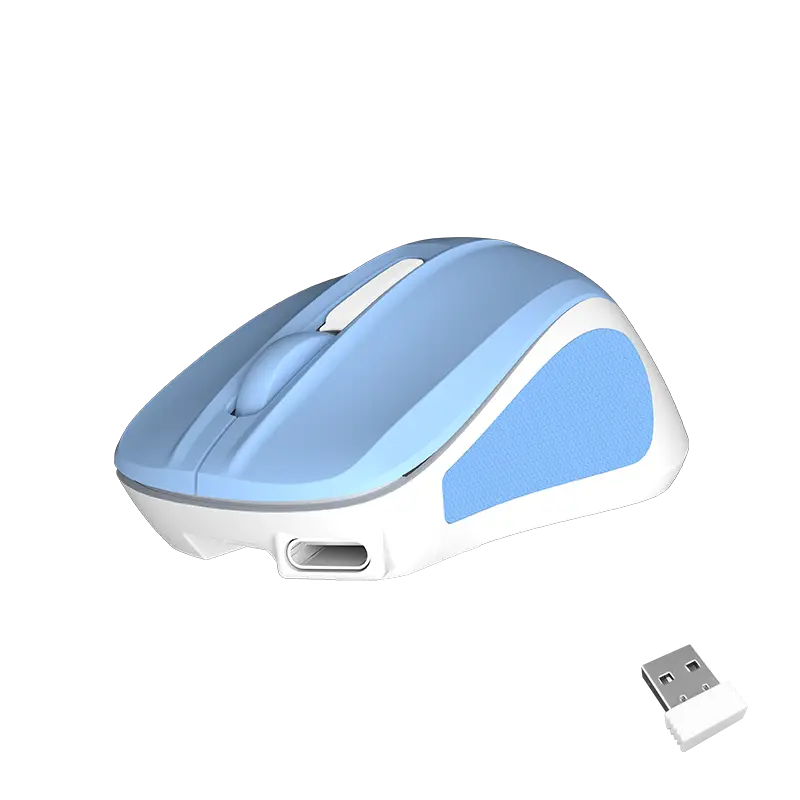
Introduction to using a wireless mouse with a smart TV
In this day and age, smart TVs have become the norm in many households, offering a seamless integration of modern technologies and entertainment. With an array of features and apps available, they bring convenience and enhanced viewing experiences to users. However, navigating through menus and browsing content on a smart TV can sometimes be challenging using the traditional remote control. To overcome this hurdle, many users have turned to using a wireless mouse as an alternative input device. In this article, we will explore the benefits and ease of using a wireless mouse with a smart TV.
Meetion, a leading technology company, recognizes the importance of interaction and ease of use when it comes to smart TVs. As a result, they have developed a range of wireless mice specifically designed to enhance the user experience and improve navigation on smart TVs. These wireless mice offer a straightforward setup process, making them accessible even for those who may not be tech-savvy.
One of the major advantages of using a wireless mouse with a smart TV is the increased efficiency in navigating the user interface. With a traditional remote control, scrolling through menus and inputting text can be time-consuming and frustrating. However, with a wireless mouse, users can easily point and click on the desired options, making the whole process swift and effortless.
Another benefit of using a wireless mouse is the improved precision and accuracy it offers. Traditional remotes often require users to navigate through an on-screen keyboard using directional buttons, which can lead to mistakes and typos. With a wireless mouse, users can simply click on letters and characters directly, eliminating the chances of errors and providing a more seamless experience.
Wireless mice also offer the added advantage of increased range and flexibility. With a wireless mouse, users no longer need to be in close proximity to their smart TV to control it. They can comfortably sit on a couch or even from across the room and still have full control of their TV. This flexibility is beneficial for those who wish to browse content or control their smart TV without having to constantly move closer to the display.
Meetion's wireless mice are also equipped with advanced features and functionalities to further enhance the user experience. Some models come with built-in gyroscopes, allowing users to control the cursor movement by simply moving their hand in the air. This innovation provides an intuitive and immersive way of navigating through menus and content.
When it comes to compatibility, Meetion's wireless mice are designed to be universally compatible with most smart TVs. They can be easily connected using the USB receiver that comes with the mouse, eliminating the need for additional software installations or complex pairing processes. This makes it a convenient solution for anyone looking to upgrade their smart TV experience.
In conclusion, using a wireless mouse with a smart TV offers numerous benefits, including improved efficiency, precision, flexibility, and advanced features for an enhanced user experience. Meetion's range of wireless mice provides a seamless and hassle-free solution to navigate through menus, browse content, and control a smart TV with ease. With their intuitive design and universal compatibility, Meetion's wireless mice are a worthy addition to any smart TV setup.
Exploring the compatibility between wireless mice and smart TVs
The rapid advancement of technology has revolutionized the way we interact with our televisions. Smart TVs have emerged as a popular choice among consumers, offering a host of features and functionality that cater to our entertainment needs. However, navigating through the various menus and apps on a smart TV can be a tedious and time-consuming task, often requiring the use of a remote control or an on-screen keyboard. In order to address this issue, many users have turned to wireless mice as an alternative input method. In this article, we will explore the compatibility between wireless mice and smart TVs, and discuss the advantages and disadvantages of using this combination.
Meetion, a leading manufacturer of computer peripherals, has been at the forefront of developing wireless mice that are specifically designed for smart TVs. Their range of wireless mice boast a variety of features that make them a perfect companion for your smart TV. These devices are equipped with a USB receiver that can be easily plugged into the USB port of your smart TV, establishing a seamless connection between the mouse and the TV. This eliminates the need for additional wires or complicated setup procedures.
One of the key advantages of using a wireless mouse with your smart TV is the enhanced navigation experience it offers. The traditional remote control may fall short when it comes to efficiently scrolling through menus or typing in search queries. However, with a wireless mouse, users can enjoy smooth and precise cursor control, allowing for effortless navigation on the smart TV screen. Whether you're browsing through streaming apps, exploring the web, or playing games, the wireless mouse provides a level of control and fluidity that is unmatched by other input methods.
Another benefit of using a wireless mouse is the convenience it provides. The compact and lightweight design of these devices makes them easy to handle and comfortable to use for long periods of time. Additionally, most wireless mice operate on batteries, eliminating the need for constant charging or replacement. This ensures that the user can enjoy uninterrupted functionality without worrying about power constraints.
In terms of compatibility, wireless mice are generally compatible with most smart TVs that support USB input. However, it is important to check the specifications of your smart TV before making a purchase. Some older models may not have the necessary USB ports or may have limited compatibility with certain wireless mice. Nevertheless, the majority of smart TVs available today are designed to work seamlessly with wireless mice, allowing users to enhance their TV viewing experience.
However, it is important to note that there are some limitations to using a wireless mouse with a smart TV. The range of the wireless mouse may vary depending on the model and manufacturer. Users should ensure that they are within the optimal range of the TV to ensure a stable connection. Additionally, some smart TV interfaces may not be fully optimized for mouse input, and certain apps or menus may not function as smoothly as expected. It is advisable to check the compatibility and functionality of specific apps or features before relying solely on a wireless mouse for navigation.
In conclusion, the compatibility between wireless mice and smart TVs provides users with a convenient and efficient input method. Meetion, a renowned manufacturer of computer peripherals, offers a range of wireless mice that are specifically designed for smart TV compatibility. These devices enhance the navigation experience, offering precise cursor control and smooth scrolling. However, users should be mindful of the limitations, such as range and app compatibility, before fully relying on a wireless mouse as the primary input method for their smart TV. With the advancement of technology, the combination of wireless mice and smart TVs opens up new possibilities for a more immersive and enjoyable entertainment experience.
Step-by-step guide: Connecting a wireless mouse to your smart TV
Step-by-Step Guide: Connecting a Wireless Mouse to Your Smart TV
In today's digital age, smart TVs have become a common household item, providing access to an array of entertainment options through various streaming platforms. However, navigating through the myriad of features and apps using a conventional remote control can sometimes be cumbersome and time-consuming. This is where a wireless mouse comes into play. By connecting a wireless mouse to your smart TV, you can enjoy a seamless and user-friendly browsing experience. In this step-by-step guide, we will walk you through the process of connecting a wireless mouse to your smart TV, making your entertainment journey more convenient and enjoyable.
Step 1: Check Compatibility
Before diving into the process, it is crucial to ensure that your smart TV is compatible with a wireless mouse. While most modern smart TVs support USB connectivity, it is still advisable to verify the compatibility of your specific TV model. Refer to the user manual or the manufacturer's website for information on wireless mouse compatibility.
Step 2: Choose the Right Wireless Mouse
Now that you have confirmed the compatibility of your smart TV, the next step is to choose a wireless mouse that suits your preferences. Meetion, a renowned brand in the realm of computer peripherals, offers a diverse range of wireless mice that are compatible with smart TVs. With their ergonomic designs, precise tracking capabilities, and easy connectivity options, Meetion wireless mice are an ideal choice for enhancing your smart TV experience.
Step 3: Power On Your Smart TV
Ensure that your smart TV is powered on and ready for the setup process. Make sure all the necessary cables are connected and the TV is connected to the internet.
Step 4: Connect the Wireless Mouse
Take the USB receiver provided along with your wireless mouse and insert it into the USB port of your smart TV. Most smart TVs have multiple USB ports to facilitate such connections. Once the USB receiver is inserted, the smart TV will automatically detect the wireless mouse.
Step 5: Pairing the Wireless Mouse
Once the TV detects the wireless mouse, it is time to pair it. Follow the instructions provided with your wireless mouse to initiate the pairing process. Typically, this involves pressing the Connect button on the mouse and allowing a few moments for the TV to establish a connection. Once the pairing process is complete, you will be able to navigate through your smart TV interface using the wireless mouse.
Step 6: Adjust the Settings
Now that your wireless mouse is successfully connected to your smart TV, it is recommended to adjust the mouse settings according to your preferences. Most smart TVs offer customization options for the mouse pointer speed, sensitivity, and button functions. Experiment with these settings to find the configuration that feels most comfortable to you.
Step 7: Enjoy the Benefits
Congratulations! You have successfully connected your wireless mouse to your smart TV. Say goodbye to the frustrations of using a conventional remote control. With the wireless mouse, you can effortlessly browse through your favorite apps, stream videos, play games, and much more. The smooth and precise cursor movement provided by the wireless mouse will make navigating through the smart TV interface a breeze.
In conclusion, connecting a wireless mouse to your smart TV can significantly enhance your overall viewing experience. With Meetion's ergonomic and feature-rich wireless mice, you can unlock the true potential of your smart TV. By following our step-by-step guide, you will be able to connect your wireless mouse seamlessly and start enjoying the benefits of effortless navigation. Upgrade your smart TV experience today with a wireless mouse from Meetion.
Enhancing your smart TV experience with a wireless mouse
In today's digital age, smart TVs have become an integral part of many households. They offer a wide range of features and endless entertainment possibilities. However, navigating through the various menus and apps using a traditional remote control can sometimes be cumbersome and time-consuming. To address this issue, Meetion, a leading technology company, brings to you the convenience and ease of use with their wireless mouse, allowing you to enhance your smart TV experience like never before.
Unleashing the Power of Wireless Mouse:
When it comes to using a smart TV, the addition of a wireless mouse can make a world of difference. Gone are the days when you had to rely solely on a remote control to navigate through menus, type URLs, or access apps. With the wireless mouse by Meetion, you can experience the freedom and flexibility of a desktop computer, right from the comfort of your couch.
Easy Navigation and Control:
One of the key advantages of using a wireless mouse with your smart TV is the ease of navigation and control it offers. The traditional remote control, with its limited buttons and functions, can often be frustrating to use. With a wireless mouse, on the other hand, you have a mouse pointer that allows for precise control over the on-screen elements. Whether you're browsing the web, scrolling through menus, or playing a game, the wireless mouse provides effortless navigation.
Efficient Typing and Text Input:
Typing on a smart TV using a traditional remote control can be an arduous task that can take up valuable time. However, with the wireless mouse, you can utilize the built-in keyboard function on your smart TV with ease. Whether you're searching for a movie, typing a web address, or entering login credentials, the wireless mouse enables efficient text input, similar to using a regular computer mouse and keyboard.
Improved App and Gaming Experience:
Smart TVs today offer a wide range of applications and gaming options. While the remote control can be suitable for basic tasks, it often falls short when it comes to more advanced tasks such as gaming or navigating complex applications. By using a wireless mouse, you can enjoy a more immersive gaming experience and easily maneuver through intricate apps with precision.
Seamless Connectivity and Convenience:
Meetion's wireless mouse offers seamless connectivity with smart TVs through a USB dongle. Simply plug in the dongle to your TV's USB port, and you're ready to go. The wireless range ensures that you can comfortably use the mouse from anywhere in the room without any connectivity issues. Additionally, the wireless mouse is powered by durable batteries, ensuring a long-lasting and convenient experience.
Compatibility and Versatility:
Meetion's wireless mouse is compatible with a wide range of smart TVs, regardless of the brand or operating system. It supports popular platforms such as Android TV, Amazon Fire TV, and Apple TV, among others. This versatility ensures that you can enhance your smart TV experience regardless of the make or model of your smart TV.
In conclusion, the addition of a wireless mouse to your smart TV setup can greatly enhance your overall experience. With its easy navigation and control, efficient typing and text input, improved app and gaming experience, seamless connectivity and convenience, as well as compatibility and versatility, Meetion's wireless mouse provides a valuable and essential accessory for any smart TV enthusiast. Say goodbye to the limitations of a traditional remote control and say hello to a new level of convenience and enjoyment with Meetion's wireless mouse.
Top wireless mouse models recommended for seamless smart TV navigation
In today's digital age, smart TVs have become a staple in households around the world. With their ability to stream online content, access apps, and browse the internet, they have revolutionized the way we consume media. However, navigating through menus and typing on a smart TV remote can sometimes be a frustrating experience. That's where a wireless mouse comes in handy. In this article, we will explore the compatibility of wireless mice with smart TVs and recommend some top models that are ideal for seamless smart TV navigation.
Wireless mice have been traditionally associated with computers and laptops, but they can also be used with smart TVs. Most smart TVs have USB ports that allow you to connect external devices, including wireless mice. You simply plug in a wireless USB receiver into the TV and pair it with the wireless mouse, and voila, you have a new and convenient way to navigate your smart TV.
Meetion, a leading brand in computer peripherals, offers a range of wireless mice that are highly recommended for smart TV navigation. Their mice are known for their excellent performance, ergonomic design, and durability. Here are three top models from Meetion that are worth considering:
1. Meetion MT-M602R: This wireless mouse is designed for comfort and precision. Its ergonomic shape fits comfortably in the hand, reducing strain during long sessions of use. The high-resolution optical sensor provides smooth and accurate tracking, making it perfect for navigating through smart TV menus. Additionally, its wireless range of up to 10 meters gives you the freedom to control your TV from a distance.
2. Meetion MT-M953: If you're looking for a wireless mouse with extra features, the MT-M953 is a great choice. It features customizable buttons that can be programmed to perform various functions, such as opening apps or adjusting volume. This enhances the overall smart TV experience, allowing you to quickly access your favorite content with the touch of a button. The MT-M953 also has a comfortable grip and precise tracking, ensuring smooth navigation on your smart TV.
3. Meetion MT-M359: For those on a budget, the MT-M359 offers great value for money. Despite its affordable price tag, it doesn't compromise on quality. It features a compact design that is portable and convenient for use with a smart TV. The responsive buttons and precise tracking make it easy to navigate through menus and select your desired content. The MT-M359 also has a long battery life, so you won't have to worry about frequent replacements.
In conclusion, using a wireless mouse with a smart TV can greatly improve the navigation experience. Meetion offers a range of top-quality wireless mice that are highly recommended for smart TV use. Whether you prioritize comfort, extra features, or affordability, their models have something for everyone. So, why settle for a frustrating smart TV remote when you can have the convenience and ease of a wireless mouse? Upgrade your smart TV navigation today with a wireless mouse from Meetion.
Conclusion
In conclusion, the question of whether you can use a wireless mouse with a smart TV has been answered with a resounding yes. From the perspective of convenience, a wireless mouse offers the freedom to control your smart TV from a comfortable distance, eliminating the need to constantly get up and interact directly with the TV. Additionally, from a practical standpoint, using a wireless mouse with a smart TV enhances the browsing experience, making it easier to navigate through various apps, websites, and menus. Lastly, from a technological standpoint, the compatibility between wireless mice and smart TVs has significantly improved in recent years, making it a seamless and efficient option for users. So, if you are looking for a hassle-free way to manage your smart TV, investing in a wireless mouse is definitely worth considering. Say goodbye to the tedium of traditional remote controls and hello to a more intuitive and user-friendly smart TV experience.

![[new]-BTM011 khaki](http://img.yfisher.com/m0/1695810063670-3/png100-t4-width70.webp)
![[new]-BTM011 orange](http://img.yfisher.com/m0/1695810062967-2/png100-t4-width70.webp)


![[new]-K9520](http://img.yfisher.com/m0/1695891161726-1123e13-1/png100-t4-width70.webp)
![[new]-MC20](http://img.yfisher.com/m0/1696647875066-4/jpg100-t4-width70.webp)
![[new]-CHR16](http://img.yfisher.com/m0/1695890231904-12131-1/png100-t4-width70.webp)
![[new]-CHR15](http://img.yfisher.com/m0/1695891977318-1231231-1/png100-t4-width70.webp)
![[new]-SP2111](http://img.yfisher.com/m0/1717745345726-12/png100-t4-width70.webp)
![[new]-SP2011](http://img.yfisher.com/m0/1717745345243-1/png100-t4-width70.webp)
![[new]-C505](http://img.yfisher.com/m0/1695892561276-12314-1/png100-t4-width70.webp)
![[new]-C510](http://img.yfisher.com/m0/1695893131061-12312311-1/png100-t4-width70.webp)
![[new]-BTM002](http://img.yfisher.com/m0/1696587210113-3/jpg100-t4-width70.webp)
![[new]-BTM008](http://img.yfisher.com/m4425/1714114790911-img202404268357280x186/jpg100-t4-width70.webp)
![[new]-DirectorW](http://img.yfisher.com/m0/1696588536819-5/jpg100-t4-width70.webp)
![[new]-BTH002](http://img.yfisher.com/m0/1696647737109-3/jpg100-t4-width70.webp)
![[new]-SP1001](http://img.yfisher.com/m4425/1717747500027-13/png100-t4-width70.webp)
![[new]-SP2110](http://img.yfisher.com/m4425/1717747500464-14/png100-t4-width70.webp)
![[new]-BTC001](http://img.yfisher.com/m0/1696588850257-7/jpg100-t4-width70.webp)
![[new]-C210](http://img.yfisher.com/m4425/1714115061602-img202404268337280x186/jpg100-t4-width70.webp)














