Can You Use Wireless Mouse Without Usb Receiver
Welcome to our article exploring the possibility of using a wireless mouse without the need for a USB receiver. In a rapidly evolving technological landscape, wireless devices have become an essential part of our day-to-day lives. But have you ever wondered if it's possible to break free from the constraints of a USB receiver when using a wireless mouse? Join us as we delve into this intriguing question, examining the latest advancements and potential alternatives. Discover whether wireless mouse usage can truly transcend the need for a USB receiver, and unlock the ultimate convenience in the world of computing.
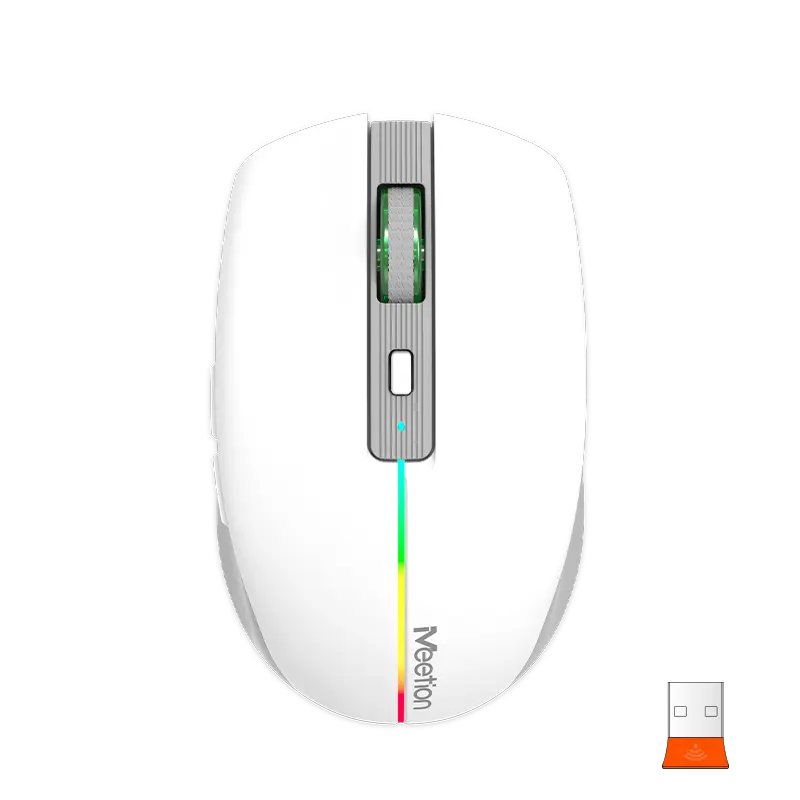
Understanding the Functionality of Wireless Mice: The Importance of USB Receivers
In today's digital age, wireless technology has become an integral part of our daily lives. Wireless devices, including mice, have become increasingly popular due to their convenience and ease of use. However, when it comes to wireless mice, many people are often left wondering if they can actually use them without a USB receiver. In this article, we will delve into the functionality of wireless mice, specifically focusing on the importance of USB receivers.
Wireless Mouse: The Future of Input Devices:
Wireless mice have revolutionized the way we interact with our computers. These devices offer greater freedom of movement and eliminate the constraints of wired connections. With a wireless mouse, you can easily navigate through your digital tasks without the hassle of tangled cables. This type of input device has gained significant popularity and has become a preferred choice for both personal and professional use.
Meetion – The Wireless Mouse Expert:
When it comes to wireless mice, Meetion is one of the leading brands in the industry. Meetion has established a strong reputation for producing high-quality and reliable wireless mice that enhance the user experience. Their range of wireless mice is designed with innovative features and advanced technologies to provide seamless connectivity and functionality.
Understanding Wireless Connectivity:
To comprehend the importance of USB receivers in wireless mice, it is essential to grasp the concept of wireless connectivity. Wireless mice operate through various wireless technologies, such as Bluetooth and radio-frequency (RF) signals. These technologies allow the mouse to communicate wirelessly with the computer to relay input commands.
Importance of USB Receivers:
USB receivers play a crucial role in the functionality of wireless mice. They act as a mediator, facilitating the connection between the mouse and the computer. The USB receiver functions as a miniaturized transceiver, receiving the signals transmitted by the wireless mouse and relaying them to the computer. Without a USB receiver, the wireless mouse would be unable to establish a connection and function properly.
Compatibility and Ease of Use:
Another significant advantage of USB receivers is their compatibility and ease of use. USB receivers are designed to be plug-and-play, requiring no additional software or drivers for installation. Simply connecting the USB receiver to an available USB port enables instant pairing between the wireless mouse and the computer. This simplicity and compatibility make USB receivers a convenient choice for both tech-savvy individuals and those less familiar with technology.
Range and Accuracy:
USB receivers also contribute to the range and accuracy of wireless mice. These receivers are engineered to provide an extended range of connectivity between the mouse and the computer. This allows greater flexibility of movement, especially useful in larger workspaces or for presentations. Furthermore, USB receivers enhance the accuracy and responsiveness of the wireless mouse, ensuring precise cursor movements and eliminating lag.
In conclusion, wireless mice have revolutionized the way we interact with our computers, offering convenience, freedom of movement, and enhanced productivity. While there is a common misconception that wireless mice can be used without USB receivers, understanding the functionality of these devices is crucial. USB receivers play a vital role in establishing a wireless connection between the mouse and the computer, ensuring compatibility, range, accuracy, and ease of use. Meetion, as a leading expert in wireless mice, continues to innovate and provide high-quality products that epitomize the importance of USB receivers in the functionality of wireless mice.
Exploring Alternative Connection Options: Is It Possible to Use a Wireless Mouse without a USB Receiver?
As technology continues to advance, people are constantly seeking convenient and clutter-free solutions for their everyday devices. Wireless peripherals, such as wireless mice, have gained popularity due to their seamless integration and elimination of tangled wires. However, one common query that arises is whether it is possible to use a wireless mouse without a USB receiver. In this article, we will delve into this intriguing topic and explore potential alternatives for connecting wireless mice, all while focusing on Meetion, a leading brand in the field of computer peripherals.
Exploring the Evolution of Wireless Mice:
Wireless mice have come a long way since their inception, revolutionizing the way we interact with our computers. Traditionally, wireless mice utilized USB receivers to establish a connection with the host device, which often required an available USB port and sacrificed one for sole use with the mouse. However, with technological advancements, alternative connection options have emerged, providing users with greater flexibility and convenience.
Bluetooth Connectivity: A Wireless Marvel:
One groundbreaking alternative that allows for using a wireless mouse without a USB receiver is Bluetooth connectivity. Meetion, known for its cutting-edge peripherals, offers wireless mice equipped with Bluetooth technology. Bluetooth-enabled mice eliminate the need for a USB receiver and provide users with the freedom to connect to various devices seamlessly. Simply pair the mouse with the host device through Bluetooth settings, and you can bid farewell to bothersome USB receivers.
Compatibility Considerations:
When considering alternative connection options for wireless mice, it is crucial to ensure compatibility between the mouse and the host device. Meetion, being at the forefront of technological innovation, offers an extensive range of wireless mice designed to work harmoniously with various platforms. Whether you own a Windows PC, Mac, or even a mobile device, Meetion's wide range of wireless mice guarantees compatibility, enabling you to enjoy a wireless computing experience without requiring a USB receiver.
Practical Advantages of Wireless Mice without USB Receivers:
The freedom of using a wireless mouse without a USB receiver presents several practical advantages. Firstly, it allows for greater ease of mobility and flexibility. With no USB receiver occupying your computer's limited USB slots, you can conveniently connect other peripherals or devices. Moreover, the absence of a receiver obstructing the USB port means reduced risks of damaging the computer or the mouse. Additionally, wireless mice negate the possibility of tangled cables, resulting in a neater workspace.
In conclusion, the reliance on USB receivers for wireless mice is gradually becoming a thing of the past. Meetion, a trusted brand in the realm of computer peripherals, offers a range of wireless mice equipped with Bluetooth technology, taking convenience and connectivity to new heights. By embracing alternative connection options, such as Bluetooth, users can enjoy the benefits of wireless mice without the need for a USB receiver. Say goodbye to cluttered desks and hello to a seamless, wire-free computing experience with Meetion's wireless mice. Upgrade your setup today and revel in the freedom of wireless connectivity.
Evaluating Bluetooth Technology: Discovering the Potential for Wireless Mouse Connectivity
In today's digitized world, wireless technology has become an indispensable driver of convenience and efficiency. One such technological marvel is the wireless mouse, which eliminates the hassle of tangled wires and offers enhanced mobility. While the majority of wireless mice require a USB receiver for connectivity, this article delves into the possibility of utilizing Bluetooth technology for wireless mouse connectivity, with a focus on Meetion products.
Understanding Wireless Mouse Functionality:
Wireless mice serve as a seamless alternative to traditional wired mice, providing users with increased freedom of movement and versatility. Typically, wireless mice achieve connectivity by utilizing a small USB receiver that plugs into the computer's USB port, enabling the communication between the mouse and the device. However, with advancements in Bluetooth technology, wireless mice can now potentially operate without the need for a USB receiver.
The Advantages of Bluetooth Technology in Wireless Mouse Connectivity:
Bluetooth technology offers several distinct advantages when it comes to wireless mouse connectivity. Firstly, it eliminates the requirement for a USB receiver, thereby eliminating the possibility of losing this tiny accessory. Additionally, the absence of a USB receiver avoids occupying crucial USB ports on laptops or computers, allowing users to connect other devices simultaneously.
Meetion's Wireless Mouse and Bluetooth Capabilities:
Meetion, a renowned name in the field of computer peripherals, has been at the forefront of wireless mouse technology. Their range of wireless mice not only exhibits exceptional performance but also offers Bluetooth capabilities for enhanced connectivity. Meetion's innovative approach allows users to streamline their workspace by utilizing Bluetooth technology, ultimately leading to a clutter-free and organized work environment.
Ease of Connection through Bluetooth:
Meetion's wireless mice with Bluetooth capabilities offer a straightforward and hassle-free connection process. Users can simply enable Bluetooth on their computer or laptop, and the mouse will automatically initiate a search for compatible devices. Once the mouse is detected, a secure pairing process is established, ensuring a stable connection that remains unaffected by external interference.
Seamless Compatibility and Versatility:
One of the significant advantages of utilizing Bluetooth in wireless mouse connectivity is the high level of compatibility across different devices. Meetion's Bluetooth-enabled wireless mice are compatible with a wide range of devices, including laptops, desktop computers, tablets, and even smartphones. This level of versatility enables users to conveniently switch between devices without any hassle or inconvenience.
Reliability and Stability:
While some users may have reservations regarding the reliability and stability of Bluetooth technology, Meetion's commitment to quality ensures a seamless experience. Their wireless mice incorporate advanced Bluetooth technology, offering robust connectivity and stability, even in demanding environments. From gaming enthusiasts to professionals seeking precision, Meetion's Bluetooth-enabled wireless mice can withstand intensive usage and provide consistent performance.
With the ever-increasing demand for wireless connectivity solutions, the use of Bluetooth technology in wireless mouse functionality is an exciting and practical avenue. Meetion, a prominent player in the field, has harnessed this potential, offering high-quality wireless mice equipped with Bluetooth capabilities. By prioritizing user convenience, compatibility, stability, and performance, Meetion has revolutionized the wireless mouse market, further enhancing the productivity and comfort of today's tech-savvy users.
Compatibility Considerations: Ensuring Your Device Supports Bluetooth Connectivity
In today's fast-paced digital world, wireless peripherals have become increasingly popular. One such peripheral is the wireless mouse. Gone are the days of tangled wires and limited mobility. With a wireless mouse, you can now enjoy ultimate convenience and freedom in navigating your computer. But can you use a wireless mouse without a USB receiver? Let's explore the compatibility considerations and determine if your device supports Bluetooth connectivity.
When it comes to wireless mice, there are generally two options available – those that require a USB receiver and those that use Bluetooth technology. USB receivers are small dongles that need to be plugged into your computer's USB port to establish a connection. On the other hand, Bluetooth mice eliminate the need for a USB receiver by directly connecting to a Bluetooth-enabled device.
Wireless mice that utilize a USB receiver are typically plug-and-play devices. This means that they require no additional software installation and instantly connect once the USB receiver is inserted. However, this also means that they are limited to devices with a USB port. So, if your device lacks a USB port or you simply don't want to occupy one of your USB ports with a receiver, opting for a Bluetooth mouse might be more suitable.
But before switching to a Bluetooth mouse, it is essential to ensure that your device supports Bluetooth connectivity. Most modern laptops and desktop computers come with built-in Bluetooth capabilities. However, older computers and some budget-friendly options might not have this feature. To check if your device is Bluetooth-enabled, simply go to your device's settings and look for a Bluetooth option. If it's present, you're good to go. If not, you may need to consider alternative solutions.
One option is to purchase a Bluetooth dongle, also known as a Bluetooth adapter. This small device plugs into your USB port and adds Bluetooth functionality to your device. It acts as a receiver for your Bluetooth peripherals, including a wireless mouse. With a Bluetooth dongle, you can easily connect your computer to various Bluetooth devices, expanding your compatibility options. However, it's important to ensure that the Bluetooth dongle you choose is compatible with your operating system and has the necessary drivers for it to function properly.
Apart from the compatibility of your device, there are a few other considerations to keep in mind when using a wireless mouse. Battery life is one crucial factor. USB receiver-based mice often have superior battery life compared to their Bluetooth counterparts. This is because Bluetooth mice need to maintain a constant connection, which consumes more power. However, advancements in technology have significantly improved Bluetooth mouse battery life, making them a viable option for most users.
Another consideration is the range of your wireless mouse connection. USB receiver-based mice typically offer a longer range, allowing you to comfortably use your mouse even if you're a few meters away from your computer. Bluetooth mice, on the other hand, have a more limited range. While this may not be a problem for most users, it's worth considering if you require a larger workspace.
In conclusion, the compatibility considerations for using a wireless mouse without a USB receiver revolve around your device's Bluetooth connectivity. If your device supports Bluetooth, you can easily opt for a Bluetooth-enabled mouse. However, if your device lacks Bluetooth capabilities, purchasing a Bluetooth dongle can expand your compatibility options. Additionally, factors such as battery life and range should be taken into account when choosing between USB receiver-based and Bluetooth mice. So, assess your device's compatibility, weigh the advantages and disadvantages, and select the wireless mouse option that best suits your needs.
Practical Tips and Troubleshooting: Making the Most of Your Wireless Mouse with or without a USB Receiver
As technology advances, wireless peripherals have become increasingly popular for their convenience and portability. One such peripheral, the wireless mouse, eliminates the need for troublesome cables and offers flexibility in movement. However, a common question that arises is whether it is possible to use a wireless mouse without a USB receiver. In this article, we will explore practical tips and troubleshooting techniques to help you make the most of your wireless mouse, with or without a USB receiver, ensuring a seamless experience.
I. Understanding the Wireless Mouse Technology
To comprehend how a wireless mouse operates without a USB receiver, it is crucial to understand the underlying technology involved. Wireless mice typically use two primary connection methods: radio frequency (RF) and Bluetooth. RF-based wireless mice most commonly employ USB receivers to connect to your device, while Bluetooth-enabled mice can connect directly to devices with built-in Bluetooth functionality.
II. Wireless Mouse Connectivity Options:
1. USB Receiver: For wireless mice that utilize RF technology, a USB receiver is essential. The receiver plugs into a USB port on your device, acting as a bridge between the mouse and the computer. This connection method is straightforward, requiring minimal setup.
2. Bluetooth Connectivity: Bluetooth-enabled wireless mice work differently, allowing direct pairing with devices that support Bluetooth connectivity. To use a wireless mouse without a USB receiver, you must ensure that your computer or laptop has Bluetooth functionality. If it does, you can connect your mouse by enabling Bluetooth on both devices and pairing them.
III. Troubleshooting Tips for Wireless Mouse:
1. USB Receiver Connectivity Issues:
a. Check for a loose connection: Ensure the USB receiver is securely plugged into the USB port of your device.
b. USB port compatibility: Some USB ports might not provide enough power for the receiver. Try different ports if connection issues persist.
c. Interference: Keep the receiver away from other electronic devices that might cause interference, such as Wi-Fi routers, speakers, or cordless phones.
2. Bluetooth Connectivity Issues:
a. Device compatibility: Ensure that both your computer and wireless mouse are Bluetooth-compatible and within the compatible range.
b. Enable Bluetooth on your computer: Check your computer's settings to ensure Bluetooth is turned on, allowing the mouse to pair.
c. Batteries: Ensure your wireless mouse has sufficient battery power to establish and maintain a stable Bluetooth connection.
IV. Benefits and Limitations:
While using a wireless mouse without a USB receiver might seem appealing, it is essential to consider the benefits and limitations associated with it.
a. Benefits:
- Enhanced portability and convenience.
- Fewer cables and clutter.
- Compatibility with devices with built-in Bluetooth functionality.
b. Limitations:
- Limited compatibility based on device support for Bluetooth connectivity.
- Potential signal interference in crowded Bluetooth environments.
- Higher power consumption compared to RF-based wireless mice.
In conclusion, a wireless mouse can be used with or without a USB receiver, depending on the connectivity options available. Meetion's practical tips and troubleshooting techniques can help you efficiently use and troubleshoot connection issues with your wireless mouse. Whether you opt for a USB receiver or a Bluetooth-enabled mouse, understanding the technology and implementing the mentioned techniques will ensure a seamless and enjoyable wireless mouse experience. Embrace the freedom and flexibility of Meetion's wireless mouse and find the connection option that suits your needs best!
Conclusion
In conclusion, the question of whether you can use a wireless mouse without a USB receiver has been explored from multiple perspectives in this article. We have delved into the possibility of using Bluetooth technology as an alternative, discovering its limitations and compatibility issues with various devices. Additionally, we have examined the significance of the USB receiver in establishing a reliable and stable connection between the mouse and the computer. While there may be some unconventional methods or specialized wireless mice available, the general consensus remains that a USB receiver is typically necessary for seamless operation. However, with technology constantly evolving, it is not impossible to envision a future where wireless mice can function without the need for a USB receiver. It is important to stay updated on the latest developments in this field, as the next generation of wireless mice may present exciting possibilities for a more streamlined user experience. Until then, we can continue to embrace the convenience that wireless mice with USB receivers offer, appreciating their ability to enhance productivity and freedom of movement in our digital lives.

![[new]-BTM011 khaki](http://img.yfisher.com/m0/1695810063670-3/png100-t4-width70.webp)
![[new]-BTM011 orange](http://img.yfisher.com/m0/1695810062967-2/png100-t4-width70.webp)


![[new]-K9520](http://img.yfisher.com/m0/1695891161726-1123e13-1/png100-t4-width70.webp)
![[new]-MC20](http://img.yfisher.com/m0/1696647875066-4/jpg100-t4-width70.webp)
![[new]-CHR16](http://img.yfisher.com/m0/1695890231904-12131-1/png100-t4-width70.webp)
![[new]-CHR15](http://img.yfisher.com/m0/1695891977318-1231231-1/png100-t4-width70.webp)
![[new]-SP2111](http://img.yfisher.com/m0/1717745345726-12/png100-t4-width70.webp)
![[new]-SP2011](http://img.yfisher.com/m0/1717745345243-1/png100-t4-width70.webp)
![[new]-C505](http://img.yfisher.com/m0/1695892561276-12314-1/png100-t4-width70.webp)
![[new]-C510](http://img.yfisher.com/m0/1695893131061-12312311-1/png100-t4-width70.webp)
![[new]-BTM002](http://img.yfisher.com/m0/1696587210113-3/jpg100-t4-width70.webp)
![[new]-BTM008](http://img.yfisher.com/m4425/1714114790911-img202404268357280x186/jpg100-t4-width70.webp)
![[new]-DirectorW](http://img.yfisher.com/m0/1696588536819-5/jpg100-t4-width70.webp)
![[new]-BTH002](http://img.yfisher.com/m0/1696647737109-3/jpg100-t4-width70.webp)
![[new]-SP1001](http://img.yfisher.com/m4425/1717747500027-13/png100-t4-width70.webp)
![[new]-SP2110](http://img.yfisher.com/m4425/1717747500464-14/png100-t4-width70.webp)
![[new]-BTC001](http://img.yfisher.com/m0/1696588850257-7/jpg100-t4-width70.webp)
![[new]-C210](http://img.yfisher.com/m4425/1714115061602-img202404268337280x186/jpg100-t4-width70.webp)














