Do You Need A Mousepad For Wireless Mouse
Welcome to our informative article on the age-old query: "Do you need a mousepad for a wireless mouse?" If you're someone who relies heavily on their wireless mouse, or if you're contemplating ditching your trusty mousepad, this read is a must for you. Throughout this article, we'll delve into the advantages and potential drawbacks of using a mousepad with your wireless mouse, shedding light on the significance it holds even in the wireless era. Whether you're a casual user or a productivity guru, join us as we unravel the mystery behind this timeless mouse accessory and help you make an informed decision.
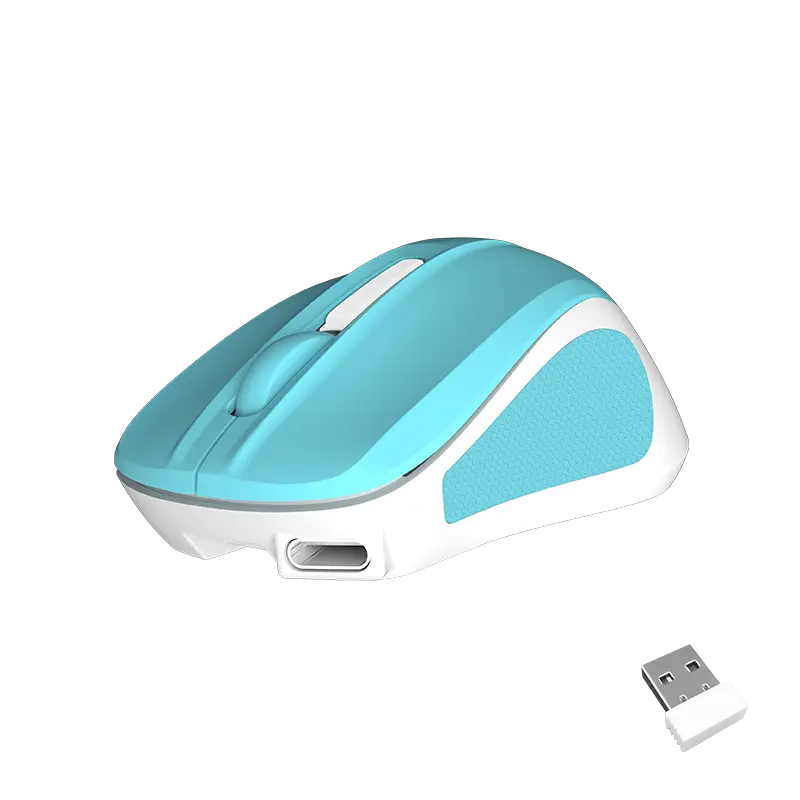
Subheadings:
1.
- Meetion: A Reliable Brand for Wireless Mouse
- The Importance of Ergonomics in Gaming and Office Setup
2. Understanding Wireless Mouse Functionality:
- How Wireless Mice Work
- Advantages of Using a Wireless Mouse
3. Mousepads for Wireless Mice:
- Do You Really Need a Mousepad for a Wireless Mouse?
- Enhancing Precision and Accuracy
- Better Tracking and Responsiveness
- Smooth and Consistent Gliding
4. Advantages of Using a Mousepad:
- Extended Battery Life for Wireless Mice
- Comfort and Ergonomics
- Protection for Your Desk or Table Surface
5. Choosing the Right Mousepad for Your Setup:
- Consider Size and Thickness
- Material and Surface Type
- Non-Slip Base
6. Wireless Mouse Tips and Maintenance:
- Maintaining Connection Stability
- Cleaning and Maintenance of Wireless Mice
- Avoiding Wireless Interference
Meetion: A Reliable Brand for Wireless Mouse
In the tech world, choosing the right peripherals for your office or gaming setup is essential for optimal performance and comfort. When it comes to wireless mice, Meetion is a brand that stands out for its top-quality products. However, when using a wireless mouse, the need for a mousepad is often questioned. This article aims to explore the necessity of using a mousepad for a wireless mouse and shed light on how it can enhance your overall experience.
Understanding Wireless Mouse Functionality:
How Wireless Mice Work
Wireless mice use advanced technology to connect with your computer or device without the need for cables. They typically operate using radio frequency (RF) or Bluetooth technology, allowing you to move the cursor freely without being tethered to your computer. They offer increased flexibility and convenience compared to traditional wired mice.
Advantages of Using a Wireless Mouse
Wireless mice offer numerous advantages. Firstly, they eliminate the clutter caused by cables, giving you a cleaner and more organized workspace. Second, they allow for greater freedom of movement, making them ideal for presentations, gaming, and other activities where you need to move around. Additionally, wireless mice often feature ergonomic designs that reduce strain on your hand and wrist, promoting comfort during extended use.
Mousepads for Wireless Mice:
Do You Really Need a Mousepad for a Wireless Mouse?
Contrary to popular belief, using a mousepad with a wireless mouse can significantly improve your user experience. While some wireless mice can track on nearly any surface, a mousepad provides several benefits that enhance precision and accuracy.
Enhancing Precision and Accuracy
A mousepad provides a consistent surface with minimal variations, allowing the mouse's sensor to accurately detect motion. Irregular surfaces or shiny materials can confuse the sensor, resulting in inaccurate cursor movements. A mousepad ensures that your mouse tracks your movements precisely, increasing your overall accuracy, which is particularly important in gaming and design work.
Better Tracking and Responsiveness
Mousepads with specialized surfaces, such as those optimized for laser or optical mice, can improve tracking and responsiveness. These surfaces are designed to maximize the sensors' capabilities, providing smoother cursor movement and reducing lag. This is crucial, especially for gamers who require precise and fast movements.
Smooth and Consistent Gliding
Using a mouse directly on your desk or table surface can generate more friction, causing the mouse to drag or skip. A mousepad with a smooth fabric or specially coated surface reduces friction, enabling effortless gliding and fluid cursor movements. This facilitates a more seamless and enjoyable user experience.
Advantages of Using a Mousepad:
Extended Battery Life for Wireless Mice
Using a mousepad can extend the battery life of your wireless mouse. When you place your mouse on a mousepad, it doesn't have to work as hard to track movement, resulting in decreased power consumption. As a result, you won't have to worry about constantly changing or recharging batteries.
Comfort and Ergonomics
Mousepads provide a cushioned surface for your wrist and hand, reducing discomfort and strain during prolonged use. This is especially important for individuals who spend extended periods using a mouse for work or gaming. Ergonomic mousepads with wrist rests or gel padding offer additional support, promoting proper wrist alignment and preventing unnecessary strain.
Protection for Your Desk or Table Surface
Using a mouse directly on your desk or table surface can cause scratches and wear over time. A mousepad acts as a protective barrier, preventing potential damage to your work surface. This comes in handy if you have an expensive or delicate desk that you want to preserve.
Choosing the Right Mousepad for Your Setup:
Consider Size and Thickness
When selecting a mousepad, consider the size and thickness that will suit your needs. Opt for a size that accommodates your mouse movements comfortably. Thickness also matters, as it can affect your wrist's position and the overall comfort of your setup.
Material and Surface Type
Different mousepad materials offer various benefits. Cloth mousepads are popular due to their versatility and affordability. They provide a mix of control and speed, making them suitable for various applications. Hard mousepads with smooth surfaces are often preferred by gamers who demand speed and precision.
Non-Slip Base
Ensure that the mousepad you choose has a non-slip base. This feature keeps the pad securely in place, preventing unwanted movement during intense gaming sessions or fast cursor movements.
Wireless Mouse Tips and Maintenance:
Maintaining Connection Stability
To ensure a stable connection between your wireless mouse and your computer, avoid placing any electronic devices that may cause interference nearby. Keep your mouse and receiver away from Wi-Fi routers, wireless phones, and other potential sources of signal interference.
Cleaning and Maintenance of Wireless Mice
Like any other computer accessory, wireless mice require regular cleaning and maintenance. Use a soft cloth or compressed air to remove dust and debris from the mouse and its sensor. Additionally, check the battery compartment for any signs of corrosion or leakage and replace batteries as needed.
Avoiding Wireless Interference
In crowded wireless environments, you may experience occasional interference with your wireless mouse, resulting in intermittent disconnections or lag. To minimize this, make sure your wireless mouse and receiver are within the recommended distance range and avoid obstacles that may obstruct the signal.
In conclusion, while a wireless mouse offers convenience and freedom of movement, using a mousepad can significantly enhance your experience. It provides better precision, accuracy, and tracking, and offers additional benefits such as extending battery life, promoting comfort, and protecting your desk surface. Consider your specific needs and preferences when selecting a mousepad for your wireless mouse setup, and enjoy the improved productivity and comfort it offers.
Understanding the Functionality of a Mousepad for Wireless Mice
In the world of advancing technology, wireless mice have become increasingly popular due to their convenience and ease of use. With this rise in popularity, questions have been raised regarding the necessity of a mousepad for wireless mice. In this article, we will delve into the functionality of a mousepad for wireless mice and whether it is truly needed for optimal performance.
1. The Importance of a Mousepad:
A wireless mouse operates using radio frequency signals or Bluetooth technology, allowing for freedom of movement without the need for wires. However, despite this freedom, a mousepad still holds significant importance.
a. Surface Optimization:
A mousepad provides the ideal surface for an accurate and smooth tracking motion. This ensures that the movements of the wireless mouse are captured accurately, allowing for precise control and navigation. Without a mousepad, the surface on which the mouse is used may impact its tracking abilities, affecting its overall performance.
b. Consistent Surface:
A quality mousepad offers a consistent and uniform surface, ensuring the mouse's sensor receives consistent feedback. Such consistency enhances the accuracy and responsiveness of the wireless mouse, preventing any erratic movements or cursor jumps. This consistency is particularly essential for gamers and professionals who rely on pixel-perfect precision.
c. Increased Lifespan:
Using a mousepad for a wireless mouse can also prolong the lifespan of the mouse. The constant friction and movement on various surfaces can accumulate debris and particles on the mouse's sensor, affecting its functionality. A mousepad acts as a protective barrier, minimizing the contact of dust and dirt with the sensor, and ultimately increasing its durability.
2. Types of Mousepads for Wireless Mice:
When considering a mousepad for a wireless mouse, there are various options available to cater to different needs and preferences.
a. Hard Surface Mousepads:
These mousepads are made of a durable, smooth, and rigid material, usually plastic or aluminum. They offer low friction, allowing for quick and effortless mouse movements. Hard surface mousepads are commonly used by gamers and individuals who require high-speed and precise tracking.
b. Soft Surface Mousepads:
Soft surface mousepads are made of cloth or fabric, providing a comfortable and cushioned experience. They offer more control and precision, making them ideal for tasks that require intricate movements or detailed graphic design work. Additionally, soft surface mousepads tend to have better ergonomics, reducing strain on the wrist during extended periods of use.
c. Hybrid Mousepads:
Hybrid mousepads combine the best features of both hard and soft surface mousepads. They offer the smoothness and speed of a hard surface, along with the cushioned comfort and precision of a soft surface. These mousepads are versatile and can cater to a wide range of users, striking a balance between speed and control.
Although wireless mice provide the convenience of mobility and freedom from tangled wires, the use of a mousepad remains essential for optimal functionality. A mousepad ensures accurate tracking, provides a consistent surface, and increases the lifespan of a wireless mouse. Considering the various types of mousepads available, users can choose one that best suits their specific needs and preferences. So, whether you are a gamer, professional, or simply an everyday computer user, investing in a high-quality mousepad for your wireless mouse is a decision that will undoubtedly enhance your overall computing experience.
Factors to Consider in Choosing a Mousepad for Your Wireless Mouse
Wireless mice have gained immense popularity due to their convenience and versatility. They offer enhanced freedom of movement, enabling users to navigate their computer screens without the hassle of tangled wires. However, to maximize your wireless mouse's functionality and enhance your overall user experience, choosing a suitable mousepad becomes a crucial consideration. In this article, we will explore the factors you should consider when selecting a mousepad for your wireless mouse.
1. Surface Material:
One of the pivotal factors to consider when choosing a mousepad for your wireless mouse is the surface material. Different surface materials offer varying degrees of mouse sensitivity and tracking accuracy. Common options include cloth, plastic, and aluminum. Cloth mousepads provide excellent control and precision, making them well-suited for gamers and graphic designers who require precise cursor movements. On the other hand, plastic and aluminum mousepads offer smoother gliding experiences, perfect for users seeking speed and agility.
2. Size and Thickness:
The size and thickness of a mousepad also play essential roles in determining your wireless mouse's performance. Opting for the appropriate size ensures a smooth, uninterrupted mouse movement without the worry of falling off the surface. Additionally, a larger mousepad allows for increased mouse sensitivity adjustments, allowing for greater precision in navigating your screen. As for thickness, consider a mousepad that strikes a balance between comfort and stability, as excessively thick ones may strain your wrist during prolonged usage.
3. Tracking Technology:
When choosing a mousepad for your wireless mouse, it's important to consider the type of tracking technology your mouse employs. Most modern wireless mice utilize optical or laser sensors. Optical mice work well on almost any surface, including cloth mousepads, while laser mice often perform better on hard, smooth surfaces like plastic and aluminum pads. Ensure that the mousepad you choose is compatible with the tracking technology of your wireless mouse to optimize its performance.
4. Surface Texture:
Mousepad surface textures vary greatly, each offering unique advantages. Smooth surfaces reduce friction, allowing for effortless mouse movements, ideal for tasks that require swift cursor navigation. Textured or rough surfaces, on the other hand, provide better control over the mouse, making them ideal for tasks that demand precision, such as photo editing. Consider your usage requirements and personal preferences to determine which surface texture complements your wireless mouse usage best.
5. Design and Durability:
While aesthetics may not affect the functionality of a mousepad, choosing a design that resonates with you can enhance your workspace aesthetics. Additionally, consider a mousepad that offers durability and longevity, ensuring it can withstand consistent use without fraying or fading. Look for mousepads with reinforced edges or those made from high-quality materials to guarantee prolonged usage.
Selecting a suitable mousepad for your wireless mouse is essential to enhance your overall user experience and optimize productivity. Consider factors such as surface material, size, thickness, tracking technology, surface texture, design, and durability when making a decision. By carefully evaluating these factors and selecting a mousepad that fits your specific needs, you can make the most of your wireless mouse's capabilities, ensuring seamless cursor control and precision during your computing tasks.
Benefits of Using a Mousepad for Optimal Performance with a Wireless Mouse
In the era of seamless technology, wireless mice have become increasingly popular due to their convenience and versatility. However, a common query among users is whether the use of a mousepad is necessary for a wireless mouse to ensure optimal performance and precision. Here, we delve into the numerous benefits that using a mousepad with a wireless mouse offers, highlighting why investing in one enhances your overall computing experience.
1. Enhanced Precision and Tracking:
Wireless mice connect to a computer using radio frequencies or Bluetooth technology, providing a liberating cord-free experience. However, for precise tracking and enhanced sensitivity, a mousepad becomes indispensable. Meetion, a renowned name in the world of computer peripherals, acknowledges this need and offers a range of high-quality mousepads tailored for wireless mice.
2. Ameliorated Surface for Glide:
Using a mouse on an uneven or glossy surface is not only frustrating but also detrimental to performance. A mousepad provides a consistent and optimized surface for your wireless mouse to glide effortlessly. Meetion's mousepads are designed with premium materials and a textured surface, ensuring smooth movements and reducing friction, making it easier to perform intricate tasks seamlessly.
3. Increased Durability and Protection:
The bottom surface of a wireless mouse is prone to wear and tear due to continuous use on various surfaces. With prolonged usage, the mouse's feet may deteriorate, hampering its smooth operation. A mousepad acts as a protective layer for your mouse, preventing it from direct contact with rough surfaces and extending its lifespan. By using a Meetion mousepad, you can significantly reduce the risk of scratching or damaging the bottom of your wireless mouse.
4. Improved Ergonomics and Comfort:
Long hours of computer use can lead to discomfort and repetitive strain injuries (RSIs) such as carpal tunnel syndrome. Applying excessive force while using a wireless mouse on a bare surface can strain the wrist and contribute to these ailments. A mousepad with proper cushioning supports the wrist and palm, promoting a neutral hand position and reducing strain. Meetion's ergonomically designed mousepads provide the necessary comfort for extended usage, making your computing experience pleasant and pain-free.
5. Customizability and Aesthetics:
Beyond functional benefits, Meetion's mousepads also offer a wide range of options for customization and aesthetic appeal. Choose from a variety of sizes, shapes, colors, and designs to complement your personal style and workspace setup. A visually appealing mousepad also enhances the overall aesthetics of your workstation, adding a touch of uniqueness and sophistication.
While using a wireless mouse sans a mousepad is technically possible, employing one optimizes its performance, accuracy, and longevity. Meetion's collection of mousepads caters specifically to wireless mice, ensuring precision and comfort, as well as protection from daily wear and tear. Whether you are a gamer, a graphic designer, or a regular computer user, a mousepad is an investment that rejuvenates your computing experience by providing a smooth and efficient interface with your wireless mouse. Elevate your productivity and enjoy unparalleled precision with a Meetion mousepad.
How Mousepads Enhance Precision and Accuracy for Wireless Mice
In the world of technology, wireless mice have become increasingly popular due to their convenience and portability. However, a common question that arises is whether one still needs a mousepad for a wireless mouse. In this article, we will delve into the benefits of using a mousepad, particularly for wireless mice, highlighting how they enhance precision and accuracy. As a leading brand in the field of computer peripherals, Meetion is passionate about optimizing user experiences, making them the perfect source to shed light on this topic.
1. Why Use a Mousepad for Wireless Mice?
With the advent of wireless mice, some users might question the relevance of a mousepad. However, the benefits of using a mousepad for wireless mice should not be overlooked. A mousepad not only ensures smoother movement but also provides a suitable surface for the mouse to track. Meetion recognizes that the overall efficiency and performance of a wireless mouse can be significantly improved with the use of a high-quality mousepad.
2. Enhanced Precision:
One of the key reasons to consider using a mousepad for your wireless mouse is the improved precision it offers. A mousepad provides a consistent and stable surface for the mouse to glide on, reducing the risk of unexpected cursor movement. Wireless mice heavily rely on accurate tracking, and a mousepad plays a crucial role in achieving precise movements. Meetion's range of premium mousepads ensures smooth and consistent tracking, allowing you to perform delicate tasks such as graphic design, gaming, or intricate photo editing with utmost precision.
3. Accurate Cursor Movements:
For wireless mice, accurate cursor movements are synonymous with a mousepad. Irregular surfaces can cause the cursor to jump or skip, leading to frustration and compromising workflow. Meetion's mousepads are designed to provide optimum control, no matter the surface they are used on. The textured surface of these mousepads enhances sensor accuracy, allowing for precise movements and ensuring your wireless mouse responds seamlessly to your commands.
4. Increased Responsiveness:
Wireless mice can occasionally experience small delays in responsiveness due to the wireless connection. However, using a mousepad can counteract this occasional lag by providing a consistent and reliable tracking surface. Meetion takes pride in its mousepads' ability to enhance responsiveness, allowing users to navigate through applications effortlessly and perform tasks without any noticeable latency.
5. Extended Battery Life:
Another advantage of using a mousepad with a wireless mouse is the potential to extend battery life. When a mouse is used on a non-uniform surface or a desk without a pad, it requires more power to track movements accurately. By using a mousepad, the mouse consumes less energy, resulting in longer battery life. Meetion's mousepads contribute to minimizing power consumption, providing an economical solution for wireless mouse users.
While the necessity of using a mousepad for wireless mice might be viewed as subjective, the advantages it offers in terms of precision, accuracy, responsiveness, and enhanced battery life cannot be overlooked. With Meetion's emphasis on optimizing user experiences, their mousepads stand tall in delivering a seamless and precise performance for wireless mice. So, if you want to enhance your wireless mouse experience, consider investing in a quality mousepad from Meetion, and reap the benefits of improved precision and accuracy in your daily computing tasks.
Practical Tips for Maintaining and Cleaning Your Mousepad for a Hassle-free Wireless Mouse Experience
Wireless mice have become increasingly popular in recent years due to their convenience and flexibility. With no cords to restrict movement, these devices offer a hassle-free experience for computer users. However, many people wonder if a mousepad is necessary for a wireless mouse. In this article, we will explore the benefits of using a mousepad with a wireless mouse, and provide practical tips for maintaining and cleaning your mousepad to ensure a smooth and uninterrupted wireless mouse experience.
A wireless mouse operates using radio frequency or Bluetooth technology to communicate with the computer. It relies on a sensor to track movement and send signals to the computer, allowing the cursor to move on the screen. While a wireless mouse may work on any surface, the use of a good-quality mousepad is highly recommended.
One of the main reasons to use a mousepad with a wireless mouse is the improved precision and accuracy it offers. A mousepad provides a smooth and consistent surface for the mouse to glide on, allowing for precise tracking and reduced cursor movement. This is particularly important for tasks that require fine control, such as graphic design or gaming. With a mousepad, you can achieve more precise movements and avoid frustrating inaccuracies.
In addition to enhanced precision, a reliable mousepad also helps to prolong the lifespan of your wireless mouse. Without a mousepad, the sensor underneath the mouse can come in contact with various surfaces, some of which may be abrasive or uneven. Continuous exposure to rough surfaces can lead to wear and tear on the sensor, resulting in decreased sensitivity and responsiveness over time. By using a mousepad, you can protect the sensor and maintain the optimal performance of your wireless mouse for longer.
Now that we understand the importance of using a mousepad with a wireless mouse, let's delve into some practical tips for maintaining and cleaning your mousepad.
Firstly, it is essential to choose a mousepad that suits your needs. Mousepads come in various sizes, materials, and designs. Opt for a size that fits your workspace and offers ample room for comfortable mouse movement. When it comes to material, cloth mousepads are popular due to their durability and smooth texture. Avoid using hard or glass mousepads, as they can cause excessive wear on the mouse feet and hinder smooth movement.
To maintain your mousepad, it is advisable to periodically clean it to prevent the buildup of dirt, dust, and oils. Start by removing loose debris using a soft brush or cloth. Then, fill a basin with warm water and a mild detergent, and gently scrub the mousepad using a soft brush or sponge. Rinse thoroughly with clean water and allow it to air dry completely before using it again. Avoid using harsh chemicals or abrasive materials, as they can damage the mousepad and affect its performance.
Lastly, it is important to regularly inspect your mousepad for signs of wear and tear. Over time, the surface of the mousepad may become worn or frayed, reducing its effectiveness. If you notice any visible damage, it is recommended to replace the mousepad to ensure optimum functionality.
In conclusion, while a wireless mouse can technically work without a mousepad, using one provides numerous benefits. A mousepad enhances precision, prolongs the lifespan of your wireless mouse, and offers a smooth gliding surface for seamless movement. By following the practical tips for maintaining and cleaning your mousepad, you can ensure a hassle-free wireless mouse experience and enjoy the convenience and flexibility that wireless technology provides.
Conclusion
After exploring the question of whether a mousepad is necessary for a wireless mouse, it has become evident that there is no one-size-fits-all answer. It ultimately depends on your personal preferences and specific circumstances. From a practical standpoint, a mousepad can offer enhanced precision and control, especially when working with high-resolution screens or engaging in gaming activities. Additionally, it can provide a smooth surface for the mouse to glide effortlessly, preventing any potential damage to delicate surfaces. However, in situations where mobility is a priority, such as when using a wireless mouse with a laptop on-the-go, a mousepad may not be essential. The mouse's built-in optical sensor can adapt to various surfaces, making it functional on most materials. Ultimately, the decision to invest in a mousepad boils down to individual needs and the desired user experience. Whether it's for ease of use, gaming performance, or personal preference, a mousepad can serve as a valuable accessory. So, if you find yourself wanting to level up your pointing precision or simply enjoy the tactile satisfaction of a mousepad, don't hesitate to add this handy tool to your setup.

![[new]-BTM011 khaki](http://img.yfisher.com/m0/1695810063670-3/png100-t4-width70.webp)
![[new]-BTM011 orange](http://img.yfisher.com/m0/1695810062967-2/png100-t4-width70.webp)


![[new]-K9520](http://img.yfisher.com/m0/1695891161726-1123e13-1/png100-t4-width70.webp)
![[new]-MC20](http://img.yfisher.com/m0/1696647875066-4/jpg100-t4-width70.webp)
![[new]-CHR16](http://img.yfisher.com/m0/1695890231904-12131-1/png100-t4-width70.webp)
![[new]-CHR15](http://img.yfisher.com/m0/1695891977318-1231231-1/png100-t4-width70.webp)
![[new]-SP2111](http://img.yfisher.com/m0/1717745345726-12/png100-t4-width70.webp)
![[new]-SP2011](http://img.yfisher.com/m0/1717745345243-1/png100-t4-width70.webp)
![[new]-C505](http://img.yfisher.com/m0/1695892561276-12314-1/png100-t4-width70.webp)
![[new]-C510](http://img.yfisher.com/m0/1695893131061-12312311-1/png100-t4-width70.webp)
![[new]-BTM002](http://img.yfisher.com/m0/1696587210113-3/jpg100-t4-width70.webp)
![[new]-BTM008](http://img.yfisher.com/m4425/1714114790911-img202404268357280x186/jpg100-t4-width70.webp)
![[new]-DirectorW](http://img.yfisher.com/m0/1696588536819-5/jpg100-t4-width70.webp)
![[new]-BTH002](http://img.yfisher.com/m0/1696647737109-3/jpg100-t4-width70.webp)
![[new]-SP1001](http://img.yfisher.com/m4425/1717747500027-13/png100-t4-width70.webp)
![[new]-SP2110](http://img.yfisher.com/m4425/1717747500464-14/png100-t4-width70.webp)
![[new]-BTC001](http://img.yfisher.com/m0/1696588850257-7/jpg100-t4-width70.webp)
![[new]-C210](http://img.yfisher.com/m4425/1714115061602-img202404268337280x186/jpg100-t4-width70.webp)














