How To Charge A Wireless Keyboard
Introducing: "Unlocking the Convenience: Mastering the Art of Charging a Wireless Keyboard"
Are you tired of dealing with messy cords and limited mobility while typing? Look no further! Our informative guide is here to revolutionize your typing experience and put an end to the inconvenience of conventional wired keyboards. In this article, we will unravel the secrets of charging a wireless keyboard, offering you a seamless transition into the world of untethered productivity. Whether you're a tech-savvy individual or just beginning to explore the wonders of wireless technology, let us walk you through the straightforward process of keeping your keyboard powered up and ready for action. Trust us, after discovering the incredible convenience and enhanced flexibility that a wireless keyboard brings, you'll wonder how you ever survived without one. Ready to take the leap into a cord-free realm? Join us on this enlightening journey and unlock the true potential of your keyboard!
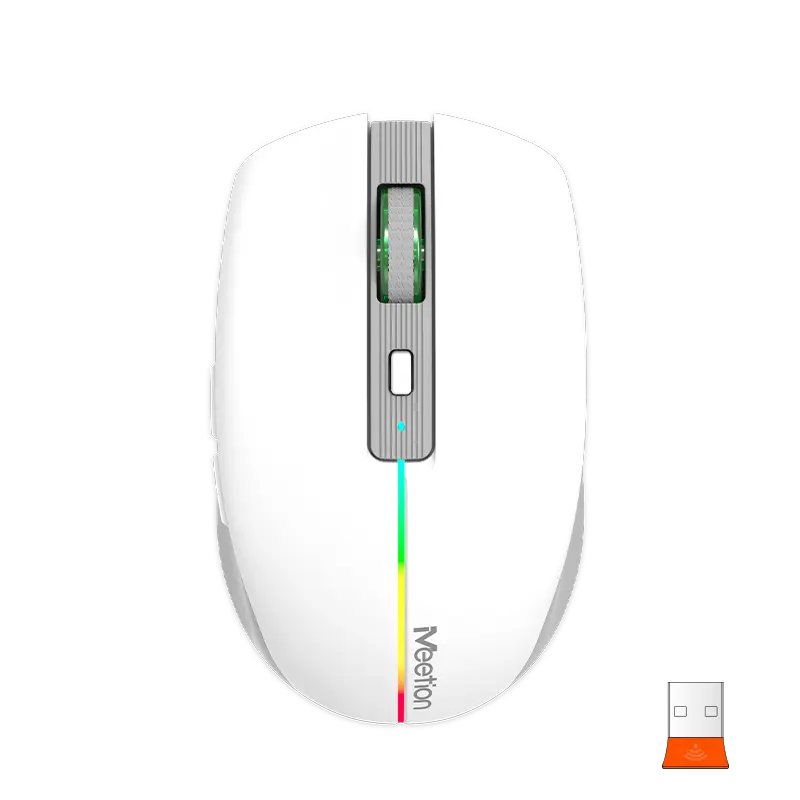
Understanding the Basics: Components and Features of a Wireless Keyboard
In today's fast-paced digital age, wireless technology has become more prevalent than ever before. From smartphones to laptops, wireless devices have become an integral part of our lives. One such wireless device that has gained immense popularity is the wireless keyboard. In this article, we will delve into the components and features of a wireless keyboard, with a focus on understanding how to charge one. We will also explore how Meetion, a leading brand in the market, has incorporated innovative features into their wireless keyboards.
Components of a Wireless Keyboard:
Before delving into the features, it is essential to understand the key components of a wireless keyboard. A wireless keyboard typically consists of the following components:
1. Keycaps: These are the physical keys that you press to input characters onto your computer or device. Keycaps come in various layouts and designs, and their quality plays a significant role in the overall typing experience.
2. Switches: Located beneath the keycaps, switches are responsible for registering keypresses. Different switches offer varying levels of tactile feedback and actuation force, catering to individual preferences.
3. Printed Circuit Board (PCB): The PCB serves as the backbone of the keyboard, connecting all the components together. It contains the necessary circuitry to transmit the keypress signals wirelessly to the computer.
4. Battery: Since wireless keyboards are untethered from a power source, they require a built-in rechargeable battery. The battery powers the keyboard and needs periodic charging to ensure uninterrupted functionality.
Features of a Wireless Keyboard:
Wireless keyboards come with a plethora of features that enhance user experience. These features differentiate wireless keyboards from traditional wired ones. Some notable features include:
1. Bluetooth Connectivity: Most wireless keyboards utilize Bluetooth technology for seamless connectivity with computers and other devices. Bluetooth-enabled keyboards allow for easy pairing and provide a reliable wireless connection.
2. Compact and Portable Design: Wireless keyboards are known for their sleek and lightweight design. They are highly portable, making them an ideal choice for individuals who are frequently on the move.
3. Ergonomics: Many wireless keyboards are ergonomically designed to offer comfortable typing experiences, reducing the strain on wrists and fingers. Features like adjustable tilt, padded wrist rests, and sculpted keycaps contribute to better ergonomics.
4. Backlit Keys: Backlit keys are a popular feature among wireless keyboards, especially for those who work in low-light environments or love gaming. These keyboards employ LED lighting to illuminate the keys, ensuring visibility even in dark conditions.
Understanding How to Charge a Wireless Keyboard:
As mentioned earlier, wireless keyboards require periodic charging to maintain functionality. Every wireless keyboard has its unique charging mechanism. In the case of Meetion wireless keyboards, charging is typically done through a USB cable. These keyboards come equipped with a built-in rechargeable battery that can be easily charged by plugging the USB cable into a computer or a USB wall adapter. The keyboard's battery life varies depending on usage, and a fully charged battery can last for several weeks.
Wireless keyboards have revolutionized the way we interact with our computers and other devices. Understanding their components and features is crucial in making an informed choice when purchasing one. Meetion, a renowned brand in the wireless keyboard market, offers a range of innovative and feature-rich keyboards that cater to different user preferences. By incorporating Bluetooth connectivity, ergonomic designs, backlit keys, and easy charging mechanisms, Meetion ensures that their wireless keyboards meet the demands of modern-day users effectively. So, whether you are a professional, a student, or a gaming enthusiast, a wireless keyboard from Meetion will undoubtedly elevate your typing experience.
Preparing for Charging: Checking Battery Life and Usage Indicators
Welcome to this comprehensive guide on how to charge a wireless keyboard. In this article, we will walk you through the necessary steps to ensure that your wireless keyboard is always charged and ready for use. Specifically, we will focus on the crucial pre-charging stage, where checking battery life and usage indicators play a significant role. As a leading brand in the tech industry, Meetion understands the importance of keeping your wireless keyboard fully charged, guaranteeing uninterrupted productivity. So, without further ado, let's delve into the details!
Checking Battery Life:
1. Importance of Battery Life:
One cannot stress enough the significance of maintaining optimal battery life in a wireless keyboard. Batteries form the powerhouse of any wireless peripheral, and ensuring their longevity is essential for uninterrupted usage.
2. Battery Types:
Wireless keyboards generally operate on two types of batteries: disposable and rechargeable. Disposable batteries are convenient but may result in frequent replacements. Rechargeable batteries, on the other hand, offer long-term usability but require regular charging.
3. Indicator Lights:
Most wireless keyboards come with indicator lights to display the battery status. Familiarize yourself with the specific light patterns to understand the battery life indications. Typically, green represents a full or high charge, yellow signifies a partially charged battery, and red reflects a low battery.
Usage Indicators:
1. Drops in Performance:
A clear indicator that your wireless keyboard requires charging is a decline in performance. Pay attention to unresponsive or delayed keystrokes as these may suggest a low battery level. If you notice such issues, it is time to check the battery and recharge if necessary.
2. Weak or No Connectivity:
Another usage indicator is a weak or intermittent connection between the wireless keyboard and the receiver. If you experience interruptions or difficulty in establishing a stable connection, it may be due to low battery power. Regularly checking and charging the keyboard can prevent such connectivity issues.
Charging Techniques:
1. Wired Charging:
Some wireless keyboards come with a micro-USB port for wired charging. Utilize the provided charging cable to connect the keyboard to a power source. Ensure the keyboard is turned off during the charging process to maximize its efficiency.
2. Charging Dock:
Certain wireless keyboard models include a charging dock that offers a convenient way to charge your device. Simply place the keyboard on the dock, ensuring proper alignment with the charging connectors. This method eliminates the need for manual connection and provides a seamless charging experience.
3. Battery Replacement:
If your wireless keyboard operates on disposable batteries, regular replacements are necessary. Always keep a spare set of batteries nearby to ensure uninterrupted usage. Dispose of the used batteries responsibly to minimize environmental impact.
Congratulations on familiarizing yourself with the process of preparing for charging your wireless keyboard by checking battery life and usage indicators. Remember, ensuring your keyboard's battery is adequately charged is essential for a seamless and productive experience. By monitoring battery life and understanding the usage indicators, you can avoid any disruptions and keep your wireless keyboard functioning optimally. At Meetion, we prioritize delivering reliable and innovative tech solutions, empowering users to make the most of their wireless peripherals. Stay charged, and stay productive!
Charging Methods: Exploring Various Options for Charging a Wireless Keyboard
In this digital age, wireless keyboards have become an essential accessory for many individuals and professionals alike. The convenience and flexibility they offer make them a popular choice for computer users. However, one common concern for wireless keyboard users is how to charge these devices effectively. In this article, we will delve into the various charging methods available for wireless keyboards, with a special focus on Meetion – a leading brand in the industry.
1. USB Cable Charging:
One of the most common and convenient methods for charging a wireless keyboard is through a USB cable. Meetion wireless keyboards come equipped with a micro USB port that allows users to connect them to a power source with the provided cable. This method offers a straightforward and hassle-free charging experience, as most computers, laptops, or even power banks have USB ports readily available. By connecting the wireless keyboard to a power source, users can continue working or gaming without the need to worry about battery depletion.
2. Rechargeable Batteries:
Another popular option for charging wireless keyboards is through rechargeable batteries. While Meetion wireless keyboards do not come with built-in rechargeable batteries, they are compatible with regular AA or AAA rechargeable batteries. Users can insert these batteries into the designated slots, and when they run out of power, simply remove and replace them with freshly charged ones. This method is ideal for people who prefer the flexibility of using different types or brands of batteries based on their preferences.
3. Solar-powered Charging:
For those looking for an eco-friendly charging option, Meetion wireless keyboards offer solar-powered charging capabilities. These keyboards are equipped with solar panels that can harness sunlight and convert it into energy to power the device. This charging method is particularly suitable for users who work in well-lit areas or near windows, as it allows for continuous charging without the need for external power sources. However, it's important to note that solar-powered charging may not be suitable for low-light or dim environments.
4. Wireless Charging:
Wireless charging has been gaining popularity in recent years, and Meetion is no stranger to this technology. Some Meetion wireless keyboards come with built-in wireless charging capabilities, allowing users to charge their keyboards by simply placing them on a wireless charging pad or dock. This method eliminates the need for cables or connectors, providing a clutter-free charging experience. It is worth mentioning that to utilize this feature, users need to ensure their wireless charging pad or dock is compatible with the specific model of the Meetion wireless keyboard.
In conclusion, charging a wireless keyboard is no longer a tedious task thanks to the advancement in technology and the availability of various charging methods. Meetion, a renowned brand in the industry, offers diverse options to cater to different user preferences. Whether it's through USB cable charging, rechargeable batteries, solar-power, or wireless charging, Meetion has got you covered. With these convenient charging methods, you can ensure uninterrupted usage of your wireless keyboard, enhance your productivity, and enjoy a seamless computing experience.
Step-by-Step Guide: How to Charge your Wireless Keyboard Correctly
In today's digital era, wireless keyboards have become an indispensable accessory for many computer users seeking convenience and enhanced productivity. These keyboards offer the flexibility to work from a distance, free from the hassle of tangled wires. However, like all electronic devices, wireless keyboards require regular charging to ensure optimal performance. In this comprehensive guide, we will delve into the step-by-step process of correctly charging a wireless keyboard, with a focus on the products offered by Meetion, a trusted brand in the industry.
Understanding the Importance of Properly Charging a Wireless Keyboard:
As the keyword of this article suggests, wireless keyboards are the primary focus here. Meetion, known for its cutting-edge technology and superior quality, manufactures an array of wireless keyboards that cater to diverse consumer needs. However, to fully leverage the benefits of these keyboards, it is crucial to understand the correct method of charging. Putting in a little extra effort to charge your wireless keyboard correctly can significantly enhance its lifespan, ensure prolonged battery power, and ultimately save you from the hassle of dealing with a dead keyboard in the middle of an important task.
Step 1: Gather the Essential Components:
Before embarking on the charging process, ensure that you have all the necessary components in place. Meetion wireless keyboards primarily require a USB charging cable and a power source such as a computer, laptop, or USB-compatible wall adapter.
Step 2: Locate the Charging Port:
Locate the charging port on your wireless keyboard. In most Meetion wireless keyboards, the charging port is found at the top or side of the keyboard, concealed under a protective cover. Gently lift the cover or slide it open to reveal the charging port.
Step 3: Connect the USB Cable:
Take the USB charging cable provided by Meetion and insert the smaller end of the cable into the charging port of the wireless keyboard. Ensure a secure connection by inserting it firmly but without exerting excessive force.
Step 4: Establish Power Connection:
Now, connect the larger end of the USB charging cable to a suitable power source. This can be a USB port on your computer, laptop, or a USB wall adapter. Ideally, it is recommended to use the original Meetion USB wall adapter for optimal charging performance.
Step 5: Monitor the Charging Process:
After making the appropriate connections, observe your wireless keyboard to confirm that it is successfully charging. Meetion wireless keyboards are designed with user-friendly indicators, such as LED lights, to display the charging status. These indicators may vary depending on the specific Meetion keyboard model you are using. Typically, a blinking LED light signifies that the device is actively charging, while a solid LED light indicates that the charging process is complete.
Step 6: Charge Maintenance:
To extend the lifespan of your wireless keyboard's battery, it is advisable to follow a few maintenance practices suggested by Meetion. Avoid overcharging the keyboard by disconnecting it from the power source once the battery is fully charged. Additionally, if you plan to use the keyboard infrequently or for a prolonged period, it is recommended to charge it to around 50% capacity before keeping it in storage.
By following this step-by-step guide, you can ensure that your Meetion wireless keyboard remains charged correctly and functions optimally. Remember to gather the essential components, locate the charging port, establish the power connection, and monitor the charging process with the aid of LED indicators. With Meetion's commitment to quality and technology, combined with your diligence in properly charging your wireless keyboard, you can enjoy uninterrupted, efficient, and productive computer usage.
Maintenance Tips: Maximizing Battery Life and Ensuring Longevity of your Wireless Keyboard
Wireless keyboards have become an essential peripheral for modern computer users, offering convenience and flexibility in terms of usage and comfort. However, to ensure their optimal performance, it is crucial to properly maintain and charge these devices. In this article, we will discuss effective maintenance tips to maximize battery life and ensure the longevity of your Meetion wireless keyboard.
1. Choosing the Right Power Source:
Before diving into how to charge your wireless keyboard, it is important to ensure that you are using a reliable power source. Always opt for a high-quality USB cable or charger that matches the specifications of your Meetion wireless keyboard. Using substandard or mismatched chargers can lead to power fluctuations, which may pose a risk to your keyboard's battery life and overall performance.
2. Connect the Keyboard to a Power Source:
To charge your wireless keyboard, locate the charging port usually situated on the top or rear side of the device. Connect one end of the USB cable to the charging port and the other end to a power source, such as a computer's USB port or a wall adapter. Ensure that the connection is secure and avoid pulling or bending the cable excessively, as this may damage the charging port.
3. Optimal Charging Period:
It is important to charge your wireless keyboard fully to maximize its battery life and ensure longevity. Typically, a full charge requires approximately 2-3 hours, depending on the specific model of your Meetion wireless keyboard. Avoid disconnecting the device from the power source prematurely, as this might result in subpar battery performance and reduced usage time.
4. Efficient Battery Usage:
To maintain a healthy battery life and prolong the longevity of your wireless keyboard, consider implementing the following practices:
a. Avoid Overcharging: Once your wireless keyboard is fully charged, disconnect it from the power source to prevent overcharging. Continuously supplying power may reduce the battery's overall capacity over time.
b. Use Power-Saving Features: Most wireless keyboards, especially those from Meetion, come equipped with power-saving features to help conserve battery life. Activate these features, such as auto-sleep or power-off mode, to minimize power consumption when the keyboard is inactive for a certain period.
c. Reduce Backlit Usage: If your Meetion wireless keyboard has a backlight feature, adjust its brightness or consider disabling it entirely when not required. Backlights require additional power, potentially draining the battery more quickly.
d. Avoid Extreme Temperatures: Exposing your wireless keyboard to extreme temperatures, whether hot or cold, can negatively affect the battery's performance and overall lifespan. Keep the device in a moderate temperature environment to ensure optimal longevity.
5. Regular Cleaning and Maintenance:
Maintaining the physical cleanliness and performance of your wireless keyboard is equally essential. Keep the keyboard free from dust, debris, and spills that can potentially damage the internal components. Gently wipe the surface with a microfiber cloth or a soft wipe on a regular basis. Additionally, refer to the user manual provided by Meetion for specific maintenance instructions, if any.
By following these maintenance tips, you can effectively maximize the battery life and ensure the longevity of your Meetion wireless keyboard. Remember to use a reliable power source, charge the device fully, implement efficient battery usage, and maintain regular cleaning and maintenance. By doing so, you can enjoy uninterrupted keyboard usage, enhance your productivity, and extend the lifespan of your wireless keyboard.
Conclusion
From the article, "How to Charge a Wireless Keyboard," we have seen the importance of properly charging our wireless keyboards to ensure uninterrupted usage and convenience. By exploring various perspectives on this topic, we have learned the steps required to charge a wireless keyboard, the different charging methods available, and the significance of battery life in determining the keyboard's efficiency.
Firstly, we discovered the step-by-step process for charging a wireless keyboard. This includes identifying the type of connection your keyboard supports, such as Bluetooth or RF technology, and locating the appropriate charging port on your device. We have also explored the significance of using the correct charging cable and power source to avoid potential damage to the keyboard.
Furthermore, we examined the different charging methods for wireless keyboards. While some keyboards come with built-in rechargeable batteries that can be charged directly, others require the use of external batteries or disposable batteries. Understanding the specific charging requirements of your wireless keyboard ensures that you charge it correctly and maintain its longevity.
Lastly, we underscored the importance of battery life in determining the efficiency and usability of a wireless keyboard. We discussed the significance of monitoring battery levels regularly and adopting practices to extend the battery life, such as adjusting the keyboard's sleep settings and turning off unnecessary features when not in use. This not only ensures seamless usage but also avoids the inconvenience of a keyboard dying midway through an important task or project.
In conclusion, the process of charging a wireless keyboard may seem straightforward, but it is essential to follow the correct steps and consider the various perspectives discussed in this article. By doing so, we can optimize the usage of our wireless keyboards, maintain their durability, and enjoy uninterrupted typing experience. So, next time you need to charge your wireless keyboard, refer back to this article for a quick refresher and make the most out of technology's convenience.

![[new]-BTM011 khaki](http://img.yfisher.com/m0/1695810063670-3/png100-t4-width70.webp)
![[new]-BTM011 orange](http://img.yfisher.com/m0/1695810062967-2/png100-t4-width70.webp)


![[new]-K9520](http://img.yfisher.com/m0/1695891161726-1123e13-1/png100-t4-width70.webp)
![[new]-MC20](http://img.yfisher.com/m0/1696647875066-4/jpg100-t4-width70.webp)
![[new]-CHR16](http://img.yfisher.com/m0/1695890231904-12131-1/png100-t4-width70.webp)
![[new]-CHR15](http://img.yfisher.com/m0/1695891977318-1231231-1/png100-t4-width70.webp)
![[new]-SP2111](http://img.yfisher.com/m0/1717745345726-12/png100-t4-width70.webp)
![[new]-SP2011](http://img.yfisher.com/m0/1717745345243-1/png100-t4-width70.webp)
![[new]-C505](http://img.yfisher.com/m0/1695892561276-12314-1/png100-t4-width70.webp)
![[new]-C510](http://img.yfisher.com/m0/1695893131061-12312311-1/png100-t4-width70.webp)
![[new]-BTM002](http://img.yfisher.com/m0/1696587210113-3/jpg100-t4-width70.webp)
![[new]-BTM008](http://img.yfisher.com/m4425/1714114790911-img202404268357280x186/jpg100-t4-width70.webp)
![[new]-DirectorW](http://img.yfisher.com/m0/1696588536819-5/jpg100-t4-width70.webp)
![[new]-BTH002](http://img.yfisher.com/m0/1696647737109-3/jpg100-t4-width70.webp)
![[new]-SP1001](http://img.yfisher.com/m4425/1717747500027-13/png100-t4-width70.webp)
![[new]-SP2110](http://img.yfisher.com/m4425/1717747500464-14/png100-t4-width70.webp)
![[new]-BTC001](http://img.yfisher.com/m0/1696588850257-7/jpg100-t4-width70.webp)
![[new]-C210](http://img.yfisher.com/m4425/1714115061602-img202404268337280x186/jpg100-t4-width70.webp)














