How To Clean A Wireless Mouse
Welcome to our comprehensive guide on how to clean a wireless mouse! As an integral part of our everyday digital activities, a wireless mouse can accumulate dirt, grime, and even bacteria over time, hindering its performance and functionality. Whether you're a tech enthusiast or simply looking to enhance your computer experience, learning how to properly clean your wireless mouse is essential in maintaining its optimal performance and longevity. In this article, we will take you through step-by-step instructions on the best cleaning methods, exploring both the exterior and interior of your mouse. Get ready to discover effective tips, tricks, and expert advice that will not only leave your wireless mouse sparkling clean but also improve its responsiveness, accuracy, and overall usability. So, join us as we unveil the secrets to reviving your wireless mouse's pristine condition and unlock its true potential.
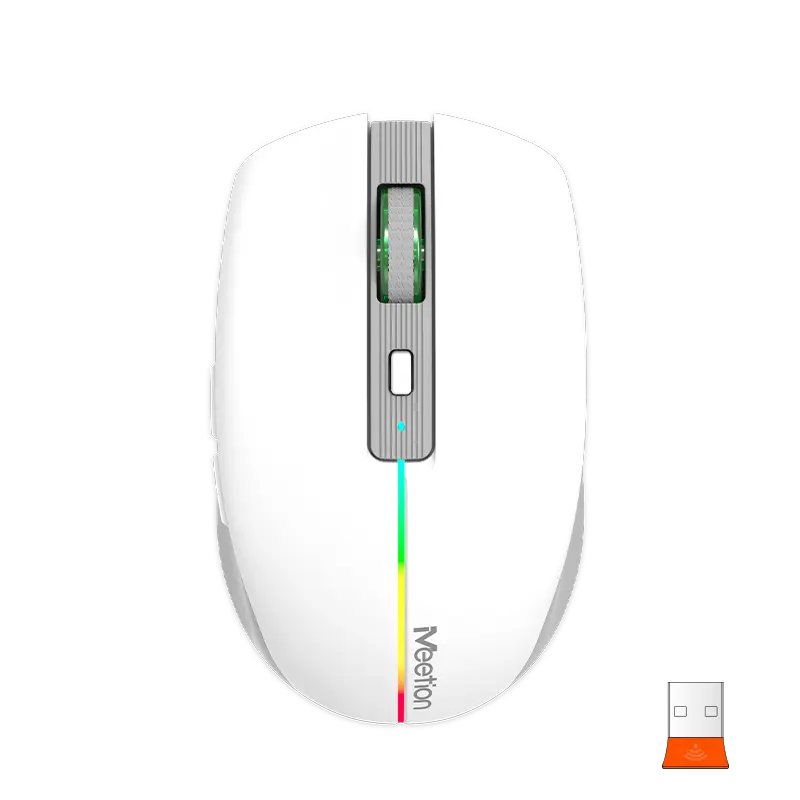
Understanding the Components: A Quick Overview of a Wireless Mouse
Understanding the Components: A Quick Overview of a Wireless Mouse
Technology has rapidly advanced over the years, and with it, our everyday devices have become more sophisticated and convenient to use. One such device that has seen significant improvements is the mouse. Gone are the days of tangled cords and restricted movements; the wireless mouse has revolutionized the way we interact with our computers. In this article, we will provide you with a detailed explanation of the components that make up a wireless mouse, offering a quick overview to help you better understand this essential accessory.
At Meetion, we pride ourselves on producing high-quality wireless mice that enhance your computing experience. Our aim is to provide you with a deep understanding of the inner workings of our products, allowing you to make the most of your wireless mouse.
1. Optical Sensor:
The heart of any wireless mouse is the optical sensor. This component tracks the mouse's movement and relays it to your computer, allowing you to navigate the screen effortlessly. Meetion wireless mice use advanced optical sensors to provide precise and accurate cursor movement, offering a smoother user experience.
2. Buttons:
A wireless mouse typically features multiple buttons to provide additional functionality beyond the basic left and right clicks. These buttons can be customized to perform various actions, such as scrolling, navigating forward or backward in web pages, or even launching specific applications. Meetion wireless mice come equipped with extra buttons to ensure greater productivity and convenience.
3. Scroll Wheel:
The scroll wheel is an integral part of any wireless mouse, allowing you to effortlessly scroll through documents, web pages, and files. Meetion wireless mice feature durable and ergonomic scroll wheels for seamless navigation, ensuring you can move through content with ease.
4. Dongle or Bluetooth Connectivity:
To establish a wireless connection between your mouse and computer, two primary methods are commonly used: the USB dongle or Bluetooth connectivity. The USB dongle plugs into your computer's USB port, allowing for instant wireless communication with the mouse. Bluetooth connectivity, on the other hand, eliminates the need for a physical dongle but requires a Bluetooth-enabled computer. Meetion wireless mice offer both options, ensuring compatibility with a wide range of devices.
5. Battery:
To power a wireless mouse, a battery is required. Whether it be a disposable battery or a rechargeable one, the battery provides the necessary energy to keep your mouse running smoothly. At Meetion, we prioritize the longevity of our wireless mice by utilizing energy-efficient designs and advanced battery technologies, allowing for extended usage without frequent replacements.
6. Ergonomic Design:
Comfort is crucial when it comes to using a wireless mouse for extended periods. Meetion wireless mice are designed with ergonomics in mind, providing a comfortable grip for your hand, reducing strain, and promoting long-lasting productivity. Our mice come in various sizes and shapes, catering to different hand sizes and preferences.
In conclusion, a wireless mouse is a versatile and essential accessory for any computer user. Its ability to offer unrestricted movement, combined with advanced features and components, enhances productivity and user experience. At Meetion, we believe in delivering high-quality wireless mice that offer precision, comfort, and convenience, ensuring a seamless computing experience. Understanding the components of a wireless mouse allows you to appreciate the technology behind these innovative devices, empowering you to make informed choices. Invest in a Meetion wireless mouse today and unlock the true potential of your computer.
Preparing for Cleaning: Essential Precautions and Supplies Needed
Preparing for Cleaning: Essential Precautions and Supplies Needed for Cleaning a Wireless Mouse
In today's digital era, a wireless mouse has become an indispensable tool for most computer users. It provides flexibility and convenience, allowing us to navigate our screens effortlessly. However, just like any other electronic device, wireless mice require regular maintenance to ensure optimal performance and longevity. Cleaning a wireless mouse may seem like a simple task, but there are some essential precautions and supplies that you need to be aware of to avoid potential damage. In this article, we will provide a comprehensive guide on how to clean a wireless mouse, taking into account various angles.
Precautions:
Before diving into the cleaning process, it is crucial to take some precautions to protect your wireless mouse from any harm. Firstly, it's advisable to disconnect and turn off your wireless mouse. This helps prevent any accidental clicks or movements that could disrupt the cleaning process. Secondly, always refer to the manufacturer's instructions to ensure you are following the specific cleaning guidelines for your wireless mouse model. Different models may require different cleaning methods, and it's essential to adhere to these to avoid any potential damage.
Supplies Needed:
To effectively clean your wireless mouse, you will need a few essential supplies. These include:
1. Isopropyl Alcohol: This is a common cleaning agent that can be used to effectively remove dirt, stains, and germs from your wireless mouse. It is recommended to use a solution with at least 70% isopropyl alcohol for optimal cleaning results.
2. Cotton Swabs or Soft Cloth: These are perfect for reaching small crevices and delicate areas of your wireless mouse. Choose lint-free cloth or cotton swabs to avoid leaving any residue on the device.
3. Compressed Air: This is helpful in removing debris, particles, and dust that may have accumulated on the surface or inside the buttons of your wireless mouse. It is essential to use compressed air in a well-ventilated area and follow the instructions on the canister.
4. Mild Soap Solution: In some cases, where there are stubborn stains or grime, a mild soap solution can be used. Make sure to dilute the soap properly in water and ensure it does not contain any harsh chemicals that could damage the mouse.
Cleaning Process:
Now that you have the necessary precautions and supplies ready, let's move on to the step-by-step guide on how to clean your wireless mouse:
1. Start by removing any visible debris or dust from the surface of your wireless mouse. Use a soft cloth or compressed air to gently wipe or blow away any loose particles.
2. Dip a cotton swab or soft cloth into the isopropyl alcohol solution. Make sure it is damp, not soaking wet, and gently wipe the exterior of the wireless mouse. Pay close attention to the buttons, scroll wheel, and any other crevices where dirt may accumulate.
3. For more stubborn stains or grime, dampen a cloth with mild soap solution. Always make sure to squeeze out any excess liquid before cleaning. Use gentle, circular motions to clean the affected areas.
4. Once you have cleaned the exterior, use a cotton swab slightly dampened with isopropyl alcohol to clean the sensor on the bottom of the wireless mouse. Be careful not to apply excessive pressure or damage the sensor.
5. Allow your wireless mouse to air dry completely before reconnecting or turning it on. This step is crucial to avoid any damage from moisture.
Cleaning your wireless mouse regularly is essential to maintain its performance and prolong its lifespan. By following the precautions and using the necessary supplies, you can confidently keep your wireless mouse in optimal condition. Remember to consult the manufacturer's guidelines and take extra care when handling delicate components. With a little effort, your wireless mouse will continue to serve you efficiently for years to come.
Step-by-Step Cleaning Guide: Safely Cleaning Your Wireless Mouse
In this comprehensive step-by-step cleaning guide, we will show you how to effectively clean your wireless mouse, ensuring its optimal performance and longevity. A clean wireless mouse not only enhances its aesthetic appeal but also improves accuracy and maneuverability. As a leading name in computer peripherals, Meetion is here to provide you with the ultimate cleaning solution for your wireless mouse.
I. Why Cleaning Your Wireless Mouse Is Essential :
Wireless mice have become an integral part of our computing experience, providing flexibility and freedom of movement. Over time, dust, dirt, sweat, and other particles accumulate on the surface of the mouse, hindering its operation and responsiveness. Routine cleaning of your wireless mouse is essential to maintain its smooth glide, prevent button sticking, and prolong its lifespan. Neglecting the cleanliness of your wireless mouse may lead to decreased performance, decreased accuracy, and an overall frustrating user experience.
II. Materials Required for Cleaning :
To ensure a thorough and safe cleaning session, gather the following materials:
1. Soft lint-free microfiber cloth
2. Cotton swabs
3. Isopropyl alcohol or electronic cleaning wipes (ensure they are safe for use on electronics)
4. Compressed air canister
5. Toothpicks or a small brush
By using these readily-available cleaning tools, you can effectively eliminate debris and dirt from your wireless mouse without causing any damage to its intricate components.
III. Step-by-Step Guide to Cleaning Your Wireless Mouse :
1. Preparation:
- Power off your wireless mouse and remove any batteries or rechargeable cells.
- Unplug any USB receiver or cables connected to the mouse.
2. Wiping the Surface:
- Take the soft lint-free microfiber cloth and gently wipe the entire surface of the mouse, removing any visible dirt or smudges.
- Pay special attention to the crevices around the buttons, the scroll wheel, and the palm rest area.
3. Dislodging Stubborn Debris:
- Utilize a cotton swab to reach areas that are difficult to clean with the cloth.
- Dip the cotton swab in a small amount of isopropyl alcohol or use an electronic cleaning wipe to moisten it slightly.
- Be cautious not to oversaturate the swab.
- Carefully clean areas like the button gaps and scroll wheel, removing sticky residue and dirt.
4. Cleaning the Sensor:
- Locate the sensor on the bottom of your wireless mouse.
- Use compressed air to blow away any dust particles or debris that may have accumulated on the sensor.
- If needed, carefully use a toothpick or a small brush to dislodge any stubborn particles.
- Ensure not to apply excessive pressure while cleaning the sensor.
5. Drying and Reassembling:
- Give your wireless mouse sufficient time to air-dry after cleaning.
- Ensure all components are completely dry before reassembling and reconnecting it to your computer.
- Insert batteries or rechargeable cells if necessary.
- Reconnect the USB receiver or cables, if applicable.
- Power on your wireless mouse and test its functionality to confirm successful cleaning.
By following this step-by-step cleaning guide for your wireless mouse, you can maintain its optimal performance, prolong its lifespan, and enjoy a seamless computing experience. Remember to clean your wireless mouse regularly, at least once every few months or as needed. Implementing these cleaning techniques provided by Meetion, a leading name in computer peripherals, will ensure your wireless mouse remains in pristine condition, providing you with accurate tracking and effortless usage.
Focusing on Troublesome Areas: Tips for Cleaning Buttons, Scroll Wheel, and Sensor
Maintaining the cleanliness of a wireless mouse is crucial for optimal performance and longevity. Over time, buttons accumulate dirt, the scroll wheel becomes sticky, and the sensor may gather dust, hampering smooth navigation. In this comprehensive guide, we, Meetion, will provide you with practical tips and step-by-step instructions on how to effectively clean your wireless mouse. By following these guidelines, you can ensure that your wireless mouse remains in pristine condition, offering a seamless and uninterrupted user experience.
1. Understanding a Wireless Mouse:
A wireless mouse is a convenient input device that utilizes radiofrequency signals to communicate with a computer or other compatible devices. As it does not contain any wires, its design allows for greater flexibility and ease of use. However, it is crucial to note that like any other electronic device, a wireless mouse requires regular cleaning to maintain optimum performance.
2. Preparation and Supplies:
Before cleaning your wireless mouse, gather the necessary supplies to ensure a smooth and effective cleaning process. You will need a microfiber cloth or lint-free cloth, cotton swabs, isopropyl alcohol, a can of compressed air, and a small brush or toothbrush with soft bristles.
3. Cleaning the Buttons:
The buttons of a wireless mouse are prone to collecting dirt, oil, and debris from our hands. Start by turning off the mouse and removing the batteries or disconnecting it from the power source. Use a cotton swab dipped in isopropyl alcohol to gently clean the surface of each button. Pay attention to the crevices and areas around the buttons. Once done, carefully wipe the buttons with a slightly damp cloth to remove any remaining residue. Ensure the buttons are completely dry before reassembling the mouse.
4. Cleaning the Scroll Wheel:
The scroll wheel, often used for vertical scrolling, can accumulate grime, affecting its smooth functionality. To clean the scroll wheel, use a toothpick or a small brush to remove any visible debris gently. Next, take a cotton swab dipped in isopropyl alcohol and carefully clean the area around the scroll wheel, moving the swab horizontally and vertically. Wipe the surface with a clean cloth to remove any remaining residue and allow it to dry completely before use.
5. Cleaning the Sensor:
The sensor is the heart of a wireless mouse, responsible for accurate tracking and movement. Dust accumulation on the sensor can hinder its performance. To clean it, turn off the mouse and gently wipe the sensor with a lint-free cloth. Avoid applying pressure, as excessive force can damage the delicate sensor. If necessary, use a can of compressed air to blow away any remaining dust particles. An optical sensor may require more thorough cleaning with a cotton swab dipped in isopropyl alcohol to ensure optimal functionality.
6. Additional Tips and Precautions:
- When using isopropyl alcohol, make sure it is at least 70% concentration to effectively eliminate residue without damaging the mouse.
- Avoid using excessive liquids that can seep into the internal components of the mouse.
- Clean your wireless mouse regularly to prevent the buildup of dirt and maintain its smooth operation.
- If you encounter persistent issues after cleaning, consult the manufacturer's guidelines or customer support for further assistance.
Taking care of your wireless mouse, focusing on troublesome areas such as the buttons, scroll wheel, and sensor, is essential for its longevity and consistent performance. By following the tips and techniques mentioned in this article, you can ensure that your wireless mouse remains clean, responsive, and reliable throughout its lifespan. Remember to establish a regular cleaning routine to prevent the accumulation of dirt and grime, guaranteeing a seamless and uninterrupted navigating experience with your wireless mouse.
Maintaining Your Wireless Mouse: Effective Strategies for Regular Cleaning and Care
In today's technology-driven world, a wireless mouse has become an essential accessory for many computer users. Whether you use it for work, gaming, or leisure, keeping your wireless mouse clean and well-maintained is crucial for optimal performance and longevity. This article will provide detailed strategies for cleaning and caring for your wireless mouse effectively, ensuring that it remains in top shape for years to come.
Meetion: Your Reliable Companion:
As a leading brand in the tech industry, Meetion understands the importance of providing reliable and high-quality products to its customers. With its cutting-edge wireless mouse technology, Meetion has taken great care to design devices that are not only durable and user-friendly but also easy to clean and maintain. By following the strategies outlined in this article, you can ensure that your Meetion wireless mouse continues to deliver exceptional performance.
Cleaning Strategies:
1. Disconnect and Prepare: Before cleaning your wireless mouse, turn it off or disconnect it from your computer to avoid any accidental actions. Gather the necessary cleaning supplies, including a microfiber cloth, cotton swabs, rubbing alcohol, and a small brush.
2. Wipe Down the Exterior: Begin by gently wiping down the surface of your wireless mouse with a microfiber cloth. This will remove any visible dirt, dust, or smudges. Pay special attention to crevices, buttons, and scroll wheels to ensure a thorough clean.
3. Disinfect with Rubbing Alcohol: To eliminate any bacteria or germs, dampen a cotton swab or microfiber cloth with rubbing alcohol. Gently wipe the entire surface of the mouse, including the buttons and scroll wheel. Be careful not to let any liquid seep into the internal components.
4. Clean the Mouse Feet: Turn your attention to the underside of the wireless mouse, where you will find the mouse feet. These small pads enable smooth movement across surfaces. Use a small brush to remove any dust or debris that may have accumulated. This will restore the mouse's gliding capability and prevent any scratching or damage caused by dirt buildup.
Caring Strategies:
1. Proper Storage: When not in use, it is essential to store your wireless mouse properly. Ensure that it is kept in a clean and dry environment, away from any sources of moisture or extreme temperatures. Consider investing in a protective case or bag to prevent accidental impact or damage.
2. Battery Maintenance: Most wireless mice operate on batteries, so it is crucial to monitor their power levels regularly. Replace weak or depleted batteries promptly to avoid any interruption during use. If you anticipate not using the mouse for an extended period, remove the batteries to prevent any potential leakage or damage.
3. Preventative Maintenance: In addition to regular cleaning, periodic maintenance is also necessary. Use compressed air to blow away any trapped dust or particles that may have accumulated within the mouse. This will help maintain the internal components and prevent any performance issues.
By implementing these effective strategies for regular cleaning and care, you can ensure that your wireless mouse remains in optimal condition. Meetion, as a reliable brand, is committed to providing a seamless user experience. By following the outlined techniques, you can maximize the performance and longevity of your Meetion wireless mouse, making it the perfect companion for all your computer needs. Remember, a clean and well-maintained wireless mouse not only enhances its functionality but also contributes to a more comfortable and enjoyable user experience.
Conclusion
1. Importance of regular cleaning: It is evident from this article that cleaning a wireless mouse is essential for its optimal performance and longevity. Neglecting its maintenance can lead to dirt and grime accumulation, which may affect the smooth functioning of the mouse. Therefore, it is crucial to incorporate regular cleaning practices into your computer hygiene routine.
2. Simple steps to clean a wireless mouse: This article has provided step-by-step instructions on how to clean a wireless mouse effectively. From removing the batteries and disconnecting it, to gently wiping it down and cleaning the sensor, these straightforward steps can be easily followed by anyone, even those without technical expertise.
3. Enhanced user experience: By maintaining a clean wireless mouse, users can experience a significant improvement in their overall computing experience. A clean mouse ensures accurate cursor movements, responsive clicks, and avoids any discomfort caused by sticky or unclean surfaces. Taking a few minutes to clean the mouse can greatly enhance your productivity and enjoyment while using your computer.
4. Longevity and reliability: Regularly cleaning your wireless mouse not only improves its performance but also extends its reliability and lifespan. Dust and debris buildup can cause buttons to become non-responsive or the mouse to malfunction altogether. By incorporating a simple cleaning routine, users can preserve their mouse's functionality and avoid the hassle and expense of frequent replacements.
In conclusion, maintaining a clean wireless mouse is a must for optimal performance and a seamless computing experience. The steps covered in this article are easy to follow and require minimal effort. By incorporating regular cleaning practices, users can enjoy a mouse that is responsive, accurate, and reliable, ultimately enhancing their overall productivity and enjoyment while using their computer. So, don't forget to add this simple yet vital task to your computer hygiene routine for a smooth and efficient computing experience.

![[new]-BTM011 khaki](http://img.yfisher.com/m0/1695810063670-3/png100-t4-width70.webp)
![[new]-BTM011 orange](http://img.yfisher.com/m0/1695810062967-2/png100-t4-width70.webp)


![[new]-K9520](http://img.yfisher.com/m0/1695891161726-1123e13-1/png100-t4-width70.webp)
![[new]-MC20](http://img.yfisher.com/m0/1696647875066-4/jpg100-t4-width70.webp)
![[new]-CHR16](http://img.yfisher.com/m0/1695890231904-12131-1/png100-t4-width70.webp)
![[new]-CHR15](http://img.yfisher.com/m0/1695891977318-1231231-1/png100-t4-width70.webp)
![[new]-SP2111](http://img.yfisher.com/m0/1717745345726-12/png100-t4-width70.webp)
![[new]-SP2011](http://img.yfisher.com/m0/1717745345243-1/png100-t4-width70.webp)
![[new]-C505](http://img.yfisher.com/m0/1695892561276-12314-1/png100-t4-width70.webp)
![[new]-C510](http://img.yfisher.com/m0/1695893131061-12312311-1/png100-t4-width70.webp)
![[new]-BTM002](http://img.yfisher.com/m0/1696587210113-3/jpg100-t4-width70.webp)
![[new]-BTM008](http://img.yfisher.com/m4425/1714114790911-img202404268357280x186/jpg100-t4-width70.webp)
![[new]-DirectorW](http://img.yfisher.com/m0/1696588536819-5/jpg100-t4-width70.webp)
![[new]-BTH002](http://img.yfisher.com/m0/1696647737109-3/jpg100-t4-width70.webp)
![[new]-SP1001](http://img.yfisher.com/m4425/1717747500027-13/png100-t4-width70.webp)
![[new]-SP2110](http://img.yfisher.com/m4425/1717747500464-14/png100-t4-width70.webp)
![[new]-BTC001](http://img.yfisher.com/m0/1696588850257-7/jpg100-t4-width70.webp)
![[new]-C210](http://img.yfisher.com/m4425/1714115061602-img202404268337280x186/jpg100-t4-width70.webp)














