Is 2.4 GHz Or Bluetooth Better For Wireless Mouse?
Welcome to our comprehensive guide on the ultimate battle between 2.4 GHz and Bluetooth when it comes to wireless mouse connectivity! Are you tired of tangled wires and limited mobility? Well, we've got you covered. In this article, we'll delve into the nitty-gritty details of these two wireless technologies, highlighting their strengths and weaknesses. Whether you're a gamer, a professional, or simply seeking an upgrade for your daily activities, understanding which option reigns supreme is crucial in making an informed decision. Join us as we unravel the mysteries behind 2.4 GHz and Bluetooth, revealing which connection type is truly better for your wireless mouse needs.
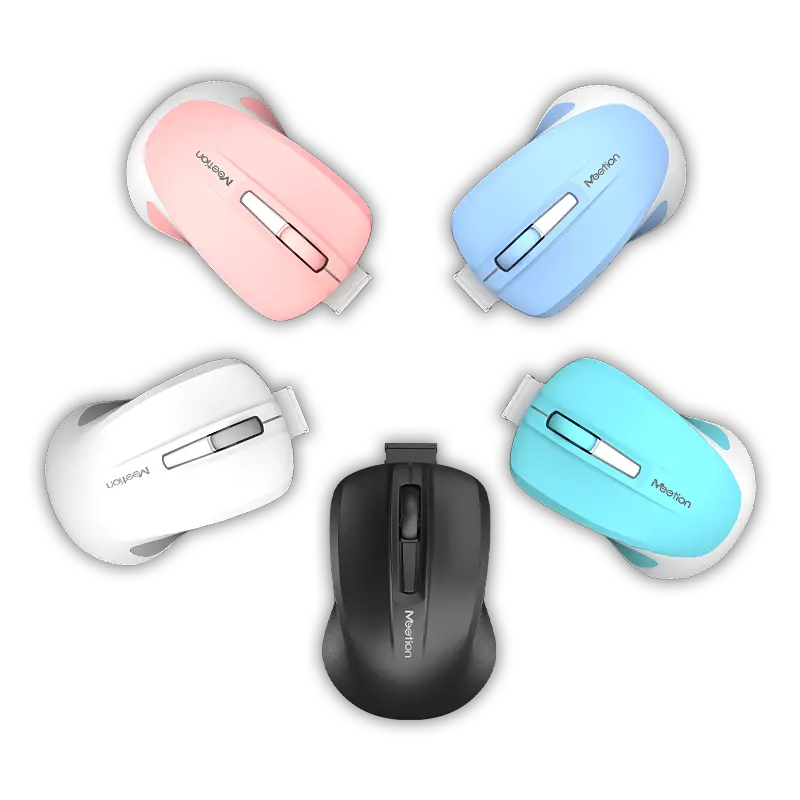
Understanding the Basics: Comparing 2.4 GHz and Bluetooth Wireless Technologies
Wireless technology has revolutionized the way we interact with our devices, and wireless mice have become an essential peripheral for many computer users, including gamers. When considering a wireless mouse, it is crucial to understand the differences between the two popular wireless technologies: 2.4 GHz and Bluetooth. In this article, we will delve into the intricacies of these technologies, comparing their features, performance, and suitability for various applications.
Overview of 2.4 GHz Wireless Technology:
2.4 GHz wireless technology operates within the 2.4 GHz frequency band, utilizing a small USB receiver to establish a connection between the mouse and the computer. It offers a wider range than Bluetooth technology, typically up to 30 feet, making it an ideal choice for gamers who require increased freedom of movement during intense gaming sessions. Moreover, 2.4 GHz provides a more stable and reliable connection, minimizing latency and interference from other wireless devices.
Advantages of 2.4 GHz Wireless Technology for Gaming:
For gaming enthusiasts, a wireless mouse that uses the 2.4 GHz technology offers several advantages. Firstly, its higher polling rate ensures quicker and more accurate response times, translating to improved precision and better control during gaming sessions. Additionally, the increased range allows gamers to play from a comfortable distance without worrying about signal dropouts. These factors make 2.4 GHz wireless technology a preferable choice for gaming mouse wireless wholesale and retail.
Overview of Bluetooth Wireless Technology:
Bluetooth wireless technology, on the other hand, operates within the 2.4 GHz frequency band as well but utilizes direct pairing between devices, eliminating the need for a USB receiver. It is a widely adopted wireless protocol, enabling seamless connectivity between various devices, including smartphones, tablets, and computers. Bluetooth wireless mice have gained popularity due to their compatibility and ease of use.
Advantages of Bluetooth Wireless Technology for General Use:
Bluetooth technology offers its own set of advantages for those seeking a wireless mouse for general use. Its universal compatibility allows the mouse to easily connect with multiple devices, making it a versatile choice for those who switch between devices frequently. Additionally, Bluetooth mice are known for their energy efficiency, often featuring power-saving mechanisms. This ensures a longer battery life, reducing the need for frequent replacements.
Considerations when Choosing the Ideal Wireless Mouse:
Finding the perfect wireless mouse ultimately depends on the user's specific requirements. For gamers prioritizing responsiveness and precision, a 2.4 GHz wireless mouse would be the preferred choice. On the other hand, individuals seeking versatility and convenience for everyday tasks may find Bluetooth wireless mice more suitable.
Meetion: Your Trusted Wireless Mouse Supplier:
As a leading provider in the gaming industry, Meetion offers a wide range of wireless gaming mice designed to cater to different preferences and needs. Our gaming mouse wireless wholesale solutions ensure high-quality products that deliver exceptional performance, whether you opt for 2.4 GHz or Bluetooth technology. With advanced features, ergonomic design, and reliable connectivity, Meetion wireless mice ensure an immersive gaming experience or seamless everyday computing.
In the world of wireless mice, the choice between 2.4 GHz and Bluetooth technology depends on individual requirements. Gamers looking for lightning-fast response times and extended range may opt for 2.4 GHz wireless mice, while those seeking versatility and broad device compatibility may prefer Bluetooth wireless mice. Regardless of the choice, Meetion, as a wireless mouse supplier, offers high-quality solutions that cater to both gaming enthusiasts and general users, ensuring optimum performance and customer satisfaction.
Examining Performance and Range: The Pros and Cons of 2.4 GHz Wireless Mouse
In today's technology-driven world, a wireless mouse has become an essential accessory for both professional tasks and gaming enthusiasts. The choice between a 2.4 GHz wireless mouse and Bluetooth wireless mouse is often a topic of debate, with users wondering which option offers better performance and range. In this article, we will delve into the pros and cons of a 2.4 GHz wireless mouse, and examine its suitability for different use cases.
Performance:
One of the key factors that determine the performance of a wireless mouse is its polling rate. The polling rate refers to the frequency at which the mouse reports its position to the computer or gaming console. A higher polling rate results in more accurate and responsive cursor movements. The 2.4 GHz wireless mouse typically offers a higher polling rate compared to Bluetooth, usually ranging between 125 Hz and 1000 Hz. This makes it an ideal choice for gaming, where precision and speed are of utmost importance. Meetion, a leading wireless mouse supplier, understands the significance of a high polling rate and incorporates it into their gaming mouse wireless products.
Range:
Another crucial aspect to consider when evaluating a wireless mouse is its range, particularly for those who prefer to use it from a distance. The 2.4 GHz wireless mouse has a longer range compared to a Bluetooth mouse. It can reliably operate within a range of approximately 10 meters, allowing users to move freely without any lag in cursor movement. This extended range makes the 2.4 GHz wireless mouse a practical choice for presentations, as it provides the flexibility to control slides from a distance. It also benefits gamers who prefer playing games on a large display or from the comfort of their couch.
Connectivity:
When it comes to connectivity, the 2.4 GHz wireless mouse offers a more stable and reliable connection compared to Bluetooth. Bluetooth connections can sometimes suffer from interference, especially in densely populated areas where multiple devices are in use simultaneously. On the other hand, the 2.4 GHz wireless mouse operates on a dedicated frequency, minimizing the risk of interference and ensuring a consistent connection. Meetion, as a renowned wireless mouse wholesale supplier, ensures that their 2.4 GHz wireless mice are designed with advanced technology to provide a seamless and uninterrupted user experience.
Battery Life:
Battery life is an essential consideration for any wireless device. The 2.4 GHz wireless mouse typically consumes less power compared to Bluetooth mice, resulting in an extended battery life. This is beneficial for users who often forget to turn off their peripherals when not in use or prefer not to replace batteries frequently. Meetion, as a reputable wireless mouse supplier, ensures that their products are designed to maximize battery efficiency without compromising performance.
Compatibility:
Compatibility is an important factor to consider when choosing a wireless mouse. Most modern computers and gaming consoles are equipped with USB ports, making the 2.4 GHz wireless mouse a universally compatible option. On the other hand, Bluetooth mice require devices to have Bluetooth capability, which may not be available on all devices. This makes the 2.4 GHz wireless mouse a more versatile choice for a wider range of users.
In conclusion, the 2.4 GHz wireless mouse offers several advantages over Bluetooth when it comes to performance and range. With its higher polling rate, extended range, stable connectivity, prolonged battery life, and universal compatibility, it is an excellent choice for gaming, presentations, and everyday use. Meetion, a leading wireless mouse wholesale supplier, understands the needs of consumers and strives to provide top-quality products that meet their performance expectations. Whether you're a professional or a gaming enthusiast, the 2.4 GHz wireless mouse from Meetion is sure to enhance your productivity and gaming experience.
Unveiling the Advantages and Disadvantages: Is Bluetooth the Right Choice for Your Wireless Mouse
In today's technologically advanced world, wireless devices have become an integral part of our lives. From smartphones to headphones to computer peripherals, the need for convenience and freedom from wires has surged. In this regard, wireless mice have gained tremendous popularity, providing users with the flexibility to navigate their screens without being tethered to their devices. However, when it comes to choosing the right wireless technology for a mouse, one question often arises: is 2.4 GHz or Bluetooth better?
In this article, we will delve into the advantages and disadvantages of Bluetooth technology for wireless mice, shedding light on whether it is the right choice for you. Firstly, let's understand the basics of Bluetooth technology. Bluetooth is a wireless communication protocol that enables devices to connect and exchange data over short distances. It operates on the 2.4 GHz frequency band and is commonly found in smartphones, tablets, and laptops.
One of the key advantages of Bluetooth technology is its universal compatibility. As Bluetooth is widely supported by most devices, you can easily pair your Bluetooth-enabled wireless mouse with your laptop, tablet, or smartphone without the need for additional software or drivers. This universality allows for seamless connectivity across multiple platforms, making it incredibly convenient for users who switch between devices regularly.
Another aspect to consider when evaluating Bluetooth as a wireless technology for mice is power efficiency. Bluetooth technology has made significant strides in recent years, considerably reducing its power consumption. Modern Bluetooth devices are designed to conserve energy, resulting in extended battery life for your wireless mouse. This is particularly important for gamers or individuals who use their mice for extended periods, as a longer battery life ensures uninterrupted gameplay or work sessions.
However, like any technology, Bluetooth does have its shortcomings. One common disadvantage of using Bluetooth for wireless mice is latency. While Bluetooth technology has improved significantly in terms of data transfer rates, there can still be a slight delay compared to other wireless technologies such as 2.4 GHz. For gamers or those requiring precise cursor movements, this latency can be a hindrance, affecting their overall performance.
Furthermore, the range of Bluetooth connectivity is usually limited to around 30 feet (10 meters). This can be a drawback for users who require a larger operating range, such as during presentations or when using a computer connected to a television. In such cases, a 2.4 GHz wireless mouse may be a more suitable choice as it offers a longer transmission range.
Another limitation of Bluetooth technology for wireless mice is the potential for interference. Bluetooth operates on the crowded 2.4 GHz frequency band, which is also used by many other wireless devices, such as Wi-Fi routers, cordless phones, and microwaves. This shared frequency can lead to interference, resulting in a less reliable connection or occasional signal drops. In contrast, 2.4 GHz wireless mice often come with dedicated USB dongles, providing a more stable connection and minimizing the risk of interference.
In conclusion, the choice between Bluetooth and 2.4 GHz as wireless technologies for your mouse depends on your specific needs and preferences. If universal compatibility, power efficiency, and convenience are top priorities, Bluetooth is an excellent choice. However, if low latency, longer range, and a more stable connection are crucial for your tasks, a 2.4 GHz wireless mouse may be more suitable.
As a leading supplier of wireless mice, Meetion understands the importance of providing options that cater to diverse user requirements. Our range of gaming mouse wireless and wireless mice are meticulously designed to offer superior performance, ensuring seamless connectivity and precise cursor movements. Whether you prioritize the convenience of Bluetooth or the reliability of 2.4 GHz, Meetion has the perfect wireless mouse for you. Explore our range today and elevate your wireless experience!
Factors to Consider: Choosing the Ideal Technology for Your Specific Needs
The rapid advancement of technology has transformed the way we interact with various devices, and this has certainly made our lives more convenient. One such device that has experienced significant innovation is the humble computer mouse. Gone are the days when we were tethered to our desks by a rigid, wired mouse. Now, wireless mice have become increasingly popular, providing us with the freedom to move around effortlessly.
When it comes to wireless mice, there are primarily two technologies that dominate the market: 2.4 GHz and Bluetooth. Both options offer their own unique advantages and disadvantages, and choosing the ideal technology can greatly enhance your user experience. In this article, we will delve into the factors you need to consider to make an informed decision based on your specific needs.
Compatibility is one of the most crucial factors to bear in mind. Bluetooth technology is widely supported by various devices and operating systems, making it a versatile choice. Whether you are using a Windows PC, Mac, or even a mobile device, chances are high that your device is already equipped with Bluetooth capabilities. On the other hand, 2.4 GHz wireless mice typically require a USB dongle to connect to your device. While this may seem like an inconvenience, it does offer benefits in terms of compatibility with older devices or systems that lack Bluetooth functionality.
Another factor to consider is the range of the wireless mouse. Bluetooth mice generally have a more limited range, typically up to 33 feet, which may be sufficient for everyday use. However, if you require a mouse with a longer range, such as for gaming or presentations, 2.4 GHz wireless technology may be the better option. With a range of up to 100 feet, these mice can provide you with greater flexibility and freedom, allowing you to control your device from a distance.
Latency, or the delay between your movements and the cursor response, is crucial for gamers and those who require precise control. In general, both 2.4 GHz and Bluetooth mice offer low latency, but the former tends to have a slight edge in this aspect. This makes it a popular choice among gamers, as it can provide a more responsive and accurate gaming experience.
Battery life is another crucial consideration, especially for those who use their wireless mouse extensively. Bluetooth mice are known for their energy efficiency, allowing them to conserve battery life and provide longer usage time. On the other hand, 2.4 GHz wireless mice tend to consume more power, resulting in shorter battery life. However, this can be mitigated by using rechargeable batteries or opting for mice with built-in rechargeable batteries.
Lastly, the price is an important factor to consider when choosing the ideal technology for your wireless mouse. Bluetooth mice are generally more expensive than their 2.4 GHz counterparts. However, if you already have Bluetooth capabilities on your device, it may be more cost-effective to choose a Bluetooth mouse in the long run.
In conclusion, selecting the ideal technology for your wireless mouse depends on various factors such as compatibility, range, latency, battery life, and price. Bluetooth technology offers versatility and ease of use, making it a popular choice for most users. However, if you require a longer range, lower latency, or greater battery life, 2.4 GHz wireless technology may be more suitable for your specific needs. Ultimately, it is essential to consider your own requirements and preferences before making a decision. By doing so, you can make an informed choice and enjoy a seamless and efficient user experience with your wireless mouse.
Making an Informed Decision: Final Thoughts on the Best Wireless Mouse Technology
In today's technologically advanced world, wireless devices have become an integral part of our daily lives. Wireless mouse technology, in particular, has gained immense popularity due to the convenience and freedom it offers. Gone are the days of tangled wires and limited movement; wireless mice have revolutionized our computing experience. But when it comes to choosing the best wireless mouse technology, the decision can be overwhelming. Should you go for the tried-and-tested 2.4 GHz or opt for the modern and efficient Bluetooth technology? In this article, we will explore the pros and cons of both options, enabling you to make an informed decision.
2.4 GHz technology has been the go-to wireless connection for mice and keyboards for many years. It operates on a frequency band that is used by various other devices, such as Wi-Fi networks and cordless phones. While this means it may face some interference, the technology has evolved to mitigate this issue. 2.4 GHz wireless mice offer a stable and reliable connection with minimal latency. They provide a responsive and accurate cursor movement, making them a popular choice for gamers and professionals who require precision. Additionally, 2.4 GHz wireless mice have a longer range compared to Bluetooth technology, allowing you to control your computer from a greater distance.
On the other hand, Bluetooth technology is known for its versatility and compatibility. Bluetooth mice can connect to multiple devices simultaneously, making them a convenient option for individuals who switch between devices often. Whether you're using a laptop, tablet, or smartphone, a Bluetooth mouse will seamlessly connect to all of them. Another advantage of Bluetooth technology is its energy efficiency. Bluetooth mice consume less power compared to 2.4 GHz wireless mice, resulting in longer battery life. This makes them an excellent choice for individuals who are always on-the-go and need a wireless mouse that can keep up with their busy lifestyle.
When it comes to gaming, the choice between 2.4 GHz and Bluetooth technology becomes even more critical. Gamers require a mouse that can deliver precise and lag-free movements. While both options can provide a satisfactory gaming experience, 2.4 GHz technology typically has an edge in terms of latency and responsiveness. The stable and dedicated connection of 2.4 GHz wireless mice ensures minimal delay, allowing gamers to make swift and accurate movements. However, the difference may not be noticeable to casual gamers or those who primarily play non-competitive games.
In terms of cost, 2.4 GHz wireless mice tend to be more affordable compared to their Bluetooth counterparts. This is primarily due to the widespread adoption and manufacturing efficiency of 2.4 GHz technology. On the other hand, Bluetooth technology is considered more premium and comes at a higher price point. However, with the advancement of technology, the price gap between the two options has narrowed significantly, making Bluetooth mice more accessible and affordable than ever before.
In conclusion, the choice between 2.4 GHz and Bluetooth wireless mouse technology ultimately depends on your specific needs and preferences. If you require a mouse for gaming or require a stable connection with minimal latency, 2.4 GHz technology is the way to go. On the other hand, if you value versatility, compatibility, and longer battery life, Bluetooth technology may be the better option for you. At Meetion, we understand the importance of finding the perfect mouse that suits your lifestyle, which is why we offer a wide range of wireless mouse options to cater to your specific requirements. Whether you're a gamer or a professional, we have the perfect wireless mouse for you. Experience the freedom and convenience of wireless technology with Meetion.
Conclusion
In conclusion, the debate between 2.4 GHz and Bluetooth as the better option for wireless mouse connectivity is a nuanced one. Both technologies have their own set of advantages and disadvantages, making it difficult to crown a clear winner.
From a performance standpoint, 2.4 GHz tends to offer a more stable and reliable connection, especially in busy environments with multiple wireless devices. It provides a higher data transfer rate and lower latency, resulting in a smoother and more responsive mouse experience. However, it can be prone to interference from other electronic devices operating on the same frequency, potentially causing disruptions in connectivity.
On the other hand, Bluetooth provides a more convenient and versatile solution. It eliminates the need for a separate dongle or receiver, allowing for a clutter-free setup. Bluetooth is also compatible with a wider range of devices, including smartphones and tablets, expanding its usability beyond just a computer mouse. However, it may suffer from occasional lag or latency issues, particularly in situations where multiple Bluetooth devices are in use simultaneously.
Ultimately, the choice between 2.4 GHz and Bluetooth for a wireless mouse depends on your specific needs and circumstances. If you prioritize a seamless and uninterrupted experience, particularly for gaming or professional tasks, 2.4 GHz may be the way to go. On the other hand, if convenience and compatibility are key factors for you, Bluetooth offers a more flexible solution.
It's worth noting that advancements in technology are constantly improving both 2.4 GHz and Bluetooth connectivity. Future iterations may bridge the gaps and provide an even better user experience. So, while the verdict may not be definitive now, it's safe to say that both options have their merits and limitations.
In the end, whether you opt for 2.4 GHz or Bluetooth, investing in a high-quality wireless mouse from a reputable brand is crucial to ensure optimal performance and longevity. So, weigh your priorities, consider your specific requirements, and make an informed decision that suits your personal preferences. Whichever path you choose, be ready to enjoy the freedom and convenience of a wireless mouse that enhances your productivity and overall computing experience.
-
-
-
3.1Performance:
-
3.2Range:
-

![[new]-BTM011 khaki](http://img.yfisher.com/m0/1695810063670-3/png100-t4-width70.webp)
![[new]-BTM011 orange](http://img.yfisher.com/m0/1695810062967-2/png100-t4-width70.webp)


![[new]-K9520](http://img.yfisher.com/m0/1695891161726-1123e13-1/png100-t4-width70.webp)
![[new]-MC20](http://img.yfisher.com/m0/1696647875066-4/jpg100-t4-width70.webp)
![[new]-CHR16](http://img.yfisher.com/m0/1695890231904-12131-1/png100-t4-width70.webp)
![[new]-CHR15](http://img.yfisher.com/m0/1695891977318-1231231-1/png100-t4-width70.webp)
![[new]-SP2111](http://img.yfisher.com/m0/1717745345726-12/png100-t4-width70.webp)
![[new]-SP2011](http://img.yfisher.com/m0/1717745345243-1/png100-t4-width70.webp)
![[new]-C505](http://img.yfisher.com/m0/1695892561276-12314-1/png100-t4-width70.webp)
![[new]-C510](http://img.yfisher.com/m0/1695893131061-12312311-1/png100-t4-width70.webp)
![[new]-BTM002](http://img.yfisher.com/m0/1696587210113-3/jpg100-t4-width70.webp)
![[new]-BTM008](http://img.yfisher.com/m4425/1714114790911-img202404268357280x186/jpg100-t4-width70.webp)
![[new]-DirectorW](http://img.yfisher.com/m0/1696588536819-5/jpg100-t4-width70.webp)
![[new]-BTH002](http://img.yfisher.com/m0/1696647737109-3/jpg100-t4-width70.webp)
![[new]-SP1001](http://img.yfisher.com/m4425/1717747500027-13/png100-t4-width70.webp)
![[new]-SP2110](http://img.yfisher.com/m4425/1717747500464-14/png100-t4-width70.webp)
![[new]-BTC001](http://img.yfisher.com/m0/1696588850257-7/jpg100-t4-width70.webp)
![[new]-C210](http://img.yfisher.com/m4425/1714115061602-img202404268337280x186/jpg100-t4-width70.webp)














