What Is The Best Hz For Wireless Mouse?
Uncover the Perfect Hz Setting for Your Wireless Mouse: A Comprehensive Guide
Are you fed up with laggy cursor movements or inconsistent responsiveness from your wireless mouse? Look no further as we demystify the optimal Hz (hertz) setting in this comprehensive guide. Whether you're a casual user or a professional gamer, we will delve into the technicalities, benefits, and drawbacks of different Hz options, empowering you to make an informed decision and take control of your mouse's performance like never before!
Understanding the Significance of Hz in Wireless Mouse Performance
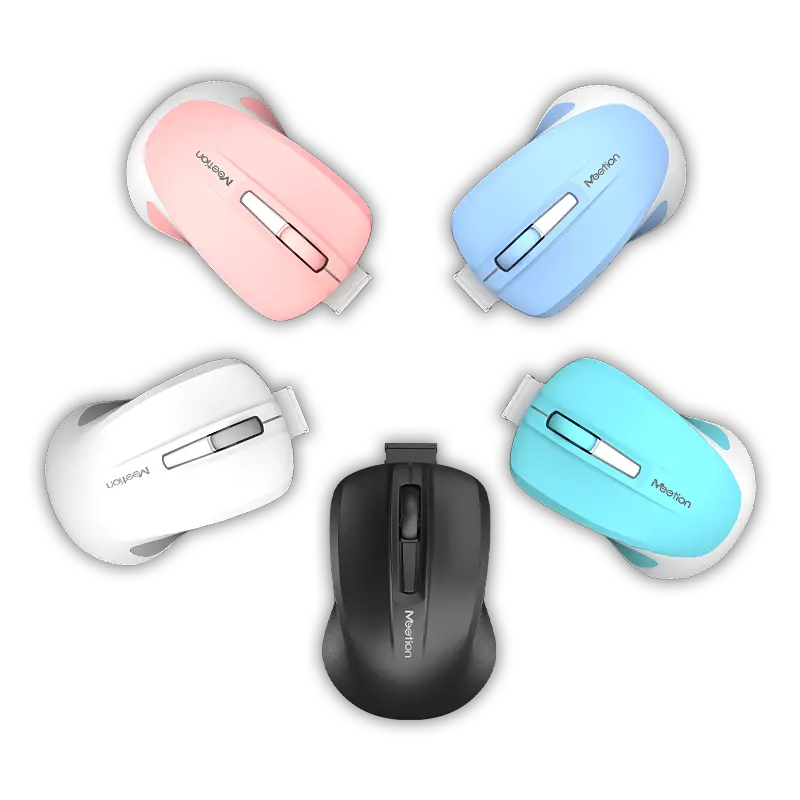
In the gaming world, every millisecond matters. Gamers rely on lightning-fast reflexes and precise movements to gain a competitive edge. While most gamers focus on factors like DPI and sensor accuracy when choosing a gaming mouse, there is another crucial aspect that often goes unnoticed - the Hz or polling rate of a wireless mouse. In this article, we will explore the importance of Hz in wireless mouse performance and how it can significantly impact your gaming experience.
The Hz or polling rate of a mouse refers to the rate at which it reports its position to the computer, measured in hertz. A higher polling rate means more frequent updates, resulting in smoother and more responsive cursor movement on the screen. Gamers often prefer higher polling rates to ensure precise and accurate tracking during intense gaming sessions.
For gamers, every movement matters, and even a few milliseconds of delay can make a significant difference. A wireless mouse with a low polling rate may result in noticeable lag between physical movement and on-screen cursor movement, affecting aiming accuracy and overall gameplay performance. To avoid this, gamers often opt for wireless mice with higher polling rates, typically ranging from 500Hz to 1000Hz or even higher.
Meetion: Understanding the Importance of Hz in Wireless Mouse Performance
Meetion, a renowned manufacturer and supplier of gaming mice, understands the importance of Hz in wireless mouse performance. They offer a range of wireless gaming mice that cater to the needs of both casual and professional gamers. Their mice boast high polling rates, ensuring a seamless gaming experience characterized by smooth cursor movement and reduced input lag.
In addition to smoother cursor movement, a higher polling rate can also lead to quicker response times, reducing input lag. This can be especially advantageous in fast-paced competitive gaming, where split-second decisions can make or break a match. Wireless mice with higher polling rates provide that extra bit of responsiveness, giving gamers an edge over their opponents.
However, it is crucial to note that a high polling rate alone does not guarantee better performance. Other factors such as sensor accuracy, DPI, and overall build quality also play a critical role in determining the overall performance

![[new]-BTM011 khaki](http://img.yfisher.com/m0/1695810063670-3/png100-t4-width70.webp)
![[new]-BTM011 orange](http://img.yfisher.com/m0/1695810062967-2/png100-t4-width70.webp)


![[new]-K9520](http://img.yfisher.com/m0/1695891161726-1123e13-1/png100-t4-width70.webp)
![[new]-MC20](http://img.yfisher.com/m0/1696647875066-4/jpg100-t4-width70.webp)
![[new]-CHR16](http://img.yfisher.com/m0/1695890231904-12131-1/png100-t4-width70.webp)
![[new]-CHR15](http://img.yfisher.com/m0/1695891977318-1231231-1/png100-t4-width70.webp)
![[new]-SP2111](http://img.yfisher.com/m0/1717745345726-12/png100-t4-width70.webp)
![[new]-SP2011](http://img.yfisher.com/m0/1717745345243-1/png100-t4-width70.webp)
![[new]-C505](http://img.yfisher.com/m0/1695892561276-12314-1/png100-t4-width70.webp)
![[new]-C510](http://img.yfisher.com/m0/1695893131061-12312311-1/png100-t4-width70.webp)
![[new]-BTM002](http://img.yfisher.com/m0/1696587210113-3/jpg100-t4-width70.webp)
![[new]-BTM008](http://img.yfisher.com/m4425/1714114790911-img202404268357280x186/jpg100-t4-width70.webp)
![[new]-DirectorW](http://img.yfisher.com/m0/1696588536819-5/jpg100-t4-width70.webp)
![[new]-BTH002](http://img.yfisher.com/m0/1696647737109-3/jpg100-t4-width70.webp)
![[new]-SP1001](http://img.yfisher.com/m4425/1717747500027-13/png100-t4-width70.webp)
![[new]-SP2110](http://img.yfisher.com/m4425/1717747500464-14/png100-t4-width70.webp)
![[new]-BTC001](http://img.yfisher.com/m0/1696588850257-7/jpg100-t4-width70.webp)
![[new]-C210](http://img.yfisher.com/m4425/1714115061602-img202404268337280x186/jpg100-t4-width70.webp)














