Can A Wireless Mouse Be Hacked
Welcome to our fascinating exploration of the wireless mouse realm. In a world where technology plays an increasingly pivotal role in our lives, it's only natural to wonder about the security concerns surrounding these handy peripheral devices. In this article, we dive into the captivating world of wireless mouse hacking to shed light on the question that's been keeping many on their toes: can a wireless mouse be hacked? Join us as we unravel the intricacies of this intriguing topic, debunk myths, and provide practical insights to ensure you stay one step ahead in safeguarding your digital world.
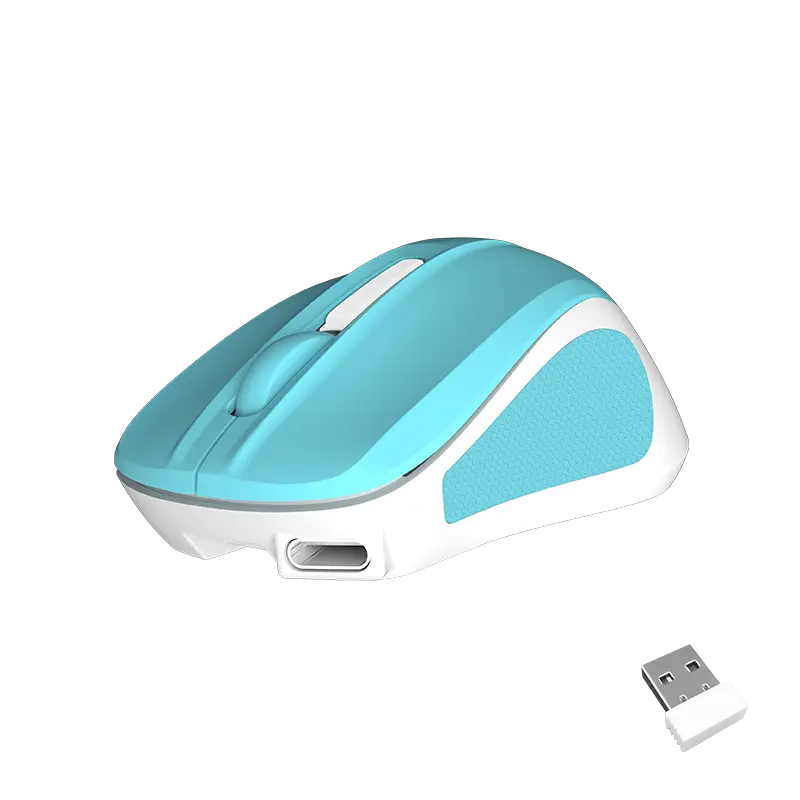
Understanding Wireless Mouse Technology: The Basics
In today's era of advancing technology, wireless devices have become an integral part of our lives. One such device is the wireless mouse, which offers the convenience of cordless operation. However, with the increasing concerns about cybersecurity, it is crucial to address the question of whether wireless mice can be hacked. In this article, we will explore the basics of wireless mouse technology, discussing its functionality, potential vulnerabilities, and measures to protect your device.
1. A Brief Overview of Wireless Mouse Technology:
A wireless mouse operates through the use of radio frequency (RF) or Bluetooth technology. Unlike traditional wired mice, these wireless counterparts ensure freedom of movement by transmitting signals wirelessly to the computer, allowing users to navigate their screens conveniently. When a user moves the wireless mouse, it generates electrical signals that are converted into data and transmitted to the computer for processing.
2. Potential Vulnerabilities of Wireless Mice:
While the wireless mouse offers convenience, it also presents potential vulnerabilities that could be exploited by malicious actors. One such vulnerability lies in the wireless signal transmission between the mouse and the receiver. As wireless mice operate through radio frequencies, it is theoretically possible for an attacker to intercept and manipulate the signals, leading to potential security breaches.
Additionally, wireless mice using outdated or weak encryption methods can be more susceptible to hacking attempts. Some wireless mice manufacturers may prioritize convenience over security, employing weaker encryption algorithms or no encryption at all. This leaves the device vulnerable to various attacks, including eavesdropping, injection of malicious code, and even complete control by the attacker.
3. Steps to Protect Your Wireless Mouse from Hacking:
To safeguard your wireless mouse from potential hacking attempts, there are several steps you can take:
a. Use Strong Encryption: When purchasing a wireless mouse, ensure that it supports strong encryption, such as Advanced Encryption Standard (AES). AES encryption offers a higher level of security by encrypting the data transmitted between the mouse and the receiver, making it difficult for hackers to intercept or manipulate the signals.
b. Regularly Update Firmware: Manufacturers often release firmware updates to address security vulnerabilities. Stay vigilant and check for updates regularly to ensure your wireless mouse has the latest security patches and improvements.
c. Secure Your Bluetooth Connection: If your wireless mouse utilizes Bluetooth technology, make sure the connection is properly secured. Set a strong, unique password for any Bluetooth pairing to prevent unauthorized access.
d. Physical Security Measures: Implement physical security measures to protect your wireless mouse. Avoid leaving your mouse unattended in public spaces and ensure your workspace is secure from unauthorized individuals with physical access to your devices.
4. The Role of Meetion in Wireless Mouse Security:
As a renowned manufacturer of computer peripherals, including wireless mice, Meetion plays a crucial role in ensuring the security of its products. Meetion wireless mice are engineered with advanced encryption algorithms, providing a secure wireless connection while maintaining convenience and functionality. By using best-in-class encryption techniques, Meetion prioritizes the protection of users' data and maintains a high level of security against potential hacking attempts.
In conclusion, wireless mouse technology offers convenience and freedom of movement, but it is important to be aware of potential vulnerabilities. By following the recommended security measures, such as using strong encryption, updating firmware, securing Bluetooth connections, and implementing physical security measures, users can significantly reduce the risk of their wireless mice being hacked. Meetion, as a trusted name in the industry, strives to provide secure wireless mice, ensuring users can benefit from the advantages of wireless technology without compromising their data security.
Potential Security Risks: Assessing the Vulnerabilities
Wireless technology has revolutionized the way we interact with our devices, offering convenience and freedom of movement. Wireless mice, in particular, have gained immense popularity as a tangle-free alternative to traditional wired counterparts. However, with the rise of cyber threats, concerns regarding the security of wireless devices have also been raised. In this article, we delve into the potential security risks associated with wireless mice, focusing on their vulnerabilities and the measures that can be taken to mitigate these risks.
1. Understanding the Mechanics of a Wireless Mouse:
A wireless mouse operates by transmitting signals between the device and the computer through various connectivity mediums such as Bluetooth, Radio Frequency (RF), or Infrared (IR) signals. This wireless connectivity enables users to control their computers from a distance, enhancing comfort and flexibility. However, this convenience comes with potential security risks that can expose users to cyber breaches.
2. Vulnerabilities and Potential Security Risks:
Wireless mice, similar to other wireless devices, are susceptible to various security vulnerabilities, making them potential targets for hackers. Some of the critical vulnerabilities include:
a) Eavesdropping Attacks: Wireless signals transmitted between the mouse and the computer can be intercepted by hackers using readily available eavesdropping tools. Such attacks allow unauthorized individuals to capture sensitive information such as login credentials or personal data.
b) Mouse Jacking: Mouse jacking refers to a potential security threat where a hacker gains control of a wireless mouse and manipulates its behavior. By injecting malicious commands, an attacker can remotely control the infected mouse, potentially leading to unauthorized access or data theft.
c) Rogue Devices: In proximity to a vulnerable wireless mouse, hackers can deploy rogue devices that pose as legitimate receivers, intercepting the mouse’s signals and compromising its security.
d) Sniffing Attacks: Wireless signals transmitted by a mouse can be intercepted and decoded by attackers using specialized tools, allowing them to collect sensitive data exchanged between the device and the computer.
3. Measures to Mitigate Security Risks:
To safeguard against potential security risks associated with wireless mice, users can adopt several measures, including:
a) Encryption: Employing strong encryption protocols adds an additional layer of security, making it difficult for attackers to intercept and decode wireless signals.
b) Regular Update: Keeping the wireless mouse's firmware and drivers up to date ensures that any known security vulnerabilities are patched, reducing the risk of potential attacks.
c) Mouse Connection Security: Users should evaluate the security features offered by their wireless mice, such as password protection, to secure the connection between the device and the computer.
d) Mouse Usage Awareness: Being aware of the wireless mouse's surroundings and ensuring the connection is only established with trusted devices helps mitigate potential risks associated with rogue devices or eavesdropping attacks.
As wireless technology becomes increasingly prevalent in our daily lives, understanding and addressing the potential security risks associated with wireless mice is essential. While wireless mice are convenient and offer flexibility, users must remain vigilant and adopt appropriate security measures to protect themselves from potential cyber threats. By implementing encryption, updating device firmware, and being mindful of the mouse's usage, users can mitigate vulnerabilities and enjoy a secure wireless mouse experience. Stay informed, prioritize security, and enjoy the benefits of wireless connectivity without compromising your privacy.
Methods of Mouse Hacking: Exploring the Techniques
In today's digitally driven world, wireless technology has become an integral part of our daily lives, especially when it comes to computer peripherals. Wireless mice, in particular, provide convenience and flexibility, allowing users to navigate their computers without the clutter of tangled cables. However, the rise of wireless technology also raises concerns about potential security vulnerabilities. In this article, we dive into the realm of wireless mouse hacking, exploring the techniques utilized by individuals and the possible risks associated with this hacking.
Understanding Wireless Mouse Technology:
Wireless mice, such as those produced by Meetion, have gained popularity due to their ease of use and reduced cable limitations. These devices operate through various wireless communication protocols, with the most common being Bluetooth and radio frequency (RF) technology. Bluetooth-enabled mice connect directly to your computer's built-in Bluetooth receiver, while RF-based mice use a small USB dongle plugged into a USB port. Both types transmit data wirelessly, allowing for seamless interaction between the mouse and the computer.
Potential Security Risks:
While wireless mice offer convenience, they are not exempt from potential security vulnerabilities. Hackers have identified different methods of attacking wireless mice, exploiting weaknesses in their communication protocols. By unauthorized access to these devices, hackers can potentially compromise the security of a user's computer system.
Mouse Jacking:
One common technique utilized in wireless mouse hacking is known as "Mouse Jacking." This attack exploits a vulnerability in the wireless communication between the mouse and the computer, intercepting and injecting malicious commands. By exploiting this vulnerability, an attacker gains control over the user's cursor, allowing them to execute various actions remotely. This technique can lead to unauthorized access to sensitive files, installation of malware, or even complete control of the victim's computer.
Malicious USB Dongles:
Another method that hackers employ to compromise wireless mice is by utilizing malicious USB dongles. By creating counterfeit dongles that mimic legitimate ones, attackers can trick unsuspecting users into connecting to their malicious device. Once connected, the malicious dongle can intercept and modify data exchanged between the mouse and the computer, potentially compromising the user's privacy and security.
Sniffing Vulnerabilities:
Sniffing vulnerabilities pose yet another risk to users of wireless mice. Hackers with advanced knowledge and tools can intercept the wireless signals transmitted by the mouse, capturing and analyzing the data being exchanged. Sniffing attacks can expose sensitive user information, such as keystrokes, passwords, and other confidential data, thereby compromising the user's privacy and security.
Prevention and Mitigation:
Fortunately, there are measures that users can take to secure their wireless mice and protect themselves from potential attacks. Meeting suggests the following steps to mitigate the risk of wireless mouse hacking:
1. Keep your wireless mouse firmware up to date: Manufacturers regularly release firmware updates to address security vulnerabilities. It is crucial to regularly check for updates and install them to ensure you have the latest protection against potential attacks.
2. Use encrypted wireless connections: Whenever possible, opt for wireless mice that offer encryption features. These devices encrypt the data transmitted between the mouse and the computer, reducing the risk of interception and unauthorized access.
3. Be cautious with USB dongles: Avoid connecting your wireless mouse to unknown or suspicious USB dongles. Stick to trusted devices and avoid using public computers or charging stations to prevent exposure to potential malicious devices.
Wireless mice have revolutionized the way we interact with our computers, offering us a world of convenience and flexibility. However, it is imperative to understand the potential security risks associated with their use. By exploring the techniques employed in wireless mouse hacking, we have highlighted the importance of being vigilant and taking necessary precautions to secure our devices. By staying informed and following best practices, users can minimize the risk of falling victim to wireless mouse hacks and protect their privacy and security in the digital world.
Protecting Your Wireless Mouse: Tips for Enhanced Security
Wireless mice have become increasingly popular due to their convenience and versatility. However, with the rise of cyber threats, concerns regarding the security of these devices have also emerged. In this article, we will delve into the question of whether a wireless mouse can be hacked and explore effective tips to enhance the security of your wireless mouse.
Understanding Wireless Mouse Technology:
A wireless mouse communicates with your computer using radio frequency (RF) or Bluetooth technology. RF wireless mice use a USB receiver to connect to your computer, while Bluetooth variants establish a direct connection. These technologies provide convenience and freedom of movement, but they can also be exploited if proper security measures are not in place.
Potential Threats to Wireless Mouse Security:
1. Keystroke Injection Attacks: Skilled hackers can inject malicious commands into your wireless mouse signals, potentially gaining control over your computer and compromising sensitive information.
2. Eavesdropping: Due to the wireless nature of these devices, it is possible for nearby attackers to intercept and eavesdrop on the signals being exchanged between your wireless mouse and the connected device.
3. Mousejacking: This involves exploiting vulnerabilities in the wireless communication protocol to carry out unauthorized activities, such as injecting keystrokes or taking control of the connected device.
Tips for Enhancing Wireless Mouse Security:
1. Update Firmware Regularly: Stay updated with the latest firmware released by the manufacturer. Firmware updates often contain security patches that address vulnerabilities discovered in the device.
2. Choose Reputable Brands: When purchasing a wireless mouse, opt for established brands like Meetion that prioritize security and regularly release firmware updates. Lesser-known brands may compromise on security measures, increasing the risk of potential hacking.
3. Enable Encryption: Ensure that your wireless mouse supports encryption. Encryption scrambles the data being transmitted between the mouse and your computer, making it harder for hackers to intercept and decipher the signals.
4. Use Strong Authentication: Pair your wireless mouse securely with your computer or device. Avoid using default or easily guessable PINs or passwords. Instead, opt for strong and unique authentication credentials.
5. Be Mindful of Your Surroundings: Avoid using your wireless mouse in public spaces where the risk of eavesdropping is higher. When in such environments, consider using a wired mouse to reduce the likelihood of unauthorized access.
6. Implement Physical Security Measures: Protect your wireless mouse by keeping it in a safe place when not in use. Additionally, consider using a mouse pad designed to reduce the interference of radio frequency signals.
While wireless mice offer a convenient computing experience, it is crucial to prioritize their security to mitigate potential hacking risks. By following the aforementioned tips, such as choosing reputable brands like Meetion, updating firmware regularly, enabling encryption, and being mindful of your surroundings, you can enhance the security of your wireless mouse and safeguard your sensitive information from potential cyber threats. Stay vigilant, adopt security best practices, and enjoy the freedom that wireless technology brings without compromising your peace of mind.
Latest Advancements in Wireless Mouse Security: What the Future Holds
With the increasing reliance on wireless technology, concerns regarding the security of wireless devices, including wireless mice, have become more prevalent. In this article, we will delve into the potential vulnerabilities of wireless mice and explore the latest advancements in wireless mouse security to provide insights into what the future holds. As the leading brand in computer peripherals, Meetion aims to shed light on this subject, ensuring users can make informed decisions about their wireless mouse security.
Potential Vulnerabilities of Wireless Mice :
Wireless mice, though convenient, are susceptible to various hacking techniques due to their reliance on radio frequency (RF) or Bluetooth technology. These vulnerabilities include eavesdropping, spoofing, keystroke injection attacks, and mousejacking.
1. Eavesdropping: Malicious actors can intercept the wireless mouse signals to obtain sensitive information such as passwords, credit card details, or personal data.
2. Spoofing: By spoofing the wireless mouse receiver, attackers can gain unauthorized access to the target device, potentially compromising confidential data or even gaining control over the entire system.
3. Keystroke Injection Attacks: Wireless mice may be hacked to inject malicious keystrokes, enabling attackers to execute arbitrary commands on the target device.
4. Mousejacking: This attack technique allows hackers to take control of a wireless mouse without the user's knowledge, potentially causing havoc by manipulating the cursor or executing predefined actions.
Latest Advancements in Wireless Mouse Security :
Recognizing the potential risks associated with wireless mice, manufacturers, including Meetion, have been implementing robust security measures to mitigate these vulnerabilities:
1. AES Encryption: Advanced Encryption Standard (AES) encryption is widely adopted to ensure secure communication between the wireless mouse and its receiver, mitigating the risks of eavesdropping and spoofing.
2. Frequency Hopping: Constantly changing the frequency on which the mouse and receiver communicate can thwart eavesdroppers and reduce the likelihood of successful attacks.
3. Device Pairing: Implementing secure pairing mechanisms, such as using unique IDs or requiring physical proximity during the initial pairing process, prevents unauthorized devices from connecting to the wireless mouse.
4. Firmware Updates: Regular firmware updates released by manufacturers, like Meetion, address any identified vulnerabilities, ensuring ongoing security by patching potential loopholes and improving the overall resilience of the wireless mouse.
The Future of Wireless Mouse Security :
Wireless mouse security has come a long way, but as technology advances, so do the techniques hackers employ. In the future, we can expect even stronger encryption, improved authentication methods, and increased integration with endpoint security solutions to provide users with enhanced protection against potential wireless mouse hacking threats.
Wireless mice are undoubtedly convenient accessories, but it is crucial to be aware of potential security risks. The latest advancements in wireless mouse security, as implemented by manufacturers like Meetion, offer reassurance to users seeking secure wireless peripherals. By staying informed and adopting these enhanced security measures, users can mitigate the risks of wireless mouse hacking, enabling a secure and worry-free computing experience.
Conclusion
From a security perspective, it is evident that wireless mice are vulnerable to hacking. With the increasing reliance on technology, it is essential for users to remain vigilant and proactive in safeguarding their devices against potential threats. By adopting strong encryption methods, regularly updating firmware, and being cautious of unsecured connections, individuals can significantly reduce the risk of their wireless mice being compromised.
Furthermore, it is crucial for manufacturers to prioritize security in their product design and ensure that encryption protocols are implemented effectively. Continuous research and development efforts should be directed towards identifying and addressing potential vulnerabilities in wireless mouse technology, ultimately enhancing the overall security of these devices.
In conclusion, while wireless mice undoubtedly offer convenience and flexibility, they also come with inherent security risks. By being aware of the vulnerabilities that exist and implementing appropriate measures to protect against potential hacking attempts, users can confidently leverage wireless mice for their everyday computing needs. As technology continues to evolve, it is essential for individuals and manufacturers alike to prioritize security, ensuring a safe and secure user experience.

![[new]-BTM011 khaki](http://img.yfisher.com/m0/1695810063670-3/png100-t4-width70.webp)
![[new]-BTM011 orange](http://img.yfisher.com/m0/1695810062967-2/png100-t4-width70.webp)


![[new]-K9520](http://img.yfisher.com/m0/1695891161726-1123e13-1/png100-t4-width70.webp)
![[new]-MC20](http://img.yfisher.com/m0/1696647875066-4/jpg100-t4-width70.webp)
![[new]-CHR16](http://img.yfisher.com/m0/1695890231904-12131-1/png100-t4-width70.webp)
![[new]-CHR15](http://img.yfisher.com/m0/1695891977318-1231231-1/png100-t4-width70.webp)
![[new]-SP2111](http://img.yfisher.com/m0/1717745345726-12/png100-t4-width70.webp)
![[new]-SP2011](http://img.yfisher.com/m0/1717745345243-1/png100-t4-width70.webp)
![[new]-C505](http://img.yfisher.com/m0/1695892561276-12314-1/png100-t4-width70.webp)
![[new]-C510](http://img.yfisher.com/m0/1695893131061-12312311-1/png100-t4-width70.webp)
![[new]-BTM002](http://img.yfisher.com/m0/1696587210113-3/jpg100-t4-width70.webp)
![[new]-BTM008](http://img.yfisher.com/m4425/1714114790911-img202404268357280x186/jpg100-t4-width70.webp)
![[new]-DirectorW](http://img.yfisher.com/m0/1696588536819-5/jpg100-t4-width70.webp)
![[new]-BTH002](http://img.yfisher.com/m0/1696647737109-3/jpg100-t4-width70.webp)
![[new]-SP1001](http://img.yfisher.com/m4425/1717747500027-13/png100-t4-width70.webp)
![[new]-SP2110](http://img.yfisher.com/m4425/1717747500464-14/png100-t4-width70.webp)
![[new]-BTC001](http://img.yfisher.com/m0/1696588850257-7/jpg100-t4-width70.webp)
![[new]-C210](http://img.yfisher.com/m4425/1714115061602-img202404268337280x186/jpg100-t4-width70.webp)














