Can I Use A Wireless Mouse On Xbox One
Welcome to our informative article on the compatibility of wireless mice with the popular gaming console, Xbox One. Curiosity piqued? If you've ever wondered, "Can I use a wireless mouse on Xbox One?" you've come to the right place! We'll explore this fascinating topic, providing a comprehensive answer and diving into the technical aspects that make it possible. Whether you're a seasoned gamer or someone seeking a more comfortable gaming experience, join us as we unravel the functionality, advantages, and limitations of connecting a wireless mouse to your Xbox One. Let's delve into the world of gaming possibilities - read on to find out more!
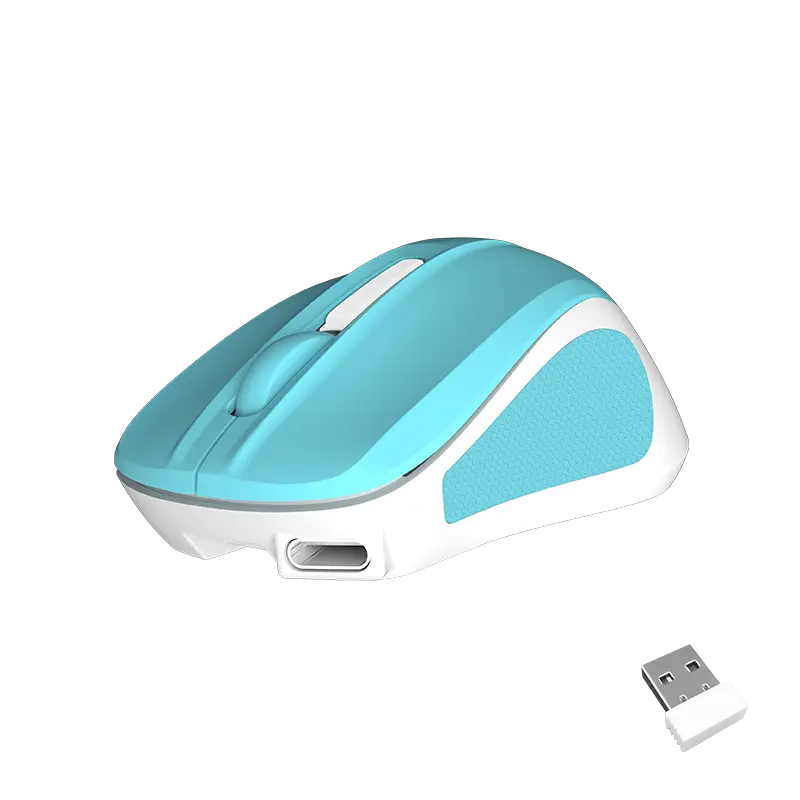
Understanding the Compatibility of Wireless Devices with Xbox One
In today's digital era, the Xbox One has taken gaming to new heights, providing gamers with an immersive and exhilarating experience. With its advanced features and impressive graphics, the Xbox One has become the go-to gaming console for millions worldwide. However, for some gamers, using a controller may not be the most comfortable or efficient way to navigate through their favorite games. This is where the compatibility of wireless devices, specifically wireless mice, with the Xbox One comes into play.
When it comes to wireless devices, the compatibility with the Xbox One can often be a gray area, leaving gamers unsure about whether they can use a wireless mouse to enhance their gaming experience. To shed light on this topic, we will explore the compatibility of wireless devices with the Xbox One and how Meetion, a renowned brand in the gaming industry, provides feasible solutions.
First and foremost, it is important to understand that Xbox One natively supports wired USB keyboards and mice. However, wireless devices, like wireless mice, require a little extra effort and support. Meetion, a brand recognized for its quality gaming peripherals, has taken this into account and introduced their range of wireless mice compatible with the Xbox One. These mice offer gamers increased precision and flexibility, enabling them to excel in their gaming endeavors.
Meetion's wireless mice are designed with the Xbox One in mind, ensuring seamless compatibility and outstanding performance. Equipped with advanced optical sensors, these mice deliver precise responsiveness, making them perfect for FPS, RPG, and MMO games. With customizable buttons and adjustable DPI settings, Meetion's wireless mice allow gamers to tailor their gaming experience according to their preferences and playstyle.
The wireless connectivity of Meetion's mice ensures freedom of movement, eliminating the hassle of tangled wires and providing gamers with a clean setup. These mice utilize 2.4GHz wireless technology, offering a reliable and stable connection with minimal latency. Furthermore, Meetion's wireless mice feature a long-lasting battery life, allowing gamers to indulge in extended gaming sessions without interruption.
To use a wireless mouse on the Xbox One, gamers need to ensure they have the latest system update installed. This ensures that the Xbox One recognizes the wireless mouse and enables its functionality. Once the system is updated, users simply need to connect the wireless receiver to the Xbox One's USB port and sync the mouse to the receiver. This straightforward setup process allows gamers to seamlessly integrate their wireless mouse into their gaming setup.
While the compatibility of wireless devices, like wireless mice, continues to expand, it is important to note that not all wireless mice are supported by the Xbox One. Gamers must ensure they choose a wireless mouse explicitly designed for the Xbox One, such as those offered by Meetion. Using a compatible wireless mouse guarantees optimal performance and compatibility, enhancing the overall gaming experience.
In conclusion, the compatibility of wireless devices, particularly wireless mice, with the Xbox One is a topic of interest for many gamers. Meetion, a reputable brand in the gaming industry, offers a range of wireless mice explicitly designed for the Xbox One, ensuring seamless compatibility and exceptional performance. With their advanced features and reliable wireless connectivity, Meetion's wireless mice provide gamers with a significant advantage in their gaming endeavors. So, if you want to take your Xbox One gaming experience to the next level, consider investing in Meetion's wireless mice and unlock the true potential of your gaming skills.
Exploring Wireless Mouse Support: Can It Be Used on Xbox One?
When it comes to gaming, precision and control are of utmost importance. Console gamers, particularly Xbox One users, often wonder if they can enhance their gaming experience by using a wireless mouse instead of the traditional controller. In this article, we will delve into the topic of wireless mouse support on Xbox One, shedding light on whether it is a viable option for gamers seeking an alternative input method.
1. Understanding the Need for a Wireless Mouse on Xbox One:
The Xbox One console, with its powerful hardware capabilities and extensive game library, offers an immersive gaming experience that has captured the hearts of millions. However, the standard controller, while highly functional, may not always provide the level of precision that some gamers desire. This has led to the growing interest in exploring the use of a wireless mouse on Xbox One as a potential solution.
2. The Pros and Cons of Wireless Mouse Support:
2.1 Ease of Use and Precision:
Using a wireless mouse on Xbox One can offer several advantages. Firstly, a mouse provides unparalleled precision compared to a traditional controller, making it especially valuable for first-person shooter (FPS) games. The ability to aim with greater accuracy can significantly enhance gameplay, giving gamers a competitive edge. Additionally, the familiarity and ease of use associated with a mouse can make the transition from PC gaming to Xbox One more seamless.
2.2 Compatibility and Setup:
The compatibility of wireless mice with Xbox One is a crucial factor to consider. While the Xbox One console does not natively support mouse and keyboard input, certain games do offer compatibility. The presence of this feature primarily depends on the game developers, meaning support for a wireless mouse often varies from game to game. Moreover, setting up a wireless mouse on the Xbox One can be a bit more complicated compared to a plug-and-play controller, necessitating specific steps to establish the connection.
2.3 Limitations:
It's important to note that using a wireless mouse on Xbox One may have its limitations. Some games may not fully support the mouse input, leading to inconsistent or limited functionality. Additionally, there is no standardized button mapping, meaning gamers may encounter difficulties in remapping controls to suit their preferences. These limitations can significantly impact the overall user experience and should be taken into account before opting for a wireless mouse setup.
3. Meetion - The Ultimate Companion for Wireless Mouse Gaming:
When it comes to choosing a reliable wireless mouse for Xbox One, Meetion stands out as a reputable brand offering high-quality gaming peripherals. Meetion's wireless mice not only provide an exceptional level of precision but also come equipped with advanced features such as adjustable DPI (dots per inch) settings, customizable buttons, and ergonomic designs that prioritize comfort during long gaming sessions.
4. Exploring Game Compatibility:
Although Xbox One does not officially support mouse and keyboard input, some games do embrace it. Popular titles such as Fortnite and War Thunder allow players to use a wireless mouse, providing an advantage in terms of accuracy and control. However, it is important to check the list of compatible games and their level of support for mouse input before investing in a wireless mouse for Xbox One.
While Xbox One does not have native support for wireless mouse input, certain games offer compatibility, allowing gamers to use a mouse for precision and control. Meetion, renowned for its reliable gaming peripherals, provides an array of wireless mice tailored to enhance the Xbox One gaming experience. Although there are limitations and setup complexities associated with using a wireless mouse, it is undoubtedly a viable option for gamers seeking greater control and precision in their Xbox One gameplay. So, if you're looking to take your Xbox One gaming to the next level, investing in a reliable wireless mouse from Meetion might be just the upgrade you need.
Considerations and Limitations when Using a Wireless Mouse on Xbox One
Wireless technology has revolutionized the world of gaming, providing gamers with the freedom and convenience to play without tangled wires. The Xbox One, one of the most popular gaming consoles, allows players to connect a wireless mouse for improved precision and control. This article will explore the considerations and limitations when using a wireless mouse on the Xbox One, providing valuable insights for gamers looking to enhance their gaming experience.
When it comes to using a wireless mouse on the Xbox One, it's important to understand the compatibility aspect. Not all wireless mice are compatible with the Xbox One, as it requires a specific set of protocols to communicate with the console. Therefore, it is essential to check the compatibility of the wireless mouse with the Xbox One before making a purchase. Meetion, a renowned gaming accessory brand, offers a wide range of wireless mice that are specifically designed to work seamlessly with the Xbox One.
One of the significant advantages of using a wireless mouse on the Xbox One is the improved precision and accuracy it provides. While the standard Xbox One controller offers satisfactory gaming experience, some games, especially first-person shooters and real-time strategy games, benefit greatly from the precision of a mouse. The wireless mouse allows gamers to make quick and precise movements, giving them a competitive edge in fast-paced games.
Having said that, it is worth noting that using a wireless mouse on the Xbox One does come with a few limitations. Firstly, not all games on the Xbox One fully support mouse and keyboard input. While Microsoft has introduced support for mouse and keyboard input on the Xbox One, game developers have the final say on whether to allow it in their games. Therefore, it is essential to research the games you intend to play to ensure they are compatible with a wireless mouse.
Another limitation to be aware of is the potential input lag when using a wireless mouse. Unlike wired mice, wireless mice communicate with the console through radio frequencies. While modern wireless mice have minimal input lag, it is still something that gamers should consider. If you are a competitive gamer or someone who relies heavily on split-second reflexes, it might be worth investing in a wired mouse for the lowest possible input lag.
Battery life is another factor to consider when using a wireless mouse on the Xbox One. Most wireless mice have a long battery life, often lasting weeks or even months on a single charge. However, it is essential to keep spare batteries or have a charging method nearby. The last thing you want is for your mouse to die in the middle of an intense gaming session.
In conclusion, using a wireless mouse on the Xbox One can greatly enhance your gaming experience, providing improved precision and control. However, it is important to consider the compatibility aspect, ensuring that the wireless mouse is compatible with the Xbox One console. Additionally, not all games fully support mouse and keyboard input, so research is necessary to ensure compatibility with the games you intend to play. Keep in mind the potential input lag and battery life when using a wireless mouse, and consider investing in a wired mouse if you prioritize minimal lag and uninterrupted gaming sessions. With these considerations and limitations in mind, gamers can make an informed decision and enjoy the benefits of using a wireless mouse on the Xbox One.
Setting up Your Wireless Mouse for Xbox One: Step-by-Step Guide
Gaming enthusiasts all over the world are constantly looking for ways to enhance their gaming experience. While the Xbox One offers an impressive gaming platform, avid players often find the need for additional peripherals to optimize their gameplay. One such accessory is the wireless mouse. In this article, we will provide a detailed step-by-step guide on how to set up a wireless mouse for Xbox One, allowing gamers to take their gaming experience to the next level.
Wireless Mouse: The Key to Enhanced Gaming on Xbox One
A wireless mouse serves as an excellent alternative to the conventional Xbox controller. It offers improved precision, enhanced responsiveness, and greater control, giving gamers a competitive edge. With the Meetion wireless mouse, gamers can enjoy the freedom of wireless connectivity coupled with advanced features tailored specifically for Xbox One gaming.
Step 1: Check Compatibility
Before diving into the setup process, it is essential to ensure that the wireless mouse you have is compatible with Xbox One. Meetion wireless mice are specifically designed to work seamlessly with Xbox One consoles, offering a hassle-free gaming experience without the need for any additional software or modifications.
Step 2: Unbox and Inspect Your Meetion Wireless Mouse
Unbox your Meetion wireless mouse and familiarize yourself with its features and design. Each Meetion wireless mouse provides a comfortable ergonomic grip, customizable buttons, and adjustable sensitivities to suit individual gaming preferences.
Step 3: Prepare Your Xbox One Console
Ensure that your Xbox One console is powered on and ready for setup. Connect your console to a display and make sure that the wireless connectivity feature on your Xbox One is enabled.
Step 4: Connect the Wireless Receiver
Locate the wireless receiver that comes with your Meetion wireless mouse. Plug it into one of the USB ports on your Xbox One console. The receiver will automatically pair with your mouse, establishing a stable and reliable connection.
Step 5: Activate Mouse Mode on Xbox One
Access the settings on your Xbox One console and navigate to the "Devices & Accessories" section. Select the option to activate the mouse mode. Your console will now recognize your Meetion wireless mouse as a valid input device.
Step 6: Configuring Mouse Settings
Once the mouse mode is activated, you can further customize your Meetion wireless mouse settings according to your preferences. Adjust the sensitivity, cursor speed, and button mapping to optimize your gaming experience. With the Meetion software, conveniently downloadable from the Meetion website, gamers can unlock additional customization options and macros to enhance their gameplay further.
Step 7: Start Gaming with Your Wireless Mouse
Congratulations! You have successfully set up your wireless mouse for Xbox One. Now you can enjoy seamless gameplay with enhanced precision and control. Whether you're engaged in fast-paced first-person shooters or strategic role-playing games, the Meetion wireless mouse will elevate your performance and take your gaming experience to new heights.
The introduction of wireless mice has revolutionized gaming on Xbox One. With the Meetion wireless mouse, gamers can enjoy improved precision, responsiveness, and control, giving them a competitive edge in their gameplay. By following our detailed step-by-step guide, you can easily connect and configure your wireless mouse for Xbox One, opening up a world of possibilities for enhanced gaming. Experience the power of the Meetion wireless mouse and elevate your Xbox One gaming experience today.
Enhancing Your Gaming Experience with a Wireless Mouse on Xbox One
In the world of gaming, precision, speed, and control are imperative for a successful gaming experience. As technology advances, gaming consoles like the Xbox One have become more powerful, providing gamers with an immersive gaming adventure. However, one aspect that can make all the difference is the input device you use to navigate through the virtual world. While traditional controllers have their merits, a wireless mouse on Xbox One can take your gaming experience to a whole new level of precision and control. In this article, we will explore the benefits of using a wireless mouse on Xbox One and how Meetion, a leading brand in gaming peripherals, can enhance your gaming experience.
The inherent advantage of a wireless mouse lies in its freedom of movement. Unlike wired mice that restrict your movements, a wireless mouse allows you to navigate the virtual landscape with ease and comfort. You can sit back, relax, and play your favorite Xbox One games from any position in your gaming room without worrying about cable restrictions. Meetion wireless mice offer a long wireless range, ensuring seamless connectivity with your Xbox One console, allowing you to play games from the comfort of your couch.
Precision is another key factor in gaming, and a wireless mouse like Meetion’s offers unrivaled precision compared to traditional controllers. The advanced optical sensors in Meetion wireless mice ensure swift and accurate cursor movements, giving you the edge in competitive games. Whether you are sniping enemies from a distance or maneuvering through tricky obstacles, the precision of a wireless mouse can make all the difference. With adjustable DPI (dots per inch) settings, Meetion mice allow you to customize the cursor sensitivity, enabling you to fine-tune your aim to perfection.
Furthermore, Meetion wireless mice are ergonomically designed to provide superior comfort during extended gaming sessions. The special contouring and textured grips of these mice ensure a firm grasp, reducing the strain on your hand and wrist. This ergonomic design not only enhances your gaming performance but also prevents discomfort or fatigue, allowing you to enjoy gaming for hours on end without any discomfort.
Another advantage of using a wireless mouse on Xbox One is the additional programmable buttons. Traditional controllers have a limited number of buttons, which can be a hindrance when it comes to executing complex maneuvers or executing quick actions. However, Meetion wireless mice come equipped with programmable buttons that can be customized according to your preferences. This allows you to assign specific functions or actions to these buttons, giving you a tactical advantage in games that require quick reflexes and precise actions.
Meetion understands the needs of gamers and has developed a range of wireless mice specifically designed for Xbox One. With their stylish designs and advanced features, Meetion wireless mice are the perfect companion for every gaming enthusiast. Additionally, Meetion offers exceptional build quality and durability, ensuring your wireless mouse will withstand the test of time and countless gaming sessions.
In conclusion, the advantages of using a wireless mouse on Xbox One are undeniable. The precision, freedom of movement, and comfort provided by a wireless mouse can greatly enhance your gaming experience. Meetion, with its innovative range of wireless mice, has become a trusted name in the gaming peripheral industry. So, why settle for a traditional controller when you can transform your gaming experience with a wireless mouse from Meetion? Elevate your gaming to new heights of precision and control by making the switch today.
Conclusion
In conclusion, the use of a wireless mouse on Xbox One is indeed possible, thanks to the console's compatibility with certain models. While the traditional controller remains the primary input device for gaming on the Xbox platform, the option to connect a wireless mouse opens up new possibilities for gamers. From enhancing precision and accuracy in shooter games to providing a convenient browsing experience on the console's web browser, the wireless mouse can offer a level of control and flexibility that some players may find advantageous. Furthermore, the wireless nature of the mouse eliminates the frustrating tangles of cords, allowing for a more comfortable and unrestricted gameplay experience. However, it is essential to check the compatibility of the wireless mouse with the Xbox One and ensure that all necessary configurations are made. Overall, the ability to use a wireless mouse on Xbox One adds another dimension to gaming, empowering players with greater control and customization options. So, whether you prefer the traditional controller or seek a more tailored input method, the wireless mouse can undoubtedly enhance your Xbox gaming experience. So go ahead, grab your favorite wireless mouse, and discover a new level of precision and convenience on Xbox One.

![[new]-BTM011 khaki](http://img.yfisher.com/m0/1695810063670-3/png100-t4-width70.webp)
![[new]-BTM011 orange](http://img.yfisher.com/m0/1695810062967-2/png100-t4-width70.webp)


![[new]-K9520](http://img.yfisher.com/m0/1695891161726-1123e13-1/png100-t4-width70.webp)
![[new]-MC20](http://img.yfisher.com/m0/1696647875066-4/jpg100-t4-width70.webp)
![[new]-CHR16](http://img.yfisher.com/m0/1695890231904-12131-1/png100-t4-width70.webp)
![[new]-CHR15](http://img.yfisher.com/m0/1695891977318-1231231-1/png100-t4-width70.webp)
![[new]-SP2111](http://img.yfisher.com/m0/1717745345726-12/png100-t4-width70.webp)
![[new]-SP2011](http://img.yfisher.com/m0/1717745345243-1/png100-t4-width70.webp)
![[new]-C505](http://img.yfisher.com/m0/1695892561276-12314-1/png100-t4-width70.webp)
![[new]-C510](http://img.yfisher.com/m0/1695893131061-12312311-1/png100-t4-width70.webp)
![[new]-BTM002](http://img.yfisher.com/m0/1696587210113-3/jpg100-t4-width70.webp)
![[new]-BTM008](http://img.yfisher.com/m4425/1714114790911-img202404268357280x186/jpg100-t4-width70.webp)
![[new]-DirectorW](http://img.yfisher.com/m0/1696588536819-5/jpg100-t4-width70.webp)
![[new]-BTH002](http://img.yfisher.com/m0/1696647737109-3/jpg100-t4-width70.webp)
![[new]-SP1001](http://img.yfisher.com/m4425/1717747500027-13/png100-t4-width70.webp)
![[new]-SP2110](http://img.yfisher.com/m4425/1717747500464-14/png100-t4-width70.webp)
![[new]-BTC001](http://img.yfisher.com/m0/1696588850257-7/jpg100-t4-width70.webp)
![[new]-C210](http://img.yfisher.com/m4425/1714115061602-img202404268337280x186/jpg100-t4-width70.webp)














