Can You Replace Wireless Mouse Receiver
Welcome to our article where we explore the intriguing possibility of replacing wireless mouse receivers! In this digital age, we rely heavily on our wireless mice for seamless navigation and productivity. But have you ever pondered whether it's feasible to replace the receiver itself? Join us as we unravel the concept and delve into the technicalities and potential benefits of this alternative. Whether you're a tech enthusiast, curious learner, or simply seeking an upgrade for your mouse setup, this read promises insights that may just revolutionize your wireless mouse experience. So, let's embark on this enlightening journey together – read on to discover the wonders of possibly replacing your wireless mouse receiver!
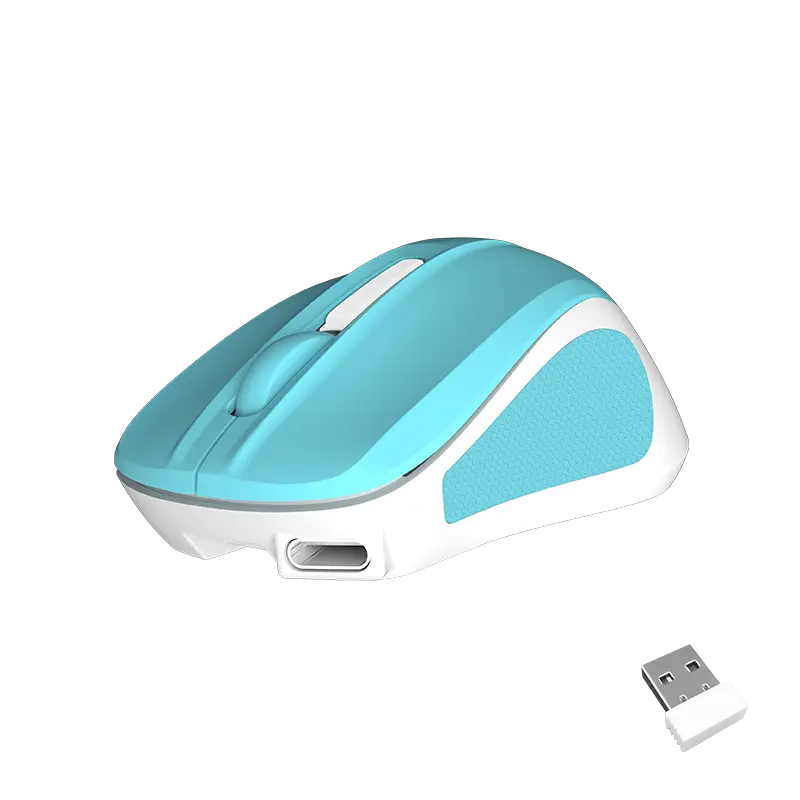
Understanding the Role of a Wireless Mouse Receiver
Wireless technology has revolutionized the way we interact with our devices, making our lives more convenient and clutter-free. One such device that has benefited from this wireless revolution is the computer mouse. Gone are the days when we had to deal with tangled wires and limited mobility. Today, we have wireless mice that offer seamless navigation and enhanced flexibility. However, many people are still unaware of the crucial component that enables this wireless communication - the wireless mouse receiver. In this article, we will delve deeper into the role of a wireless mouse receiver and explore whether it can be replaced.
A wireless mouse receiver, often referred to as a dongle or USB receiver, is a small device that connects the wireless mouse to the computer or laptop. It acts as a bridge between the mouse and the computer, transmitting the signals from the mouse to the computer and vice versa. The receiver uses radio waves to establish a connection and allows for wireless communication between the two devices. This is made possible through a process called pairing, where the receiver and the mouse are synced to work together.
Meetion, a renowned name in the field of computer peripherals, offers a range of wireless mice that come bundled with a compact and reliable wireless mouse receiver. The Meetion wireless mouse receiver ensures a stable and uninterrupted connection, allowing users to have a smooth and responsive mouse experience. With a wide range of wireless mice to choose from, Meetion caters to the diverse needs and preferences of users, whether they are gamers, professionals, or casual users.
Now, the question arises - can you replace a wireless mouse receiver? The answer, unfortunately, is not a straightforward one. Unlike wired mice, where the connection is established through a USB cable, wireless mice rely on the specific pairing between the mouse and its receiver. This means that if the receiver is lost, damaged, or misplaced, it cannot be easily replaced with a generic receiver. Each wireless mouse is designed to work with its specific receiver, and they are not interchangeable.
However, Meetion understands the needs of its customers and provides an efficient and convenient solution. If, for some reason, the wireless mouse receiver is lost or damaged, Meetion offers replacement receivers specifically designed for their wireless mice. These replacement receivers are identical to the original ones, ensuring compatibility and a seamless user experience. Customers can easily reach out to Meetion's customer support to request a replacement receiver, and they will be provided with the necessary assistance to get their wireless mouse up and running again.
Additionally, Meetion also offers wireless mice that come equipped with multi-device capabilities. These advanced mice can be paired with multiple devices simultaneously, eliminating the need for additional receivers. This feature is particularly useful for those who switch between different devices frequently or want to use the same mouse for both their computer and laptop.
In conclusion, a wireless mouse receiver plays a crucial role in enabling the wireless communication between the mouse and the computer. Although it cannot be replaced with a generic receiver, Meetion provides a reliable solution with its replacement receivers designed specifically for their wireless mice. With Meetion, users can enjoy the freedom and convenience of wireless navigation without worrying about losing or damaging their wireless mouse receiver.
Signs of a Faulty or Lost Wireless Mouse Receiver
Wireless mice have become increasingly popular due to their convenience and ease of use. They offer the freedom to move around without the hassle of tangled cords. However, like any other electronic device, wireless mice can sometimes experience issues. One common problem that users may encounter is a faulty or lost wireless mouse receiver. In this article, we will explore the signs of a faulty or lost receiver and whether it is possible to replace it.
Meetion, a leading brand in the tech industry, understands the frustrations that can arise when dealing with a faulty or lost wireless mouse receiver. They provide high-quality wireless mice and accessories to ensure a seamless user experience. Before delving into the signs of a faulty or lost receiver, it is important to understand the role and function of a wireless mouse receiver.
A wireless mouse receiver is a small device that connects the mouse to your computer or laptop. It typically plugs into a USB port and communicates with the mouse via radio frequency signals. This allows the user to control the cursor on the screen without the need for wired connections. Now, let's examine the signs that may indicate a faulty or lost wireless mouse receiver.
The first sign is a non-responsive mouse. If you find that your mouse is no longer moving the cursor on the screen or is lagging in its movements, it could be a sign of a faulty receiver. Other indications include intermittent cursor movement or the cursor freezing altogether. These issues can often be frustrating, especially when in the middle of an important task or gaming session.
Another sign of a faulty or lost receiver is the lack of connection between the mouse and the computer. When you switch on your mouse, it usually establishes a connection with the receiver automatically. However, if this fails to happen, it could indicate a problem with the receiver. In some cases, you may need to press a button on the receiver or the mouse to initiate the connection manually.
One more sign to look out for is the inability to install or detect the receiver on your computer. When you plug in the receiver, your system should recognize it and install the necessary drivers automatically. If this fails to happen, it could suggest a problem with the receiver or compatibility issues with your operating system.
Since a faulty or lost wireless mouse receiver can disrupt your workflow, it is important to address the issue promptly. The good news is that wireless mouse receivers can often be replaced. Meetion offers a range of replacement receivers that are compatible with their wireless mouse models. In some cases, generic receivers may work with other brands of wireless mice, but it is always recommended to use the same brand for optimal compatibility.
To replace a faulty receiver, simply visit the Meetion website and browse their selection of replacement receivers. Ensure that you select the appropriate receiver model for your specific wireless mouse. Once you receive the replacement receiver, all you need to do is plug it into an available USB port on your computer. Your wireless mouse should automatically connect to the new receiver, and you can resume using it without any further issues.
In conclusion, a faulty or lost wireless mouse receiver can be an inconvenience, but with the right knowledge and replacement options, it is a problem that can be easily resolved. Meetion, a trusted brand in the industry, offers high-quality wireless mice and accessories, including replacement receivers. By recognizing the signs of a faulty or lost receiver and taking the necessary steps to replace it, you can continue enjoying the freedom and convenience of using a wireless mouse without any disruptions.
Exploring Alternatives to Replacing the Wireless Mouse Receiver
In the digital age, a wireless mouse has become an essential peripheral for many computer users. Its convenience and flexibility allow for a more effortless navigation experience. However, one common issue faced by wireless mouse users is the need to replace the receiver, which can be costly and inconvenient. In this article, we will delve into various alternatives to replacing the wireless mouse receiver, providing practical solutions to help users of Meetion wireless mice overcome this hurdle.
1. Troubleshooting and Maintenance:
Before opting for a replacement, it is essential to troubleshoot the wireless mouse and its receiver to ensure that the issue lies with the receiver itself. If encountering connection problems, check if the batteries in the mouse have sufficient charge or try replacing them. Additionally, ensure that the receiver is properly plugged into the computer's USB port. Regularly cleaning the receiver and mouse sensor can also improve performance.
2. Wireless Mouse Receiver Extenders:
If the receiver's range is an issue, a wireless mouse receiver extender can prove to be an effective solution. These devices amplify the signal, increasing the range and allowing for better connectivity across a larger distance. Wireless mouse receiver extenders come in various models, such as USB cable extenders or signal boosters, enabling users to position the receiver at a more optimal location for enhanced performance.
3. Universal Wireless Mouse Receivers:
Universal wireless mouse receivers offer a versatile option for users who have lost or damaged their original receiver. These receivers are designed to be compatible with multiple brands and models of wireless mice, including Meetion products. By plugging these receivers into the computer's USB port, users can restore functionality to their wireless mouse without having to replace the entire set.
4. Bluetooth Connectivity:
Wireless mice that feature Bluetooth connectivity provide an alternative to traditional USB receivers. By connecting the wireless mouse directly to the computer via Bluetooth, users eliminate the need for a separate receiver altogether. This convenient option allows for a clutter-free workspace and greater flexibility in device compatibility. Meetion offers a range of Bluetooth-enabled wireless mice that provide seamless connectivity and reliability.
5. Upgrading to a New Wireless Mouse:
If all alternatives fail, the option of upgrading to a new wireless mouse is worth considering. Technological advancements result in newer models offering improved features, including enhanced connectivity and longer battery life. By choosing a newer wireless mouse model, users may experience better performance, solving their receiver-related issues.
Facing a malfunctioning or lost wireless mouse receiver can be frustrating, especially when the cost of replacing it is taken into account. However, through troubleshooting, maintenance, and exploring alternatives, users can conveniently bypass the need for a new receiver. From wireless mouse receiver extenders to universal receivers and Bluetooth connectivity, Meetion provides its customers with a range of solutions to suit their unique needs. By embracing these alternatives, users can enjoy the convenience of a wireless mouse without the hassle of replacing the receiver.
Step-by-Step Guide: Replacing a Wireless Mouse Receiver
In today's digital age, wireless mouse has become an essential tool for computer users. It offers convenience, flexibility, and freedom of movement. However, what happens when the receiver of your wireless mouse stops working or gets lost? Can you replace it and continue using your mouse? The answer is yes, and in this comprehensive guide, we will walk you through the step-by-step process of replacing a wireless mouse receiver.
As a leading provider of gaming peripherals and accessories, Meetion understands the importance of a functional mouse and aims to provide users with the necessary information to solve common issues. So, let's dive into the step-by-step guide.
Step 1: Identify the Receiver Type
Before delving into the replacement process, it is crucial to identify the type of receiver your wireless mouse requires. Different models and brands employ various types of receivers, including USB-A receivers, nano receivers, and Bluetooth receivers. Check the documentation or the manufacturer's website to determine which receiver you need.
Step 2: Purchase a Compatible Receiver
Once you have identified the receiver type, visit the manufacturer's official website or authorized resellers to purchase a compatible receiver. It is essential to ensure that the receiver is compatible with your specific model and brand of wireless mouse. Meetion, known for its extensive range of gaming peripherals, offers a wide selection of wireless mouse receivers suitable for various models.
Step 3: Gather the Required Tools
Before starting the replacement process, gather the necessary tools to ensure a smooth experience. Typically, you will need a screwdriver (either a flathead or Phillips-head, depending on the design), tweezers, and if required, a replacement battery for your wireless mouse.
Step 4: Preparing the Mouse for Receiver Replacement
To prepare your wireless mouse for receiver replacement, turn the mouse over. Locate and remove the battery cover, taking note of the battery orientation. Gently remove the battery, ensuring not to damage any of the internals. At this stage, you may also find a compartment that houses the receiver. Using the appropriate screwdriver, carefully remove the screws and set them aside.
Step 5: Removing the Old Receiver
With the battery cover and screws removed, the next step is to extract the old receiver. It may be encased in a plastic or metal housing, depending on the design. Using the tweezers, carefully release and disconnect the receiver from the mouse's circuit board. Take extra care not to damage any delicate components during this process.
Step 6: Installing the New Receiver
Now that the old receiver is removed, it's time to install the new one. Insert the new receiver into the designated slot, ensuring a secure connection. Make sure all the necessary pins or connectors are aligned correctly. Once in place, reassemble the mouse by replacing the screws and the battery cover.
Step 7: Testing and Troubleshooting
Before declaring the replacement process complete, it is crucial to test the functionality of your wireless mouse with the new receiver. Insert the battery, ensure it is properly oriented, and turn on the mouse. Check if the cursor moves smoothly across the screen and all the buttons function correctly. If any issues persist, consult the troubleshooting section in your mouse's manual or contact the manufacturer for further assistance.
By following these step-by-step instructions, you can easily replace a wireless mouse receiver and get your mouse up and running in no time. Remember to take your time and handle the delicate components with care. Whether you are an avid gamer, professional designer, or everyday computer user, a functional wireless mouse is essential for a seamless computing experience. Trust Meetion, the leader in gaming peripherals, to provide you with the tools and knowledge needed to keep your wireless mouse working at its best.
Troubleshooting Tips for a New Wireless Mouse Receiver
With the increasing reliance on technology, wireless devices have become an integral part of our lives. One such device is a wireless mouse, which offers convenience and flexibility for users. However, like any other electronic device, wireless mice can encounter issues that may disrupt your workflow. One common problem faced by users is a faulty wireless mouse receiver. Fortunately, troubleshooting tips can help you resolve this issue without the need to replace the entire mouse.
Meetion, a renowned brand in the world of computer peripherals, understands the frustration of dealing with a problematic wireless mouse receiver. In this article, we will provide a detailed guide on troubleshooting tips for a new wireless mouse receiver, helping you overcome any obstacles you may encounter.
Firstly, let's explore the reasons behind a non-responsive wireless mouse receiver. One possible cause is interference from other electronic devices. Your wireless mouse receiver operates on a specific frequency, and if other devices in close proximity are using the same frequency, it can result in connection issues. To resolve this, try relocating these devices or ensuring they are turned off while using your wireless mouse.
Another cause of receiver-related problems could be outdated or incompatible drivers. A driver is a software that facilitates communication between the mouse and the computer. Over time, drivers may become outdated, leading to compatibility issues. To tackle this, visit Meetion's official website or the manufacturer's website to download and install the latest drivers for your wireless mouse receiver.
Moreover, a weak or dying battery can contribute to connectivity problems. A wireless mouse relies on batteries for power, and if the battery level is low, it may cause the mouse receiver to malfunction. Replace the batteries with a fresh pair to see if this resolves the issue. It is also advisable to keep spare batteries on hand to avoid downtimes during critical work.
In some cases, the problem may not lie with the wireless mouse receiver itself but rather an issue with the USB port on your computer. Troubleshoot by inserting the receiver into different USB ports to determine whether a specific port is causing the problem. If the receiver functions properly in one port but not in others, it indicates a faulty USB port that requires repair or replacement.
Additionally, conflicting software or malware can interfere with the functioning of your wireless mouse receiver. Perform a thorough scan of your computer using reliable antivirus software to eliminate any potential threats. Uninstall any unnecessary or conflicting software that may be impacting the receiver's performance. Restart your computer after performing these steps to ensure the changes take effect.
Furthermore, physical obstructions between the mouse and the receiver can disrupt the wireless connection. Ensure that there are no objects or obstacles obstructing the line of sight between the mouse and the receiver. Sometimes, even a simple repositioning of the receiver can significantly improve the connectivity and responsiveness of your wireless mouse.
To conclude, encountering issues with a wireless mouse receiver can be frustrating, but in most cases, it can be resolved through troubleshooting. By following the tips provided in this article, you can overcome connectivity issues and enjoy uninterrupted performance from your wireless mouse. Remember to regularly update drivers, replace batteries, check for interference, and scan for malware to maintain optimal functionality.
Remember, if you face any persistent or hardware-related issues, do not hesitate to reach out to Meetion's customer support for further assistance. With their expertise and commitment to customer satisfaction, they will help address any concerns you may have. Enjoy the seamless experience of using a wireless mouse with a fully functional receiver and enhance your productivity today!
Conclusion
In conclusion, the question of whether you can replace a wireless mouse receiver has been thoroughly explored in this article. From a technical perspective, it is indeed possible to replace the receiver, allowing you to continue using your mouse without having to purchase a whole new set. However, it is crucial to ensure compatibility between the different components and to follow the manufacturer's instructions. Furthermore, it is essential to consider the cost-effectiveness of replacing the receiver compared to buying a new mouse. Additionally, from an environmental standpoint, opting for receiver replacement instead of disposing of the entire mouse can contribute to reducing electronic waste. Ultimately, the decision to replace a wireless mouse receiver depends on individual circumstances and preferences, and it is essential to weigh the pros and cons before making a final choice. With the information presented in this article, readers can now make an informed decision on whether to replace their wireless mouse receiver and continue enjoying the convenience of wireless computing.

![[new]-BTM011 khaki](http://img.yfisher.com/m0/1695810063670-3/png100-t4-width70.webp)
![[new]-BTM011 orange](http://img.yfisher.com/m0/1695810062967-2/png100-t4-width70.webp)


![[new]-K9520](http://img.yfisher.com/m0/1695891161726-1123e13-1/png100-t4-width70.webp)
![[new]-MC20](http://img.yfisher.com/m0/1696647875066-4/jpg100-t4-width70.webp)
![[new]-CHR16](http://img.yfisher.com/m0/1695890231904-12131-1/png100-t4-width70.webp)
![[new]-CHR15](http://img.yfisher.com/m0/1695891977318-1231231-1/png100-t4-width70.webp)
![[new]-SP2111](http://img.yfisher.com/m0/1717745345726-12/png100-t4-width70.webp)
![[new]-SP2011](http://img.yfisher.com/m0/1717745345243-1/png100-t4-width70.webp)
![[new]-C505](http://img.yfisher.com/m0/1695892561276-12314-1/png100-t4-width70.webp)
![[new]-C510](http://img.yfisher.com/m0/1695893131061-12312311-1/png100-t4-width70.webp)
![[new]-BTM002](http://img.yfisher.com/m0/1696587210113-3/jpg100-t4-width70.webp)
![[new]-BTM008](http://img.yfisher.com/m4425/1714114790911-img202404268357280x186/jpg100-t4-width70.webp)
![[new]-DirectorW](http://img.yfisher.com/m0/1696588536819-5/jpg100-t4-width70.webp)
![[new]-BTH002](http://img.yfisher.com/m0/1696647737109-3/jpg100-t4-width70.webp)
![[new]-SP1001](http://img.yfisher.com/m4425/1717747500027-13/png100-t4-width70.webp)
![[new]-SP2110](http://img.yfisher.com/m4425/1717747500464-14/png100-t4-width70.webp)
![[new]-BTC001](http://img.yfisher.com/m0/1696588850257-7/jpg100-t4-width70.webp)
![[new]-C210](http://img.yfisher.com/m4425/1714115061602-img202404268337280x186/jpg100-t4-width70.webp)














