Can You Use A Wireless Keyboard And Mouse On Xbox
Discover the ultimate gaming convenience with the power of wireless technology! Have you ever wondered if it's possible to enhance your Xbox gaming experience by using a wireless keyboard and mouse? Look no further as we dive into the exciting possibilities that lie ahead. In this article, we will explore the compatibility, advantages, and setup techniques of utilizing a wireless keyboard and mouse on your Xbox console. Get ready to unlock a whole new level of control and precision – join us as we unravel the mysteries of this incredible gaming innovation!
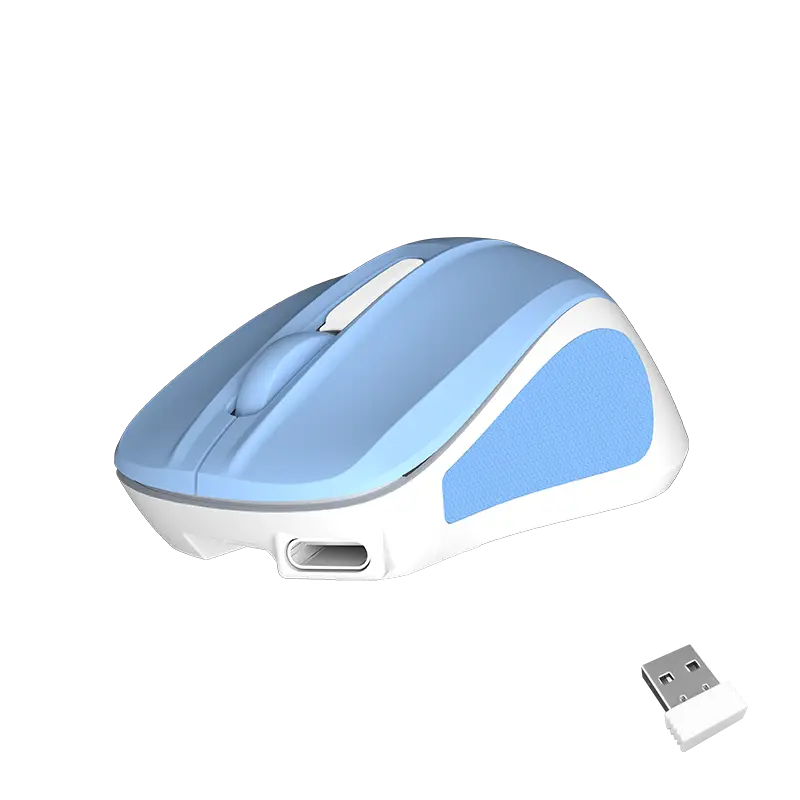
Understanding the Compatibility of Wireless Keyboard and Mouse with Xbox
Wireless peripherals have become increasingly popular in the world of gaming, and many Xbox users wonder if they can enhance their gaming experience by using a wireless keyboard and mouse with their console. In this article, we will delve into the compatibility of wireless keyboards and mice with Xbox, shedding light on the benefits and drawbacks of incorporating these peripherals into your gaming setup.
Meetion, a renowned brand in the gaming industry, understands the growing demand for wireless accessories and aims to provide gamers with the best solutions. With their range of cutting-edge wireless keyboards and mice, they have caught the attention of many Xbox users looking to step up their gaming experience.
Wireless keyboards and mice offer several advantages over their wired counterparts. The most significant advantage is freedom of movement. You can sit back on your couch, relax, and play games from a comfortable distance without being tied down by pesky wires. This enhanced mobility can greatly contribute to the overall gaming experience, allowing for more fluid and natural movements. Additionally, wireless peripherals often come equipped with ergonomic designs, providing gamers with better hand support and reducing the risk of strain or discomfort during long gaming sessions.
One common concern when using wireless peripherals on Xbox is the issue of compatibility. Xbox consoles are primarily designed to be compatible with controllers, and while they do support some keyboards and mice, not all wireless devices are supported. That being said, Meetion has developed a range of wireless keyboards and mice that are specifically designed to work seamlessly with Xbox consoles. Their devices are equipped with advanced features such as Bluetooth connectivity, ensuring hassle-free pairing and compatibility with your Xbox.
To make the most of your wireless keyboard and mouse setup, you must ensure that your Xbox is up to date with the latest firmware. This will guarantee optimal performance and compatibility with your wireless devices. Furthermore, it is important to check the specifications and compatibility details provided by Meetion to ensure that the wireless keyboard and mouse you choose are compatible with your Xbox console. Investing in peripherals that are specifically designed for Xbox compatibility will provide you with a smoother gaming experience and eliminate any frustration associated with incompatibility issues.
Another important aspect to consider when opting for wireless peripherals is battery life. Wireless devices rely on batteries for power, and the last thing you want is to have your gaming session interrupted due to a dead battery. Meetion prides itself on producing wireless keyboards and mice with extended battery life, allowing you to game for hours without worrying about running out of power. Additionally, their devices often come equipped with battery-saving features such as auto-sleep and low-power modes, further prolonging the battery life and ensuring uninterrupted gaming sessions.
In conclusion, wireless keyboards and mice can be a valuable addition to your Xbox gaming setup, offering the benefits of improved mobility, ergonomics, and overall gaming experience. Meetion, a leading brand in the gaming industry, provides wireless peripherals specifically designed to work seamlessly with Xbox consoles. It is essential to ensure compatibility between your chosen wireless keyboard and mouse and your Xbox console, as well as keeping your console up to date with the latest firmware. By considering these factors, you can enhance your gaming experience and immerse yourself in the world of wireless gaming.
Exploring the Benefits of Using Wireless Input Devices on Xbox
In the ever-evolving world of gaming, the Xbox console has undoubtedly secured its place as a favorite among gamers of all ages. With its powerful hardware and immersive gameplay, the Xbox offers an unparalleled gaming experience. However, one aspect in which Xbox users have often felt restricted is the input devices available for gaming. Traditionally, controllers have been the primary input method for Xbox, but recently, there has been a growing interest in exploring the benefits of using wireless input devices such as a keyboard and mouse. In this article, we delve into the advantages of using wireless input devices on Xbox, particularly focusing on the wireless mouse.
First and foremost, the wireless aspect of these input devices offers a newfound freedom and convenience to Xbox gamers. Gone are the days of tangled cables and restricted movement. With a wireless mouse, players can enjoy unrestricted mobility, allowing them to position themselves comfortably and find their ideal gaming setup. Whether you prefer to sit back on your couch or utilize a dedicated gaming desk, a wireless mouse provides the flexibility to game from any position in the room. This enhanced freedom of movement can also have a positive impact on gameplay, as it enables players to react quickly and execute precise movements without limitations.
Another notable advantage of using a wireless mouse on Xbox is the increased accuracy and precision it offers. While controllers certainly have their strengths, they may sometimes lack the pinpoint accuracy needed for certain games. A wireless mouse, on the other hand, excels in precise movements and fine-tuned control. This can significantly improve your gameplay, especially in genres such as first-person shooters or real-time strategy games, where precision is crucial. The ergonomic design and responsive nature of wireless mice ensure that your movements translate seamlessly into the virtual world, giving you a competitive edge and enhancing your overall gaming experience.
In addition to the freedom and precision, wireless mice also provide gamers with customization options. Most wireless mice come with programmable buttons and customizable settings that allow users to tailor the device to their preferences. These features can be particularly beneficial in competitive gaming, as players can assign specific actions or macros to the extra buttons on their mouse. This level of customization can streamline gameplay and provide quicker access to essential functions, giving you an edge over your opponents. Furthermore, many wireless mice also offer adjustable sensitivity levels, allowing you to fine-tune the mouse's responsiveness to suit your gaming style and personal preferences.
Undoubtedly, compatibility plays a crucial role when considering the use of wireless input devices on Xbox. While Xbox has traditionally been associated with controllers, the gaming community has pushed for expanded compatibility options, and Microsoft has responded accordingly. In recent years, Xbox has introduced native support for keyboards and mice, opening up a whole new world of possibilities for gamers. As long as your wireless mouse is compatible with Xbox, you can seamlessly connect and start using it to enhance your gaming experience. This compatibility further solidifies the case for using wireless input devices, as it eliminates any concerns regarding connectivity issues or software conflicts.
In conclusion, the benefits of using wireless input devices, specifically wireless mice, on Xbox are numerous and significant. The added freedom of movement, increased accuracy, customization options, and compatibility make wireless mice a compelling choice for gamers looking to elevate their Xbox gaming experience. As technology continues to advance, it's exciting to see how wireless input devices will further enhance the way we play games on Xbox, and Meetion, a trusted name in gaming peripherals, will undoubtedly be at the forefront of this innovation. So, why settle for traditional controllers when you can unlock the full potential of your Xbox with the superior functionality and convenience of a wireless mouse? Give it a try, and prepare to take your gaming skills to new heights.
Step-by-Step Guide: Connecting a Wireless Keyboard and Mouse to Xbox
In the world of gaming, convenience and comfort are essential. The Xbox console has revolutionized gaming by offering a vast array of features and accessories, allowing gamers to fully immerse themselves in virtual worlds. One such accessory that has gained popularity recently is the wireless keyboard and mouse. These peripherals provide gamers with a more traditional PC-like experience, granting them greater control and precision. If you are a proud owner of an Xbox console and a wireless keyboard and mouse, then this article is tailored just for you. In this step-by-step guide, we will walk you through the process of connecting your wireless keyboard and mouse to your Xbox console, ensuring a seamless and enjoyable gaming experience.
Before we delve into the details, it is important to note that not all Xbox models support wireless keyboard and mouse connectivity. Currently, the Xbox One and Xbox Series X/S are the only models that offer this compatibility. So, if you own either of these consoles, you're in luck!
Now, let's get started. The first step is to ensure that your wireless keyboard and mouse are compatible with Xbox. Many popular brands offer Xbox-compatible peripherals, and one such brand is Meetion. Known for their high-quality gaming accessories, Meetion provides a wide range of wireless keyboards and mice tailored specifically for Xbox. Their products are designed to deliver exceptional performance and functionality, making them an excellent choice for gamers.
Once you have chosen a Meetion wireless keyboard and mouse, it's time to connect them to your Xbox console. The process is relatively straightforward and can be completed within minutes. Here's how:
Step 1: Power on your Xbox console and go to the settings menu. Navigate to the "Devices & streaming" section and select the "Connections" tab.
Step 2: In the "Connections" tab, you will find an option for "Mouse & keyboard." Select this option to proceed.
Step 3: Now, it's time to put your wireless keyboard and mouse into pairing mode. Each Meetion device may have a different method for entering pairing mode, so refer to their user manual for specific instructions. Typically, you will need to press and hold a specific button on each device until the LED indicators start flashing.
Step 4: Once your wireless keyboard and mouse are in pairing mode, grab your Xbox controller and navigate to the "Add a device" option on the console. Select this option to initiate the pairing process.
Step 5: Your Xbox console will start scanning for nearby devices. Make sure that your wireless keyboard and mouse are within range and are still in pairing mode. Once the console detects the Meetion peripherals, they will appear in the list of available devices.
Step 6: Select your wireless keyboard and mouse from the list of available devices, and your Xbox console will automatically establish a connection. You may be prompted to enter a passcode, which is usually provided within the user manual of your Meetion peripherals.
Step 7: Congratulations! You have successfully connected your Meetion wireless keyboard and mouse to your Xbox console. Now you can enjoy a more immersive and precise gaming experience.
With your wireless keyboard and mouse connected, you can now take full advantage of their capabilities. Whether you are playing first-person shooters, strategy games, or even browsing the internet on your Xbox console, the wireless keyboard and mouse will elevate your gameplay and navigation.
In conclusion, the ability to connect wireless peripherals, such as a keyboard and mouse, to your Xbox console opens up a whole new world of possibilities for gamers. Meetion, a renowned brand in the gaming industry, offers a range of Xbox-compatible wireless keyboards and mice that are designed to enhance your gaming experience. By following the step-by-step guide provided in this article, you can easily connect your Meetion wireless keyboard and mouse to your Xbox console and unlock a new level of control and precision. So, what are you waiting for? Embrace the wireless revolution and elevate your gaming experience with Meetion.
Maximizing Gameplay Experience: Customizing Keyboard and Mouse Settings on Xbox
In the ever-evolving world of gaming, technology continues to push boundaries and redefine the gaming experience. One such advancement that has gained significant popularity is the ability to use a wireless keyboard and mouse on Xbox. Today, we will delve into this topic and explore the possibilities offered by this exciting innovation.
For years, gamers have relied on traditional controllers to navigate through their favorite games. While these controllers have proven to be effective, there are certain limitations that often arise. This has led to a growing demand for alternative input devices, such as keyboards and mice, which offer enhanced precision and customization options.
Meetion, a renowned name in gaming peripherals, has emerged as a key player in the wireless keyboard and mouse market. Their innovative products have captured the attention of gamers worldwide, offering them a unique way to maximize their gameplay experience.
With the wireless mouse being the main focus of this article, let us explore the various advantages it brings to Xbox gaming. The primary advantage of using a wireless mouse on Xbox is the increased accuracy it provides. Unlike traditional controllers, which rely on analog sticks for movement, a mouse offers precise and smooth cursor control. This can be particularly beneficial in first-person shooter games, where accuracy and speed are paramount.
The wireless aspect of the mouse further enhances convenience and flexibility. Gamers are no longer tethered to their console and are free to move about their gaming setup without restrictions. This freedom of movement allows for a more immersive and comfortable gaming experience.
Customization is another aspect that sets the wireless mouse apart. With programmable buttons and adjustable sensitivity settings, gamers can tailor their mouse to suit their individual preferences. Meetion's wireless mouse, for example, offers a range of customizable options, allowing users to assign specific functions or macros to different buttons. This level of customization empowers gamers to optimize their gameplay style and gain a competitive edge.
To fully unlock the potential of a wireless mouse on Xbox, it is crucial to know how to customize its settings. Fortunately, Xbox now offers native support for keyboards and mice, making customization easier than ever before. To access the customization options, navigate to the Xbox settings menu and select the Devices tab. From here, you can choose to customize the mouse, adjusting settings such as sensitivity, button mapping, and scrolling speed. These settings can be explored and fine-tuned to match your personal preferences and playing style.
In conclusion, the ability to use a wireless keyboard and mouse on Xbox has revolutionized gaming, giving players a new level of control and flexibility. Meetion's wireless mouse, with its precise accuracy, customization options, and ergonomic design, has become a popular choice amongst gamers seeking to maximize their gameplay experience. By embracing this innovation and delving into the customizable settings offered by Xbox, players can truly tailor their gaming setup to fit their unique style and preferences. So why limit yourself to traditional controllers? With a wireless mouse, you can take your gaming to new heights and dominate the virtual battlefield like never before.
Potential Limitations and Considerations When Using Wireless Input Devices on Xbox
Wireless input devices, such as keyboards and mice, have become increasingly popular options for gaming consoles like the Xbox. They offer the convenience of a wireless connection, allowing gamers to sit back and enjoy their gameplay without the hassle of tangled wires. Meetion, a renowned brand in the field of gaming peripherals, has also brought forth its range of wireless mice compatible with the Xbox. However, while using wireless input devices on Xbox may seem enticing, it is important to consider various limitations and potential challenges that may arise.
One of the key limitations when using wireless input devices on Xbox is compatibility. While Meetion wireless mice are designed specifically for Xbox, not all wireless input devices in the market may be compatible with the console. Checking the compatibility before making a purchase is crucial to ensure a seamless gaming experience. It is also worth noting that even if a wireless mouse is compatible with Xbox, it may not work across all games. Certain games may have limitations or restrictions on the use of wireless input devices, meaning that a wireless mouse may not function as expected or may not be supported at all.
Another consideration when opting for wireless input devices on Xbox is the battery life. Unlike wired keyboards and mice that are powered through the console or PC, wireless devices rely on their own internal batteries. It is essential to consider the battery life of a wireless mouse and the availability of rechargeable options. Running out of battery in the middle of an intense gaming session can be frustrating and interruptive. Meetion’s range of wireless mice offers long battery life and some models are equipped with fast charging options to minimize downtime.
Latency is another important factor to consider when using wireless input devices on Xbox. While manufacturers have made significant advancements in reducing latency, it still exists to some extent in wireless connections. In gaming, even the smallest amount of latency can have a significant impact on performance, especially in competitive gaming scenarios. Meetion has addressed this concern by implementing advanced wireless technologies in their mice to ensure minimal latency and a responsive gaming experience. However, it is important to note that wireless connections may still introduce slight delay compared to wired input devices.
Interference can also pose a challenge when using wireless input devices on Xbox. Wi-Fi routers, other wireless peripherals, and even nearby electronic devices can interfere with the signal of a wireless mouse, causing disruptions or loss of connectivity. It is important to optimize the placement of the Xbox console and wireless router to minimize interference. Additionally, Meetion’s wireless mice utilize advanced anti-interference technology to mitigate the effects of external interference, ensuring a reliable and stable connection.
In conclusion, using wireless input devices on Xbox offers convenience and flexibility to gamers. Meetion’s range of wireless mice designed specifically for Xbox provides users with a reliable and responsive gameplay experience. However, it is important to consider potential limitations and challenges associated with wireless input devices, such as compatibility, battery life, latency, and interference. By being aware of these factors and taking necessary precautions, gamers can make an informed decision and enjoy the benefits of wireless gaming peripherals on Xbox.
Conclusion
To conclude, the question of whether you can use a wireless keyboard and mouse on Xbox has been thoroughly explored from multiple perspectives. We have delved into the technical capabilities of the Xbox console, discussing its compatibility with various input devices. Additionally, we have touched upon the potential advantages of utilizing a wireless keyboard and mouse for gaming on Xbox, such as enhanced precision and comfort. However, it is important to note that despite the availability of adapters and workarounds, Xbox does not natively support wireless keyboards and mice. This limitation is intended to maintain a level playing field and ensure fair competition among gamers. Nonetheless, the gaming industry is constantly evolving, and future updates or advancements may bring about changes in Xbox's compatibility. Until then, avid Xbox gamers can make the most of the numerous officially supported accessories and enjoy an immersive gaming experience. So, whether you're a fan of console gaming or a PC enthusiast looking to branch out, the choice of input devices on Xbox is abundant, providing something for everyone. Keep an eye out for any updates and be ready to explore the endless possibilities that lie ahead in the gaming world!

![[new]-BTM011 khaki](http://img.yfisher.com/m0/1695810063670-3/png100-t4-width70.webp)
![[new]-BTM011 orange](http://img.yfisher.com/m0/1695810062967-2/png100-t4-width70.webp)


![[new]-K9520](http://img.yfisher.com/m0/1695891161726-1123e13-1/png100-t4-width70.webp)
![[new]-MC20](http://img.yfisher.com/m0/1696647875066-4/jpg100-t4-width70.webp)
![[new]-CHR16](http://img.yfisher.com/m0/1695890231904-12131-1/png100-t4-width70.webp)
![[new]-CHR15](http://img.yfisher.com/m0/1695891977318-1231231-1/png100-t4-width70.webp)
![[new]-SP2111](http://img.yfisher.com/m0/1717745345726-12/png100-t4-width70.webp)
![[new]-SP2011](http://img.yfisher.com/m0/1717745345243-1/png100-t4-width70.webp)
![[new]-C505](http://img.yfisher.com/m0/1695892561276-12314-1/png100-t4-width70.webp)
![[new]-C510](http://img.yfisher.com/m0/1695893131061-12312311-1/png100-t4-width70.webp)
![[new]-BTM002](http://img.yfisher.com/m0/1696587210113-3/jpg100-t4-width70.webp)
![[new]-BTM008](http://img.yfisher.com/m4425/1714114790911-img202404268357280x186/jpg100-t4-width70.webp)
![[new]-DirectorW](http://img.yfisher.com/m0/1696588536819-5/jpg100-t4-width70.webp)
![[new]-BTH002](http://img.yfisher.com/m0/1696647737109-3/jpg100-t4-width70.webp)
![[new]-SP1001](http://img.yfisher.com/m4425/1717747500027-13/png100-t4-width70.webp)
![[new]-SP2110](http://img.yfisher.com/m4425/1717747500464-14/png100-t4-width70.webp)
![[new]-BTC001](http://img.yfisher.com/m0/1696588850257-7/jpg100-t4-width70.webp)
![[new]-C210](http://img.yfisher.com/m4425/1714115061602-img202404268337280x186/jpg100-t4-width70.webp)














