Can You Use A Wireless Mouse On Ps4
Welcome, gamers! Let's dive into an intriguing topic that many of you may have pondered – "Can you use a wireless mouse on PS4?" In the world of gaming, precision and control are paramount, and this article aims to shed light on the compatibility of wireless mice with Sony's popular gaming console. Whether you're seeking an edge in intense shooter games or a more comfortable gaming experience, we've got you covered. Join us as we explore the possibilities and unravel the potential advantages and limitations of using a wireless mouse on your beloved PS4. Prepare to unleash your true gaming potential – let's delve into the details!
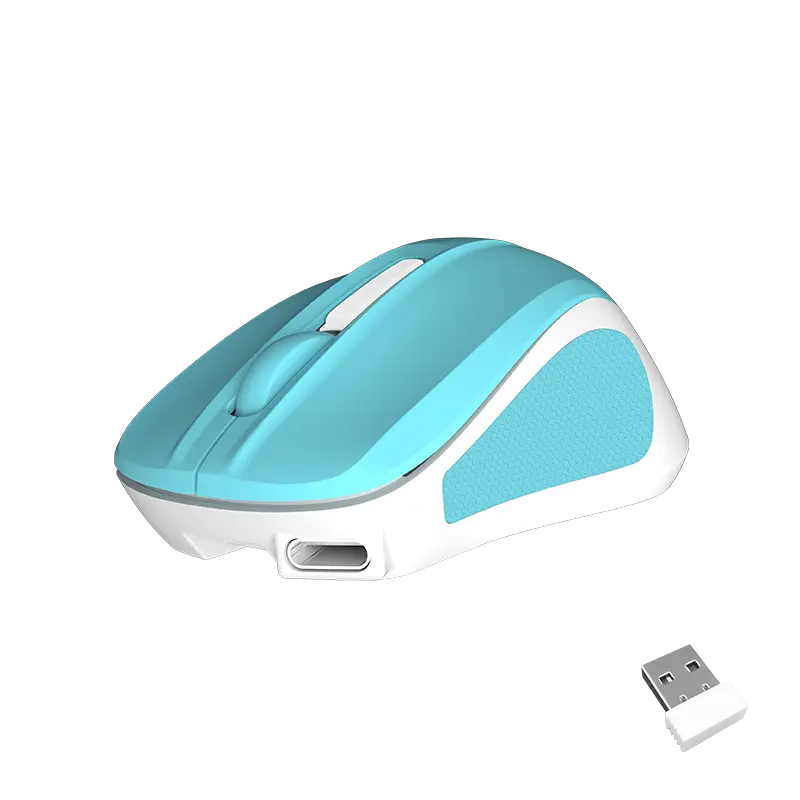
Compatibility: Understanding the Compatibility of a Wireless Mouse with PS4
Gaming consoles have become a hub for entertainment and a favorite pastime for many. Although the controllers that come with these consoles work well for most games, some players prefer the precision and control that a mouse provides. But can you use a wireless mouse on a PS4? In this article, we will delve into the world of wireless mice and its compatibility with the popular gaming console, PS4.
Meetion, a leading manufacturer of computer peripherals, offers a range of wireless mice suitable for various platforms, including gaming consoles. With their expertise in the field, we will explore the compatibility of wireless mice, particularly those from Meetion, with the PS4.
1. Why Use a Wireless Mouse on a Console?
Traditionally, gaming consoles were designed to be used with controllers, allowing players to immerse themselves in the game with ease. However, the introduction of cross-platform gaming and the increasing popularity of PC-style games have led many console gamers to explore alternative control methods. A wireless mouse offers enhanced precision, quicker response time, and increased customization options, making them appealing to console gamers who seek an edge in performance.
2. Compatibility of Wireless Mice with PS4
When it comes to using a wireless mouse on a PS4, compatibility is key. Fortunately, the compatibility of wireless mice with the PS4 largely depends on the specific console model and the mouse itself. Meetion provides a range of wireless mice, such as the Meetion MT-GM20, which are designed to be compatible with the PS4.
To determine if a wireless mouse is compatible with your PS4, it is essential to consider the connectivity options. Most wireless mice use either Bluetooth or a USB dongle to connect to devices. While the PS4 does not support Bluetooth connections for mice, it does have USB ports that can be used with compatible wireless mice. Meetion wireless mice, including the MT-GM20, come with a USB receiver that can be plugged into the PS4, allowing for seamless connectivity.
3. Features of Meetion Wireless Mice
Meetion wireless mice are equipped with a range of features that enhance the gaming experience on the PS4. These mice offer customizable DPI (dots per inch) settings, allowing players to adjust cursor sensitivity for precise aiming in different games. Additionally, many Meetion wireless mice feature programmable buttons, enabling users to assign specific commands or macros, further enhancing control and efficiency.
Furthermore, the ergonomic design of Meetion wireless mice ensures comfort during extended gaming sessions. The mice are designed to fit the contours of the hand, reducing strain and fatigue. The use of high-quality materials and durable construction make them reliable and long-lasting companions for gaming enthusiasts.
4. Setting Up a Wireless Mouse on PS4
Setting up a wireless mouse on the PS4 is a straightforward process. Once you have obtained a compatible wireless mouse, such as the Meetion MT-GM20, follow these steps:
1. Power on your PS4 and navigate to the "Settings" menu.
2. Choose "Devices" and then select "Bluetooth Devices."
3. Insert the USB receiver from the wireless mouse into an available USB port on the PS4.
4. Press and hold the connect button on the USB receiver and release it when the LED light starts flashing.
5. On the PS4, select "Add a new device" and wait for the console to detect the wireless mouse.
6. Once the wireless mouse appears on the list of available devices, select it to establish the connection.
With these simple steps, you can seamlessly connect your Meetion wireless mouse to your PS4 and enjoy enhanced control and precision in your favorite games.
In conclusion, the compatibility of a wireless mouse with the PS4 largely depends on the specific mouse and the console model. Meetion wireless mice, such as the MT-GM20, offer compatibility with the PS4 through their USB connectivity options. These mice provide gamers with enhanced precision, customization options, and ergonomic designs, ensuring a comfortable and immersive gaming experience. By following a few simple steps, players can set up their wireless mouse and enjoy the advantages it brings to their gaming sessions on the PS4. So, if you're looking to elevate your gaming experience on the PS4, consider investing in a Meetion wireless mouse today.
Connecting a Wireless Mouse: Step-by-Step Guide to Setting up a Wireless Mouse on PS4
In this digital era, gaming consoles have become a popular choice for entertainment, and the Sony PlayStation 4 (PS4) stands out as one of the leading options. The PS4 offers an immersive gaming experience, but some gamers may find it more comfortable to use a wireless mouse instead of the traditional controller. In this article, we will guide you through the process of setting up a wireless mouse on your PS4, focusing on the keyword "wireless mouse."
First and foremost, it is essential to choose a reliable wireless mouse that is compatible with the PS4. Meetion, a renowned brand in the gaming industry, produces top-notch wireless mice that offer precision, comfort, and a smooth gaming experience. Using a Meetion wireless mouse, you can elevate your gaming performance and enjoy the freedom of movement that a wireless mouse provides.
Now, let's dive into the steps required to connect a wireless mouse to your PS4 console.
Step 1: Prepare the Wireless Mouse
Before starting the setup process, ensure that your wireless mouse is equipped with batteries or is fully charged. Meetion wireless mice often come with low-power consumption, allowing you to enjoy uninterrupted gaming sessions. Additionally, make sure the mouse comes with a wireless receiver, which is crucial for connecting it to the PS4.
Step 2: Insert the Wireless Receiver
Once your wireless mouse is prepared, locate the USB port on your PS4 console. Connect the wireless receiver to the USB port. The receiver typically has a small profile, so it will not obstruct your gaming experience. This step establishes the communication between your wireless mouse and the PS4.
Step 3: Power On the Wireless Mouse
After inserting the wireless receiver, power on your wireless mouse. Most Meetion wireless mice have convenient power buttons located at the bottom, allowing you to turn them on with ease. Once the mouse is powered on, it will start searching for the wireless receiver to establish a connection.
Step 4: Synchronize the Wireless Mouse and Receiver
To complete the setup process, you need to synchronize the wireless mouse with the receiver. This is typically done by pressing a specific button on both the mouse and receiver simultaneously. The exact instructions may vary slightly depending on the model, so always refer to the user manual provided by Meetion for accurate details.
Step 5: Confirm Successful Connection
Once the synchronization process is complete, the wireless mouse should now be connected to your PS4. To confirm the successful connection, move the mouse cursor on the PS4 screen. If the cursor moves smoothly and accurately, it means that the wireless mouse is working correctly.
Now that you have successfully connected your wireless mouse to the PS4, you can enjoy the benefits it offers. A wireless mouse provides more precise control, allowing you to achieve higher accuracy in games that require quick reflexes and precision. Additionally, the ergonomic design of Meetion wireless mice ensures comfortable usage for long gaming sessions without causing fatigue.
In conclusion, using a wireless mouse on your PS4 can enhance your gaming experience significantly. Meetion wireless mice provide the perfect solution with their innovative features and compatibility with the PS4. By following the step-by-step guide provided above, you can effortlessly set up and connect a wireless mouse to your PS4, bringing your gaming sessions to a whole new level of enjoyment. So, why settle for a traditional controller when you can embrace the freedom and precision offered by a wireless mouse? Upgrade your gaming setup today with a Meetion wireless mouse!
Benefits of Using a Wireless Mouse: Exploring the Advantages on Your PS4 Gaming Experience
The gaming industry has witnessed a revolutionary shift with the introduction of wireless technology. Gone are the days when gamers were constrained by cables and cords, limiting their movements and overall gaming experience. With the advent of wireless gaming accessories, players now have the freedom to fully immerse themselves in their favorite games without any hindrances. One such accessory that has become increasingly popular among gamers is the wireless mouse, and today, we will delve into the benefits of using a wireless mouse, specifically exploring the advantages it brings to your PS4 gaming experience.
Meetion, a leading brand in gaming peripherals, has been at the forefront of providing gamers with high-quality wireless mice that cater to their diverse needs. So, what exactly are the advantages of using a wireless mouse on your PS4? Let's find out!
First and foremost, the freedom of movement offered by a wireless mouse cannot be overstated. Unlike traditional wired mice, which restrict your movements within a certain radius, wireless mice eliminate this constraint. Whether you want to play games on your couch or prefer to sit at a distance from your monitor, a wireless mouse allows for easy maneuverability without any tangled cords. This newfound freedom not only enhances your gaming experience but also adds an element of comfort and convenience.
Furthermore, Meetion's wireless mice are designed with ergonomics in mind. The ergonomic design of these mice ensures that your hand remains comfortable even after long hours of gaming sessions. This is especially crucial for avid gamers who spend extended periods honing their skills. The last thing you want is discomfort or even potential strains in your hand that could distract you from your favorite game. Meetion's wireless mice prioritize your comfort, allowing you to perform at your best without any physical hindrances.
In addition to comfort, wireless mice also offer a significant advantage when it comes to precision and accuracy. Meetion's wireless mice employ advanced optical sensors that provide flawless tracking and utmost precision. This is crucial for gamers who demand high accuracy in their gameplay, whether it's aiming at targets or executing delicate maneuvers. With a wireless mouse in hand, you can be assured of pinpoint accuracy that enhances your overall gaming performance.
Moreover, wireless mice are not only restricted to gaming on your PS4. It's versatile nature allows for seamless transitions between different gaming platforms. Whether you're playing on your PC, laptop, or even your gaming console, Meetion's wireless mice offer cross-compatibility, providing you with a unified gaming experience. You no longer have to invest in separate mice for each platform, saving you both money and the inconvenience of multiple devices.
Additionally, the wireless feature of these mice also eliminates the frustration of dealing with tangled cords. Long gone are the days of accidentally knocking over your drink or tripping over a cable during intense gaming moments. With a wireless mouse, you can bid farewell to this inconvenience, allowing for a clutter-free and hassle-free gaming setup.
In conclusion, the benefits of using a wireless mouse on your PS4 are numerous and undeniably advantageous. Meetion, a renowned gaming peripheral brand, offers wireless mice that combine freedom, comfort, precision, and versatility. By choosing a wireless mouse from Meetion, you can elevate your gaming experience to new heights, giving you the edge you need to emerge victorious in your favorite games. Say goodbye to tangled cords and restricted movements – it's time to embrace the wireless revolution and take your gaming to the next level.
Recommended Wireless Mice for PS4: Top Picks and Features to Consider
In the world of gaming, precision and control are crucial. While the PlayStation 4 (PS4) offers an incredible gaming experience, some players may find the default DualShock controller to be less accommodating for certain games. This is where a wireless mouse comes in handy, providing enhanced accuracy and comfort. If you're considering using a wireless mouse on PS4, this article will explore the top picks and features to consider, bringing you closer to an immersive gaming experience.
Meetion, a leading brand in the gaming industry, offers a range of high-quality wireless mice specifically designed to suit the needs of PS4 gamers. With their innovative technology and sleek designs, Meetion wireless mice elevate your gaming experience to a whole new level.
One key feature to consider when selecting a wireless mouse for your PS4 is the DPI (dots per inch) sensitivity. This refers to the mouse's sensitivity to movement. The higher the DPI, the more responsive and precise the mouse will be. Meetion wireless mice offer adjustable DPI settings, allowing you to customize the sensitivity based on your preferences and gaming style.
Ergonomics is another crucial factor to consider when choosing a wireless mouse for PS4. Meetion wireless mice are designed with comfort in mind, fitting perfectly in your hand for long gaming sessions without causing discomfort or fatigue. The mice feature a streamlined shape and non-slip coating, ensuring a secure grip and optimal control.
Connectivity is a vital aspect to consider when using a wireless mouse on PS4. Meetion wireless mice utilize advanced wireless technology, ensuring a stable and reliable connection. The mice connect seamlessly to your PS4 via a USB receiver, eliminating any input lag or delay, which can be detrimental in fast-paced gaming scenarios.
Customization options are also worth considering when selecting a wireless mouse for PS4. Meetion wireless mice come with programmable buttons, allowing you to assign specific commands or macros, giving you a competitive edge in your favorite games. Additionally, the mice feature customizable RGB lighting, adding a touch of personalization to your gaming setup.
Battery life is a significant concern when using a wireless mouse on PS4. Meetion wireless mice offer long-lasting battery life, saving you the hassle of frequent recharging. With their energy-efficient technology, you can enjoy uninterrupted gaming sessions for extended periods.
Furthermore, Meetion wireless mice are built to withstand the demands of intense gaming. The durable construction ensures longevity, guaranteeing that your investment will endure the test of time, even during intense gaming sessions.
To ensure compatibility with your PS4, Meetion wireless mice are designed to be plug-and-play, eliminating the need for additional software or drivers. Simply connect the USB receiver to your console, and you're ready to embark on your gaming journey with improved precision and control.
In conclusion, using a wireless mouse on your PS4 can greatly enhance your gaming experience, providing improved accuracy and comfort. When selecting a wireless mouse, considering features such as DPI sensitivity, ergonomics, connectivity, customization options, battery life, and durability are paramount. Meetion, a reputable brand in the gaming industry, offers a wide range of wireless mice perfectly suited for PS4 gamers. With their advanced technology and ergonomic design, Meetion wireless mice bring you closer to achieving your gaming goals. Upgrade your gaming setup with a Meetion wireless mouse and experience the difference for yourself.
Troubleshooting: Common Issues and Solutions when Using a Wireless Mouse on PS4
In recent years, gaming consoles have evolved tremendously, offering gamers a more immersive and engaging experience. With the advent of advanced technology, it is now possible to use a wireless mouse on a PlayStation 4 (PS4) console. This feature allows gamers to enjoy enhanced precision and control while playing their favorite games. However, like any other technology, using a wireless mouse on a PS4 can sometimes come with its fair share of issues. In this article, we will explore common problems that may arise when using a wireless mouse on a PS4 and provide effective solutions to troubleshoot them.
Compatibility Issues:
One of the most common problems encountered when using a wireless mouse on a PS4 is compatibility. Not all wireless mice are designed to work seamlessly with gaming consoles, including the PS4. To ensure compatibility, it is essential to choose a wireless mouse specifically designed for use on gaming consoles. Meetion, a renowned brand in the gaming industry, offers a range of wireless mice that are compatible with the PS4. These mice are engineered to provide excellent functionality and smooth gameplay.
Connectivity Problems:
Another common issue faced by gamers when using a wireless mouse on their PS4 is connectivity problems. This can manifest as intermittent disconnections or an inability to establish a connection in the first place. To troubleshoot this issue, ensure that the wireless mouse is within the recommended range of the PS4 console. Additionally, check the batteries of the mouse to ensure they are not low or depleted, as this can cause connectivity problems. If the issue persists, try connecting the wireless mouse to a different USB port on the PS4 or restart the console.
Lag or Delayed Response:
Dealing with lag or delayed response while using a wireless mouse on a PS4 can be frustrating. This problem often occurs when there is interference or a weak signal between the mouse and the console. To minimize or eliminate lag, ensure that there are no obstructions between the wireless mouse and the PS4. In some cases, using a USB extension cable to position the wireless receiver closer to the mouse may help improve signal strength and reduce lag. Additionally, make sure that there are no other wireless devices in close proximity to the PS4 console that may interfere with the mouse's signal.
Sensitivity Settings:
When using a wireless mouse on a PS4, it is essential to configure the sensitivity settings according to personal preference. Sensitivity refers to how quickly the cursor moves in response to the mouse's movement. Some gamers may find the default sensitivity too high or too low, leading to an uncomfortable gaming experience. To adjust the sensitivity settings, navigate to the PS4 system settings and select the "Devices" tab. From there, choose the "Mouse" option and adjust the sensitivity sliders to achieve the desired cursor movement. It may require some trial and error to find the perfect sensitivity settings that suit individual playing styles.
Additional Tips:
1. Keep the wireless mouse and the PS4 console firmware up to date. Regular firmware updates often include improvements to compatibility and connectivity.
2. Ensure that the wireless mouse is placed on a smooth and level surface to ensure optimal tracking and response.
3. If experiencing ongoing issues, consider contacting Meetion customer support for further assistance and troubleshooting.
Using a wireless mouse on a PS4 can greatly enhance the gaming experience, providing gamers with increased precision, control, and comfort. However, as with any technology, issues may arise. By understanding and troubleshooting common problems, such as compatibility issues, connectivity problems, lag, and sensitivity settings, gamers can overcome these challenges and enjoy uninterrupted and immersive gaming sessions. With the right wireless mouse, such as those offered by Meetion, gamers can unlock the full potential of their PS4 console, taking their gaming skills to the next level.
Conclusion
In conclusion, the answer to the question "can you use a wireless mouse on PS4?" is a resounding yes. From the gaming experience perspective, a wireless mouse offers enhanced precision and control, allowing players to aim and shoot with greater accuracy. Additionally, the freedom of movement that comes with a wireless mouse avoids the constraints of wired peripherals, thus providing a more comfortable gaming setup.
From a practical standpoint, using a wireless mouse on the PS4 opens up a world of possibilities beyond gaming. It enables users to browse the internet, navigate through apps, and perform tasks with greater ease and efficiency. The convenience of wireless technology eliminates the need for tangled cables and limited reach, providing a seamless experience.
Furthermore, the compatibility of wireless mice with the PS4 system highlights the versatility of the console. Whether you are a gamer seeking improved performance or an individual looking for a convenient browsing experience, the ability to utilize a wireless mouse on the PS4 caters to a diverse range of needs.
In conclusion, the inclusion of wireless mouse support on the PS4 enhances the overall user experience. Its ability to improve precision, provide comfort, and offer versatility make it a valuable addition to any PS4 setup. So, unleash your gaming potential and explore the endless possibilities with a wireless mouse on your PS4.

![[new]-BTM011 khaki](http://img.yfisher.com/m0/1695810063670-3/png100-t4-width70.webp)
![[new]-BTM011 orange](http://img.yfisher.com/m0/1695810062967-2/png100-t4-width70.webp)


![[new]-K9520](http://img.yfisher.com/m0/1695891161726-1123e13-1/png100-t4-width70.webp)
![[new]-MC20](http://img.yfisher.com/m0/1696647875066-4/jpg100-t4-width70.webp)
![[new]-CHR16](http://img.yfisher.com/m0/1695890231904-12131-1/png100-t4-width70.webp)
![[new]-CHR15](http://img.yfisher.com/m0/1695891977318-1231231-1/png100-t4-width70.webp)
![[new]-SP2111](http://img.yfisher.com/m0/1717745345726-12/png100-t4-width70.webp)
![[new]-SP2011](http://img.yfisher.com/m0/1717745345243-1/png100-t4-width70.webp)
![[new]-C505](http://img.yfisher.com/m0/1695892561276-12314-1/png100-t4-width70.webp)
![[new]-C510](http://img.yfisher.com/m0/1695893131061-12312311-1/png100-t4-width70.webp)
![[new]-BTM002](http://img.yfisher.com/m0/1696587210113-3/jpg100-t4-width70.webp)
![[new]-BTM008](http://img.yfisher.com/m4425/1714114790911-img202404268357280x186/jpg100-t4-width70.webp)
![[new]-DirectorW](http://img.yfisher.com/m0/1696588536819-5/jpg100-t4-width70.webp)
![[new]-BTH002](http://img.yfisher.com/m0/1696647737109-3/jpg100-t4-width70.webp)
![[new]-SP1001](http://img.yfisher.com/m4425/1717747500027-13/png100-t4-width70.webp)
![[new]-SP2110](http://img.yfisher.com/m4425/1717747500464-14/png100-t4-width70.webp)
![[new]-BTC001](http://img.yfisher.com/m0/1696588850257-7/jpg100-t4-width70.webp)
![[new]-C210](http://img.yfisher.com/m4425/1714115061602-img202404268337280x186/jpg100-t4-width70.webp)














