Do All Wireless Mouse Work With Mac
Welcome to the world of Mac, where remarkable functionality meets unparalleled user experience. As a Mac user, you understand the importance of finding peripherals that seamlessly complement your beloved device. And when it comes to wireless mice, compatibility becomes a crucial factor in ensuring smooth navigation and enhanced productivity.
But here's the burning question: Do all wireless mice work with Mac? Perplexed by the vast array of wireless mice available in the market, it's natural to wonder if your preferred choice is compatible with your Mac system. Fret not, as we dive deep into this compatibility mystery, unraveling the intricacies and unveiling key insights to assist you in finding the perfect wireless mouse for your Mac.
In this article, we dissect the fundamental aspects of wireless mouse compatibility while shedding light on the nuances you need to consider before finalizing your purchase. We explore the essential factors that determine whether a wireless mouse is Mac-friendly or not, including software compatibility, connectivity options, and device-specific controls. With our expert guidance, you can confidently make well-informed decisions that optimize your Mac experience while aligning with your personal preferences.
So, whether you're a seasoned Mac guru or a new user diving into the Mac universe, join us as we unravel the compatibility conundrum surrounding wireless mice and Mac systems. Discover the world of possibilities, unleash seamless navigation, and revolutionize your productivity with the ultimate wireless companion that perfectly integrates with your Mac.
Get ready to explore the realm of wire-free wonderment, where Mac compatibility meets ergonomic design and intuitive functionalities — an indispensable read for anyone seeking to enhance their Mac experience. Let's embark on this enlightening journey together, as we unveil how wireless mice and Mac systems harmoniously unite to redefine the way you interact with your digital world.
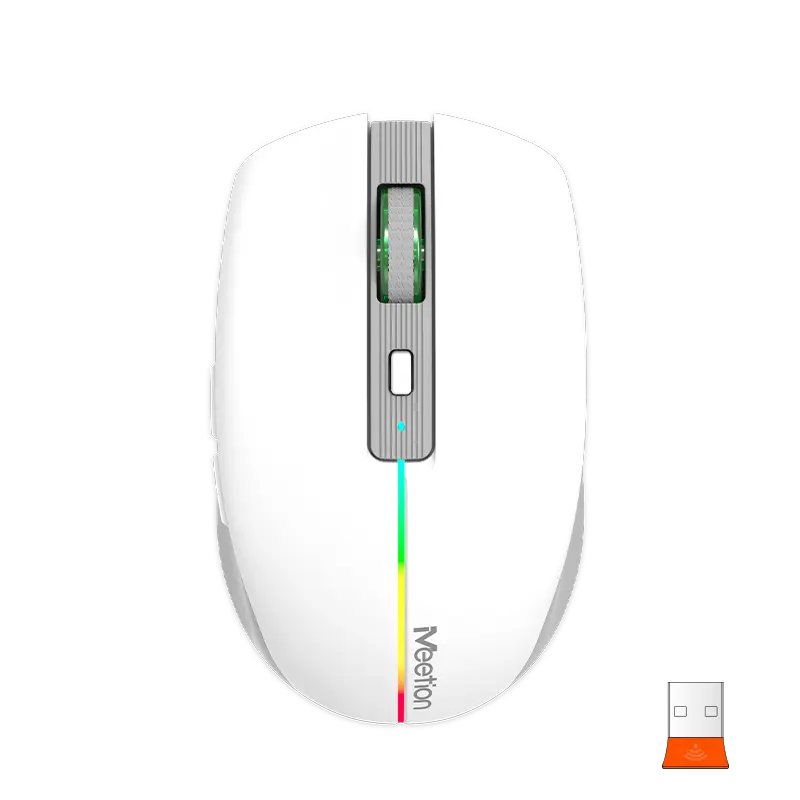
Understanding Wireless Mouse Compatibility: Is Mac Integration Guaranteed?
Wireless mice have become increasingly popular due to their convenience and freedom from tangled cords. They offer a seamless and clutter-free user experience, especially for those who use laptops and Mac computers. However, not all wireless mice are guaranteed to work seamlessly with Macs. In this article, we delve into the intricacies of wireless mouse compatibility and explore whether Mac integration is guaranteed.
When it comes to wireless mice, compatibility with Mac computers is not always a given. While most wireless mice are designed to work with both Windows and Mac operating systems, there are some factors to consider before purchasing one for your Mac.
1. Bluetooth vs. USB Receiver:
Wireless mice generally connect to computers via Bluetooth or a USB receiver. Bluetooth mice are compatible with Macs without any issues, as Mac computers come equipped with built-in Bluetooth capabilities. So, if you opt for a Bluetooth wireless mouse, you can be confident that it will seamlessly integrate with your Mac.
On the other hand, USB receiver mice require a USB port to connect to your computer. While Macs do have USB ports, some wireless mouse models might have compatibility issues with Macs. It is crucial to check the product specifications to ensure compatibility before making a purchase.
2. Mac-Specific Features:
Another aspect to consider is whether the wireless mouse has any Mac-specific features. Some wireless mouse models come with additional buttons or functions that are specifically designed for Mac users. These features can enhance your productivity, such as gesture controls or customizable buttons that work seamlessly with Mac applications.
To ensure Mac integration, it is advisable to choose a wireless mouse explicitly marketed as Mac-compatible or those that mention support for Mac-specific features.
3. System Requirements and Software:
Wireless mice often come with system requirements and software compatibility that needs to be considered. Macs generally have excellent compatibility with various devices, but it is always recommended to cross-check the system requirements and software compatibility mentioned by the manufacturer.
4. Brand Reputation and Compatibility:
Brand reputation plays a significant role in determining the compatibility of wireless mice with Mac. Established brands invest considerable resources in ensuring their products work smoothly across different platforms, including Macs. It is generally safer to choose a wireless mouse from a reputable brand with a proven track record of compatibility with Macs.
Meetion, a well-known brand in the gaming peripherals industry, offers a range of wireless mice suitable for Mac integration. Their wireless mice are designed to work seamlessly with both Windows and Mac operating systems, ensuring a smooth user experience for Mac users. They offer both Bluetooth and USB receiver mice, allowing users to choose according to their preferences and requirements.
In conclusion, while the majority of wireless mice are compatible with Mac computers, it is crucial to consider specific factors to ensure seamless integration. These factors include the type of connectivity (Bluetooth or USB receiver), Mac-specific features, system requirements, software compatibility, and the reputation of the brand. By taking these factors into account and making an informed decision, Mac users can enjoy the benefits of a wireless mouse without any compatibility issues. So, whether you choose a Bluetooth wireless mouse or a USB receiver mouse, rest assured that with careful considerations and choosing a reputable brand like Meetion, Mac integration is indeed guaranteed.
Exploring Mac-specific Wireless Mouse Requirements for Seamless Functionality
Exploring Mac-Specific Wireless Mouse Requirements for Seamless Functionality
In this technological era, the demand for wireless mice has skyrocketed, as they offer enhanced convenience and freedom of movement compared to their wired counterparts. For Mac users, finding a wireless mouse that seamlessly integrates with their systems is crucial. However, not all wireless mice are compatible with Mac devices. In this article, we will delve into the intricate requirements necessary for optimal functionality when using wireless mice with Mac computers.
Compatibility with Mac Systems
When considering a wireless mouse for your Mac, compatibility is of utmost importance. While many wireless mice are designed to work with various operating systems, including Windows and macOS, certain models may not possess the necessary drivers or software for Mac integration. To ensure seamless functionality, it is vital to opt for a wireless mouse specifically designed for Mac systems.
Connectivity Options
Wireless mice utilize different connectivity options to establish a connection with the host device. Two common options include Bluetooth and USB wireless receivers. Mac computers are well-equipped with Bluetooth technology, rendering it a preferable connectivity option for most Mac users. Bluetooth-enabled wireless mice offer effortless pairing and do not require additional dongles or receivers. However, it is crucial to verify that the wireless mouse supports Bluetooth connectivity specifically for Mac devices.
On the other hand, some wireless mice come with USB wireless receivers. While these receivers can be plugged into any available USB port on your Mac, it is important to ensure that the receiver is compatible with macOS. Certain wireless mice models may require the installation of additional drivers or software to establish a connection using a USB receiver, which might not be available for Mac users. Therefore, it is recommended to opt for wireless mice with Bluetooth connectivity for improved compatibility with Mac systems.
Driver Support and Customization
In order to maximize the potential of your wireless mouse, it is essential to ensure that it comes with proper driver support. Drivers are software programs that facilitate communication between the mouse and the operating system, enabling advanced features and customization options. However, not all wireless mice offer comprehensive driver support for Mac systems.
When choosing a wireless mouse for your Mac, it is advisable to research the manufacturer's website and product specifications to determine if there are Mac-specific drivers available. These drivers enable customization of buttons, sensitivity settings, and tracking speed, among other features. Additionally, certain wireless mice offer the ability to program buttons for specific functions or applications. Investing in a wireless mouse with driver support tailored for Mac users will greatly enhance functionality and customization options.
Ergonomics and Design
Apart from technical requirements, it is important to consider the ergonomics and design of the wireless mouse. Mac users often prioritize sleek and modern aesthetics that complement the minimalist design of their devices. Wireless mice come in various shapes, sizes, and designs, catering to individual preferences. Before making a purchase, it is advisable to visit a physical store or read reviews online to ensure that the mouse fits comfortably in your hand and aligns with your personal preferences.
In conclusion, not all wireless mice are designed to seamlessly integrate with Mac devices. Mac-specific wireless mouse requirements are essential to ensure optimal functionality and compatibility. When searching for a wireless mouse, Mac users should carefully consider compatibility with macOS, connectivity options such as Bluetooth, driver support for Mac systems, and the ergonomics and design that align with individual preferences. By taking these factors into account, Mac users can enjoy a seamless and enhanced computing experience with a wireless mouse specifically tailored for their devices.
Key Factors to Consider: Choosing the Right Wireless Mouse for Your Mac
Wireless mice have become increasingly popular with the rise of portable computers such as MacBooks. They offer convenience and freedom of movement, eliminating the hassle of tangled cables. However, not all wireless mice work seamlessly with Mac devices. In this article, we will explore the key factors you should consider when choosing a wireless mouse for your Mac, helping you make an informed decision.
Wireless Mouse Compatibility:
The first and foremost factor to consider when selecting a wireless mouse for your Mac is its compatibility. Mac devices use a different operating system compared to Windows PCs, so it's crucial to ensure that the mouse you choose supports macOS. Many manufacturers provide compatibility information on their product packaging or websites. Alternatively, you can look for a dedicated Mac-compatible wireless mouse, often labeled as "Designed for Mac" or "Mac-friendly."
Connectivity Options:
Wireless mice connect to your Mac using different technologies. The two most common connectivity options are Bluetooth and USB receivers. Bluetooth-based wireless mice are convenient as they don't require an additional dongle. Ensure that your Mac supports Bluetooth technology and that the wireless mouse you choose has Bluetooth compatibility. On the other hand, USB receiver-based wireless mice require a small dongle to be plugged into the USB port of your Mac. Check if your Mac has available USB ports and if the wireless mouse comes with a compatible receiver.
Ergonomic Design:
An often overlooked but crucial aspect of choosing a wireless mouse is its ergonomic design. Since you'll be using the mouse for extended periods, it's essential to select one that offers a comfortable grip and reduces strain on your hand and wrist. Look for a wireless mouse with an ergonomic shape that fits your hand size and offers easy access to the buttons. Some wireless mice also come with adjustable DPI (dots per inch) settings, allowing you to customize the sensitivity according to your preference.
Battery Life and Charging Options:
Another important factor to consider is the battery life of the wireless mouse. It can be frustrating to constantly replace or recharge batteries, disrupting workflow. Look for a wireless mouse that offers a long battery life, ideally with a low-power consumption feature. Some wireless mice may come with rechargeable batteries or have the option to use both rechargeable and disposable batteries. Additionally, check if the wireless mouse has a convenient charging mechanism, such as a USB cable or wireless charging, to ensure uninterrupted usage.
Additional Features:
Apart from the essential factors, several additional features can enhance your overall experience with a wireless mouse. Some wireless mice offer customizable buttons, allowing you to assign specific functions or shortcuts for quick access. Others may come with built-in trackpads or touch-sensitive surfaces, offering additional functionalities. Consider your workflow requirements and choose a wireless mouse that offers features that align with your needs.
When it comes to selecting a wireless mouse for your Mac, it's important to consider the compatibility, connectivity options, ergonomic design, battery life, and additional features. By carefully evaluating these factors, you can choose a wireless mouse that seamlessly integrates with your Mac device, enhances productivity, and provides a comfortable user experience. Remember to check for compatibility with macOS and look for wireless mice that offer the features you need, ensuring a smooth and efficient workflow.
Troubleshooting Tips: Addressing Compatibility Issues Between Mac and Wireless Mice
Wireless mice have become the go-to choice for users seeking the convenience of a wire-free experience. When it comes to compatibility, it is crucial to ensure that your wireless mouse seamlessly integrates with your Mac system. In this article, we will discuss the various aspects of compatibility issues between Mac and wireless mice. We will also provide troubleshooting tips to help you address any potential compatibility problems that may arise.
1. Understanding Wireless Mouse Compatibility:
As an essential accessory for Mac users, wireless mice should be compatible with macOS, offering smooth navigation and accurate pointer control. It is worth noting that not all wireless mice work seamlessly with Mac out of the box. Different mice may require specific drivers or configurations to establish a fruitful connection.
2. Role of Manufacturer and Product Quality:
The brand and manufacturer of the wireless mouse play a vital role in determining compatibility with Mac devices. Reliable and reputable manufacturers perform thorough testing to ensure their mice are compatible with various operating systems, including macOS. Meetion, a renowned name in the industry, provides a wide range of wireless mice designed to work efficiently with Mac systems.
3. Connectivity Options:
When choosing a wireless mouse for your Mac, it is essential to consider the connectivity options available. Most wireless mice use either Bluetooth or USB receivers to establish a connection. Bluetooth-based mice often have better compatibility, as Mac devices natively support Bluetooth connectivity. USB receiver-based mice may require additional software or drivers for full functionality.
4. Checking System Requirements:
Before purchasing a wireless mouse, it is crucial to review the system requirements specified by the manufacturer. Ensure that your Mac model and operating system version are compatible with the wireless mouse you intend to purchase. This will help to avoid compatibility issues from the outset.
5. Troubleshooting Tips to Address Compatibility Issues:
a. Ensure Updated Software: To avoid compatibility issues, keep your Mac operating system and mouse software updated. Regularly check for system updates by navigating to the Software Update section in the Apple menu. Additionally, visit the manufacturer's website to download any available software updates for your wireless mouse.
b. Verify Connectivity Options: If your wireless mouse is Bluetooth-enabled, ensure that Bluetooth is turned on both on your Mac and the mouse. Follow the manufacturer's instructions to pair the devices correctly. For USB receiver-based mice, ensure the receiver is securely connected to an available USB port.
c. Install Manufacturer-Specific Drivers: Some wireless mice may require specific drivers for optimal functionality. Check the manufacturer's website for any available drivers or software updates specifically designed for Mac. Installing these drivers can often resolve compatibility issues and unlock additional features.
d. Reset Bluetooth Module: If you are experiencing connectivity issues with a Bluetooth-based wireless mouse, resetting the Bluetooth module on your Mac might help. Go to System Preferences > Bluetooth, find your mouse in the device list, and click the "X" button to remove it. Then, restart your Mac and re-pair the mouse.
e. Contact Manufacturer Support: If all troubleshooting steps fail to resolve compatibility issues, reaching out to the manufacturer's support team can provide further assistance. They can guide you through specific steps or provide alternative solutions catered to your Mac model and wireless mouse.
In summary, compatibility between Mac and wireless mice is crucial to ensure smooth and hassle-free usage. While not all wireless mice are inherently compatible with Mac systems, following the troubleshooting tips outlined in this article will help you address any potential compatibility issues that may arise. By choosing a reliable manufacturer like Meetion and following the recommended steps, you can enjoy the convenience and freedom wireless mice bring to your Mac experience.
The Future of Mac and Wireless Mouse Compatibility: Updates and Advancements
In recent years, the compatibility between wireless mice and Mac computers has become a topic of interest amongst Apple enthusiasts. Gone are the days when Mac users were limited to a handful of choices for a suitable wireless mouse. Today, as technology evolves, Mac's compatibility with wireless mice has seen significant improvements. In this article, we delve into the future of Mac and wireless mouse compatibility, highlighting updates and advancements that have made life easier for Mac users. As we explore this topic, we'll focus on the wireless mouse market and how Meetion, a prominent player in the industry, is anticipating the needs of Apple users.
Wireless Mouse Market Overview:
The wireless mouse market has witnessed remarkable growth in recent times, owing to the increasing demand for a clutter-free and more ergonomic user experience. These devices employ radiofrequency or Bluetooth technology, allowing users to navigate their computers without the limitations of cords. However, not all wireless mice are created equal when it comes to compatibility with Mac systems.
Historical Compatibility Challenges:
Mac users have faced compatibility challenges in the past due to Apple's unique operating system and stringent hardware requirements. While many wireless mice were built to support Windows devices, the same couldn't always be said for Mac users. This discrepancy caused frustration among Apple users, limiting their choice of wireless mice and forcing them to invest in specialized Mac-compatible options.
Recent Advances in Wireless Mouse Compatibility with Mac:
Thankfully, a paradigm shift has occurred, and significant advancements have been made in wireless mouse compatibility with Mac systems. Key updates and advancements include:
1. Native Compatibility on Mac OS: Recent versions of Mac OS, such as macOS Catalina and macOS Big Sur, have introduced native support for various wireless mice, broadening the choices available to users. Mac users can now seamlessly connect and use many wireless mice without the need for additional drivers or third-party software.
2. Integration of Bluetooth Technology: Bluetooth connectivity is now a common feature in wireless mice. This integration ensures compatibility with Mac systems, as Bluetooth is a native technology on Apple devices. With a wider range of Bluetooth-enabled wireless mice available, Mac users have much more flexibility in finding their ideal peripheral.
Meetion's Commitment to Mac Compatibility:
Meetion, a renowned manufacturer of gaming peripherals, has recognized the growing demand for wireless mice among Mac users. Understanding the needs of Apple enthusiasts, Meetion has invested in research and development to create wireless mice specifically designed to cater to the Mac ecosystem.
Meetion's Mac-Compatible Wireless Mice:
Meetion's wireless mice are equipped with advanced Bluetooth technology, ensuring seamless compatibility with all Mac systems. These mice offer an ergonomic design, precise tracking, customizable buttons, and extended battery life, enhancing the overall user experience. Moreover, by refining their design and performance to align with Apple's standards, Meetion has established itself as a trusted brand among Mac users.
Future Outlook and
The future of Mac and wireless mouse compatibility looks promising. As technology continues to evolve, we can expect more wireless mice to offer native compatibility with Mac systems, eliminating the need for additional software. Apple's dedication to providing a seamless experience for users is evident in its continuous updates to Mac OS. Furthermore, companies like Meetion are addressing the specific needs of Mac users, offering wireless mice tailored to Apple's ecosystem.
In conclusion, Mac users can now rejoice in the expanding choices available when it comes to wireless mouse compatibility. The powerful combination of Mac's software updates and manufacturers like Meetion striving to meet the needs of Apple enthusiasts has brought us to a future where Mac and wireless mouse compatibility is no longer an obstacle but rather an opportunity for enhanced productivity and user experience. Whether you seek a wireless mouse for work or gaming, you can confidently explore the expanding market, secure in the knowledge that the future holds significantly improved compatibility with your Mac.
Conclusion
From the information provided in this article, it is clear that not all wireless mice are compatible with Mac devices. Although Mac computers use Bluetooth technology to connect to wireless peripherals, some mice have specific requirements or limitations that may prevent them from working seamlessly with a Mac. It is crucial for Mac users to consider the compatibility of a wireless mouse before making a purchase, ensuring that it meets the necessary specifications and offers the desired functionality. With the wide range of wireless mice available in the market, it is important to conduct thorough research and read reviews to find the perfect match for your Mac. By doing so, you can enhance your computing experience and maximize productivity without any compatibility issues. So, before investing in a wireless mouse, remember to check its compatibility with Mac devices for a hassle-free and efficient computing experience.

![[new]-BTM011 khaki](http://img.yfisher.com/m0/1695810063670-3/png100-t4-width70.webp)
![[new]-BTM011 orange](http://img.yfisher.com/m0/1695810062967-2/png100-t4-width70.webp)


![[new]-K9520](http://img.yfisher.com/m0/1695891161726-1123e13-1/png100-t4-width70.webp)
![[new]-MC20](http://img.yfisher.com/m0/1696647875066-4/jpg100-t4-width70.webp)
![[new]-CHR16](http://img.yfisher.com/m0/1695890231904-12131-1/png100-t4-width70.webp)
![[new]-CHR15](http://img.yfisher.com/m0/1695891977318-1231231-1/png100-t4-width70.webp)
![[new]-SP2111](http://img.yfisher.com/m0/1717745345726-12/png100-t4-width70.webp)
![[new]-SP2011](http://img.yfisher.com/m0/1717745345243-1/png100-t4-width70.webp)
![[new]-C505](http://img.yfisher.com/m0/1695892561276-12314-1/png100-t4-width70.webp)
![[new]-C510](http://img.yfisher.com/m0/1695893131061-12312311-1/png100-t4-width70.webp)
![[new]-BTM002](http://img.yfisher.com/m0/1696587210113-3/jpg100-t4-width70.webp)
![[new]-BTM008](http://img.yfisher.com/m4425/1714114790911-img202404268357280x186/jpg100-t4-width70.webp)
![[new]-DirectorW](http://img.yfisher.com/m0/1696588536819-5/jpg100-t4-width70.webp)
![[new]-BTH002](http://img.yfisher.com/m0/1696647737109-3/jpg100-t4-width70.webp)
![[new]-SP1001](http://img.yfisher.com/m4425/1717747500027-13/png100-t4-width70.webp)
![[new]-SP2110](http://img.yfisher.com/m4425/1717747500464-14/png100-t4-width70.webp)
![[new]-BTC001](http://img.yfisher.com/m0/1696588850257-7/jpg100-t4-width70.webp)
![[new]-C210](http://img.yfisher.com/m4425/1714115061602-img202404268337280x186/jpg100-t4-width70.webp)














