Do You Need A Mouse Pad For A Wireless Mouse
Welcome to our thought-provoking article on an age-old debate - "Do you need a mouse pad for a wireless mouse?". In the era of technological advancements, where wireless mice have become a standard companion for every computer user, you might find yourself pondering over the significance of that humble, cushioned surface. Are mouse pads still relevant, or is their existence merely a relic of the past? Join us as we delve into the world of wireless mice and unveil the secrets behind the necessity of a mouse pad. Whether you are a gaming enthusiast, a creative professional, or simply an everyday computer user, this article promises to shed light on a topic that might just revolutionize the way you interact with your wireless mouse. Read on to quench your curiosity and discover the truth behind this buzzing discussion!
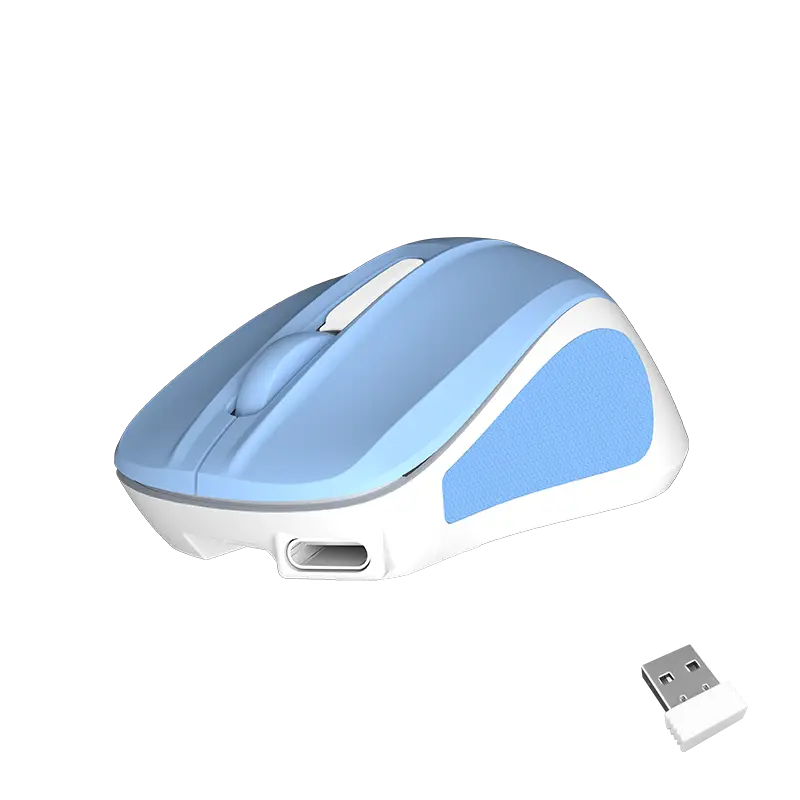
Introduction: Understanding the role of a mouse pad in the context of a wireless mouse
Understanding the Role of a Mouse Pad in the Context of a Wireless Mouse
In recent years, technology has revolutionized the way we interact with our devices. The advent of wireless technology has brought about the era of wireless mice, eliminating the hassle of tangled cords and providing greater freedom of movement. However, with the rise of wireless mice, a common question arises among users – do you need a mouse pad for a wireless mouse? In this article, we will delve into the importance of a mouse pad in the context of a wireless mouse, exploring various angles to understand the role it plays.
Firstly, let us understand the key features of a wireless mouse. These innovative devices rely on radio frequency, infrared, or Bluetooth technology to establish a connection with the computer. Unlike wired mice, which require a physical connection, wireless mice offer the convenience of being able to use them from a distance. They are extremely popular among gamers, designers, and professionals who require precise cursor movements and swift response times.
With the superiority of wireless mice, many users believe that the traditional mouse pad has become obsolete. However, this assumption overlooks the crucial role the mouse pad plays in enhancing the performance and longevity of a wireless mouse. While it may not be a necessity for basic functionality, using a mouse pad brings numerous benefits that can enhance your overall experience.
One of the primary advantages of a mouse pad is its ability to provide a stable surface for the wireless mouse to track movements accurately. Without a mouse pad, the sensor on the bottom of the mouse may struggle to accurately detect the surface it is on, resulting in erratic cursor movements. A mouse pad with a smooth and consistent texture provides the ideal tracking surface, allowing the wireless mouse to function optimally.
Furthermore, using a mouse pad can significantly reduce the wear and tear on the mouse's feet. Wireless mice typically have small plastic gliders or feet on the bottom, which enable smooth movement across different surfaces. However, these feet can wear down over time, affecting the mouse's overall performance. A mouse pad with a soft and cushioned surface helps to reduce friction, preventing excessive wear on the mouse's feet and ensuring smooth gliding for a longer period.
Another crucial aspect to consider when using a wireless mouse is the presence of electromagnetic interference. Various electronic devices, such as smartphones, routers, and other wireless peripherals, emit electromagnetic signals that can disrupt the wireless signal between the mouse and the computer. Placing a mouse pad between the wireless mouse and potential sources of interference can act as a shield, reducing the chances of signal disruptions and ensuring uninterrupted usage.
In addition to the technical benefits, using a mouse pad can also offer ergonomic advantages. Many mouse pads are designed with wrist rests or gel supports, promoting proper wrist alignment and reducing the risk of repetitive strain injuries. These ergonomic features provide comfort during extended periods of mouse usage, preventing discomfort and potential long-term health issues.
In conclusion, while using a mouse pad may not be an absolute necessity for a wireless mouse, it certainly brings several advantages that cannot be ignored. From providing a stable tracking surface to reducing wear and tear on the mouse's feet, a mouse pad plays a crucial role in enhancing the overall performance and durability of a wireless mouse. Furthermore, the presence of electromagnetic interference and the ergonomic benefits of using a mouse pad further reinforce its importance. So, if you want to maximize the functionality and longevity of your wireless mouse, investing in a high-quality mouse pad is undoubtedly a wise decision.
Benefits of using a mouse pad with a wireless mouse
Benefits of Using a Mouse Pad with a Wireless Mouse
In today's modern world, wireless technology has revolutionized the way we interact with our computers. One such innovation is the wireless mouse, which provides users with the freedom to move and operate their computer without being constrained by pesky cables. However, even with this added convenience, some may question the necessity of using a mouse pad with a wireless mouse. In this article, we will explore the benefits of using a mouse pad with a wireless mouse and highlight why it is an essential accessory for any computer user.
Improved Tracking and Responsiveness:
One of the primary advantages of using a mouse pad, even with a wireless mouse, is that it significantly enhances the tracking and responsiveness of the device. Mouse pads are designed with a smooth and consistent surface, allowing the mouse's optical or laser sensor to track accurately. This accuracy not only makes using the mouse more comfortable but also improves overall productivity.
Reduction in Signal Interference:
Wireless mice operate using radio frequency signals to transmit data to the computer. However, these signals can sometimes be interfered with by various factors such as other wireless devices or even physical barriers. Using a mouse pad can help mitigate signal interference by providing a clean and stable surface for the mouse to function on. This ensures a consistent connection between the mouse and the computer, preventing any disruptions or lag in responsiveness.
Enhanced Durability:
Wireless mice are undoubtedly convenient, but their undersides, usually made of plastic, can suffer from wear and tear over time. Prolonged use on rough or uneven surfaces can cause the mouse feet to erode. By using a mouse pad, you create a protective layer between the mouse and the desk, reducing the wear on the mouse's underside. This ultimately increases the lifespan of your wireless mouse, saving you money in the long run.
Increased Comfort and Ergonomics:
Another often overlooked benefit of using a mouse pad with a wireless mouse is the increased comfort and ergonomic support it provides. Mouse pads come in various designs, including those with wrist rests that help alleviate strain and reduce the risk of developing repetitive strain injuries (RSIs). Additionally, the surface of a mouse pad offers a cushioned area for the wrist and hand to rest on, making prolonged computer usage more comfortable and reducing fatigue.
Precision and Accuracy:
Wireless mice are known for their portability and freedom of movement. However, this freedom can sometimes come at the cost of accuracy and precision. When used directly on a desk or other uneven surfaces, a wireless mouse may experience jitters or inconsistent tracking. Placing the wireless mouse on a mouse pad provides a smooth and stable surface that ensures precise cursor movements. This is particularly beneficial for tasks that require precision, such as graphic design or video editing.
Brand Recognition and Quality:
When it comes to purchasing a mouse pad for your wireless mouse, it is essential to choose a reputable brand known for its quality. Meetion, a leading manufacturer of computer peripherals, offers a wide range of mouse pads tailored to meet the specific needs of different users. Whether you need a gaming mouse pad with RGB lighting or a simple yet functional one, Meetion has got you covered.
In conclusion, despite the wireless freedom a wireless mouse provides, using a mouse pad offers numerous benefits. From improved tracking and responsiveness to reduced signal interference and increased comfort, a mouse pad enhances the overall user experience. Additionally, using a mouse pad helps protect and prolong the lifespan of your wireless mouse, ultimately saving you money. So, if you are using a wireless mouse or planning to purchase one, do not underestimate the value of a high-quality mouse pad in optimizing your productivity and comfort. Invest in a Meetion mouse pad today and elevate your computing experience to new heights.
Factors to consider: Choosing the right mouse pad for your wireless mouse
In this digital age, a wireless mouse has become a common accessory for both office and personal use. It offers convenience, improved mobility, and eliminates the hassle of tangled wires. However, despite its wireless capabilities, a wireless mouse still requires a suitable mouse pad to enhance its performance and functionality. In this article, we will explore the factors to consider when choosing the right mouse pad for your wireless mouse and why it is essential to do so.
When it comes to wireless mice, there are a few factors that need to be taken into consideration before selecting a compatible mouse pad. These factors include surface type, sensor technology, and personal preferences. Let's dive into each of these factors in detail to gain a better understanding.
Firstly, the surface type of the mouse pad plays a crucial role in ensuring smooth movement and accurate tracking for your wireless mouse. There are different types of mouse pad surfaces available in the market, including cloth, hard, and hybrid surfaces. Cloth mouse pads are known for their excellent control and precision, making them suitable for gamers or individuals who require precise cursor movements. On the other hand, hard surfaces offer low friction, allowing for fast gliding and swift movements. Hybrid surfaces provide a balance between speed and control, making them versatile for various applications. Ultimately, the choice of surface type depends on your specific usage and preferences.
Another important consideration when selecting a mouse pad for your wireless mouse is the sensor technology used in the mouse. Most wireless mice use laser or optical sensors to track movement. These sensors work differently on different surfaces, and selecting a compatible mouse pad ensures optimal performance. Laser sensors tend to work well on most surfaces, including glass, while optical sensors may require a specific surface type to function optimally. It is crucial to check the compatibility of your wireless mouse with different mouse pad surfaces to maximize its accuracy and responsiveness.
Personal preferences also play a significant role in selecting the right mouse pad for your wireless mouse. Factors such as size, thickness, and design may vary depending on individual preferences. Some users might prefer larger mouse pads that offer more space to move, whereas others might prefer compact ones for portability. Additionally, the thickness of the mouse pad can affect comfort and ergonomics. Thicker mouse pads provide a cushioning effect, reducing strain on the wrist during long hours of usage. Design choices range from simple and minimalistic to vibrant and artistic, allowing users to express their personality through their mouse pad choice.
Now that we have discussed the essential factors to consider, it is crucial to understand why choosing the right mouse pad is essential for your wireless mouse. A compatible mouse pad ensures precise tracking, reduces the chances of cursor skipping, and enhances the overall user experience. It provides a smooth and controlled surface for the mouse to glide, enhancing productivity and reducing hand fatigue. Moreover, a suitable mouse pad can prolong the lifespan of your wireless mouse by protecting the sensor from dust and debris that could hinder its performance.
In conclusion, selecting the right mouse pad for your wireless mouse involves considering factors such as surface type, sensor technology, and personal preferences. By investing in a compatible mouse pad, you can ensure optimal performance, accuracy, and longevity of your wireless mouse. So, next time you are in need of a mouse pad for your wireless mouse, remember to take into account these crucial factors to enhance your overall computing experience.
Alternatives to using a mouse pad for a wireless mouse
As technology advances, our reliance on wired devices is diminishing rapidly. Wireless mice have become increasingly popular due to their convenience, flexibility, and improved mobility. They offer hassle-free usage, especially for users who are constantly on the move or prefer a clutter-free workspace. However, one frequently asked question remains: Do you need a mouse pad for a wireless mouse? In this article, we will explore various alternatives to using a mouse pad for a wireless mouse, with a focus on Meetion, a leading brand in the wireless mouse industry.
1. Superior Optical Sensors:
The primary reason behind using a mouse pad is to optimize the efficiency and accuracy of the mouse's optical sensor. However, wireless mice, particularly those produced by Meetion, utilize advanced optical sensors that do not necessarily require a mouse pad for optimal performance. These sensors are designed to adapt to various surfaces, making them suitable for use on different materials such as wood, glass, plastic, or even fabric. By eliminating the need for a mouse pad, you can enjoy unrestricted control over your wireless mouse.
2. Ergonomic Design:
Meetion has consistently prioritized user comfort and ergonomics in developing their wireless mice. The shape, weight, and control of their mice have been meticulously designed to fit snugly in your hand, ensuring optimal grip and reducing strain during extended usage. With such ergonomic designs, these wireless mice can glide seamlessly over a desktop or any other surface without the need for a mouse pad. This feature makes them ideal for mobile use or when operating in limited spaces.
3. Versatility and Flexibility:
Wireless mice have an added advantage of versatility and flexibility, as they are not limited to one specific surface. Meetion wireless mice are equipped with adjustable DPI settings, allowing users to control the sensitivity levels to match their preferences. This ensures smooth navigation regardless of the surface type or texture, without compromising accuracy or performance. Whether you are using a glass table, a wooden desk, or even your leg, the Meetion wireless mouse will effortlessly deliver precise tracking.
4. Advanced Wireless Technology:
Meetion wireless mice employ advanced wireless technology, often in the form of a USB nano receiver. These receivers provide a stable and reliable connection between the mouse and your computer without any noticeable latency or signal loss. The precision and responsiveness of the wireless mouse remain unaffected by the absence of a mouse pad. This technology provides users with the freedom to work or play anywhere without constraints.
5. Easy Maintenance and Portability:
Using a mouse pad with a wireless mouse often leads to accumulation of dirt, dust, and debris, requiring regular cleaning. However, Meetion wireless mice eliminate this hassle as they can be easily cleaned with a microfiber cloth or a gentle wipe. Moreover, the absence of a mouse pad allows for a clutter-free workspace, ideal for those who prefer minimalistic setups. The compact and lightweight design of Meetion wireless mice also allows for effortless portability, making them perfect for travel or remote work.
While mouse pads have been a staple accessory for traditional wired mice, the advancement in wireless technology has rendered them optional. Meetion, renowned for its exceptional wireless mouse offerings, embraces innovation and user-centric design. With their feature-rich wireless mice, Meetion eliminates the need for mouse pads by offering superior optical sensors, ergonomic designs, versatility, advanced wireless technology, easy maintenance, and portability. So, if you are considering upgrading to a wireless mouse, Meetion is undoubtedly a brand you can rely on for a seamless computing experience, without the need for a mouse pad.
Conclusion: Is a mouse pad necessary for optimal performance with a wireless mouse?
Is a Mouse Pad Necessary for Optimal Performance with a Wireless Mouse?
Wireless mice have become increasingly popular due to their convenience and ease of use. With no cords to restrict movement, they offer a great level of freedom for users. However, the question of whether a mouse pad is necessary for optimal performance with a wireless mouse remains unanswered. In this article, we will explore the benefits of using a mouse pad with a wireless mouse and determine whether it is an essential accessory for achieving the best performance.
One of the primary advantages of using a mouse pad with a wireless mouse is improved accuracy and precision. Modern mouse pads are designed to provide a smooth and consistent surface for the mouse to glide on. This enables the optical sensor in the mouse to track accurately and make precise movements. Without a mouse pad, the mouse may encounter uneven surfaces, causing the cursor to jump or skip, resulting in reduced accuracy. A high-quality mouse pad ensures that the mouse can track movements effortlessly, leading to enhanced precision in tasks such as gaming or graphic design.
Another benefit of using a mouse pad with a wireless mouse is improved responsiveness. The surface of a mouse pad can eliminate inconsistencies that may occur on different surfaces. A reflective or glossy table may cause the mouse to move sluggishly, while a rough surface could cause the cursor to skip or stutter. A mouse pad provides a consistent surface, allowing the mouse to respond quickly and accurately. This is particularly essential for gamers and individuals working on tasks that require swift movements and rapid responses.
Furthermore, mouse pads can promote comfort and ergonomics. Prolonged use of a mouse without proper support can lead to wrist strain or even repetitive strain injuries (RSIs). A mouse pad with an ergonomic design, such as a wrist rest, can provide much-needed support and alleviate strain on the wrist. It allows for a more natural hand and wrist posture, reducing the risk of discomfort or injury. Additionally, a mouse pad with a cushioned surface provides a comfortable resting area for the palm, preventing fatigue during extended use.
Another significant advantage of using a mouse pad with a wireless mouse is the protection it offers to both the mouse and the surface it is used on. The bottom of a wireless mouse can wear down over time when used directly on rough or hard surfaces. However, using a mouse pad can greatly reduce the wear and tear on the mouse's feet, prolonging its longevity. Additionally, a mouse pad prevents scratches or damage to the surface of a desk or table, preserving its aesthetics.
While there are clear benefits to using a mouse pad with a wireless mouse, it is essential to consider certain factors before making a decision. The type of surface on which the mouse pad will be placed is crucial. If the desk or table offers a smooth and consistent surface, the need for a mouse pad may be lessened. Additionally, the sensitivity settings on the wireless mouse itself can be adjusted to compensate for the lack of precision that may occur without a mouse pad.
In conclusion, while a mouse pad may not be an absolute necessity for optimal performance with a wireless mouse, it offers notable benefits that can greatly enhance the user experience. Improved accuracy, responsiveness, comfort, and protection are all advantages that a mouse pad provides. Therefore, if you are seeking optimal performance and a better overall experience with your wireless mouse, investing in a high-quality mouse pad from Meetion could undoubtedly be a wise decision.
Conclusion
In conclusion, the debate over whether one needs a mouse pad for a wireless mouse has been thoroughly explored from various angles. We've discussed the importance of accuracy and precision in gaming and design, where a mouse pad can make a significant difference. Additionally, we've looked at the role of surface materials in enhancing tracking performance and extending the lifespan of wireless mice. Furthermore, we've delved into the ergonomic benefits that a mouse pad offers, reducing strain on the wrist and providing a comfortable and smooth glide. However, it is worth considering that in certain situations, such as on a glass or shiny desk surface, a mouse pad may not be as necessary. Ultimately, the decision to use a mouse pad with a wireless mouse depends on individual preferences, requirements, and the specific environment. Whether you choose to invest in a high-quality mouse pad or opt for the versatility of a wireless mouse without one, it's essential to find a setup that optimizes your productivity and enhances your overall computing experience. So, do you really need a mouse pad for a wireless mouse? The choice is yours!

![[new]-BTM011 khaki](http://img.yfisher.com/m0/1695810063670-3/png100-t4-width70.webp)
![[new]-BTM011 orange](http://img.yfisher.com/m0/1695810062967-2/png100-t4-width70.webp)


![[new]-K9520](http://img.yfisher.com/m0/1695891161726-1123e13-1/png100-t4-width70.webp)
![[new]-MC20](http://img.yfisher.com/m0/1696647875066-4/jpg100-t4-width70.webp)
![[new]-CHR16](http://img.yfisher.com/m0/1695890231904-12131-1/png100-t4-width70.webp)
![[new]-CHR15](http://img.yfisher.com/m0/1695891977318-1231231-1/png100-t4-width70.webp)
![[new]-SP2111](http://img.yfisher.com/m0/1717745345726-12/png100-t4-width70.webp)
![[new]-SP2011](http://img.yfisher.com/m0/1717745345243-1/png100-t4-width70.webp)
![[new]-C505](http://img.yfisher.com/m0/1695892561276-12314-1/png100-t4-width70.webp)
![[new]-C510](http://img.yfisher.com/m0/1695893131061-12312311-1/png100-t4-width70.webp)
![[new]-BTM002](http://img.yfisher.com/m0/1696587210113-3/jpg100-t4-width70.webp)
![[new]-BTM008](http://img.yfisher.com/m4425/1714114790911-img202404268357280x186/jpg100-t4-width70.webp)
![[new]-DirectorW](http://img.yfisher.com/m0/1696588536819-5/jpg100-t4-width70.webp)
![[new]-BTH002](http://img.yfisher.com/m0/1696647737109-3/jpg100-t4-width70.webp)
![[new]-SP1001](http://img.yfisher.com/m4425/1717747500027-13/png100-t4-width70.webp)
![[new]-SP2110](http://img.yfisher.com/m4425/1717747500464-14/png100-t4-width70.webp)
![[new]-BTC001](http://img.yfisher.com/m0/1696588850257-7/jpg100-t4-width70.webp)
![[new]-C210](http://img.yfisher.com/m4425/1714115061602-img202404268337280x186/jpg100-t4-width70.webp)














